After logged in into client area.
- Click on services.
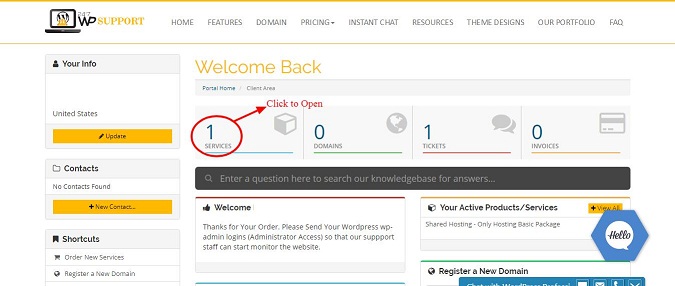
2. You will get My Products & Services page.
3. Click to Active button.
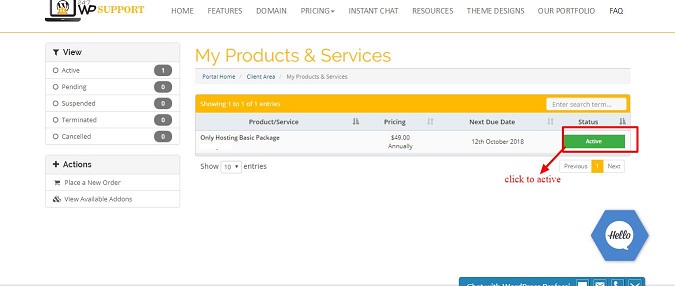
4.You will find Email Account in Quick Shortcuts.
5. Click to open.
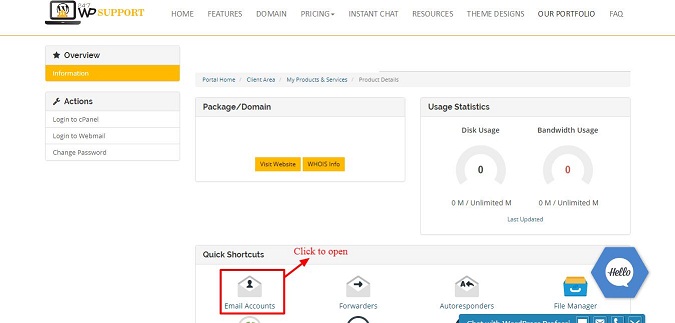
6. Email account page will be open
7. Enter require field.
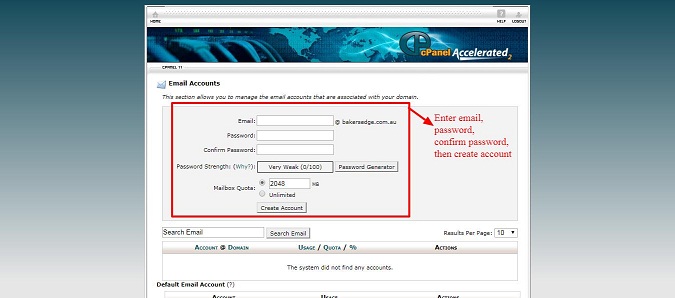
Awesome, you are successfully created email account in cPanel.


