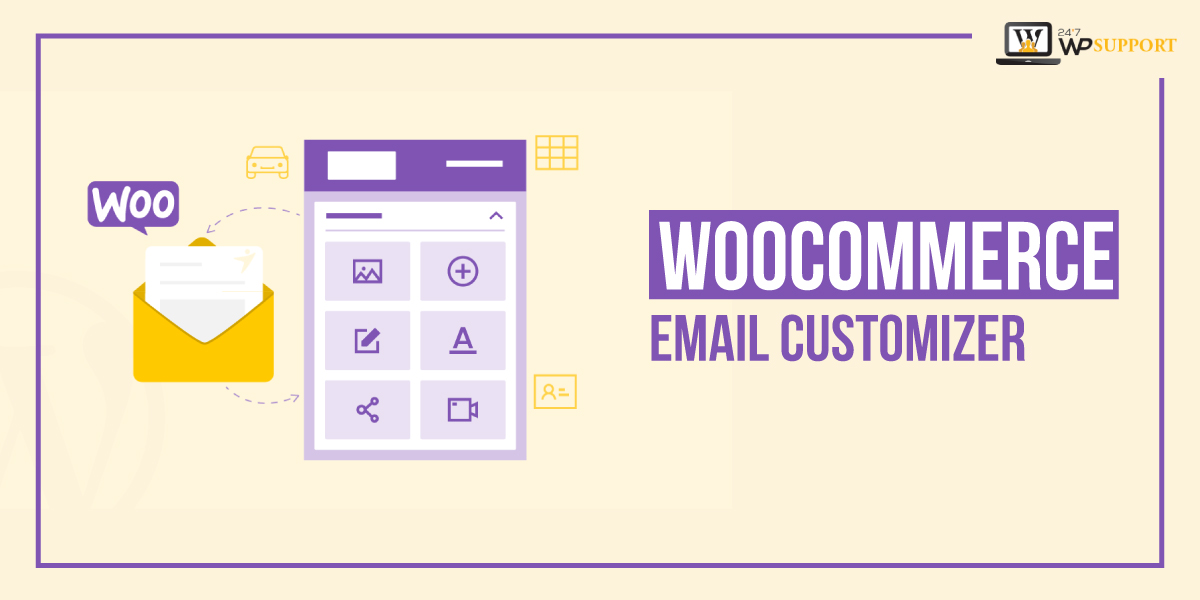
WooCommerce email customizer
Last updated on August 11th, 2021 at 07:42 am
As we know that email plays an important role in terms of woocommerce stores for eCommerce types of websites. Email is a strong point from the seller and as well as buyer end. Email can be sent for any type of purpose whether it is a thank you mail, discount offer mail, or some special notification mail. It depends upon the admin for which purpose email is going to be used. If any user wants to create a brand with the help of email marketing then the user needs to customise a good and attractive email. In this article, we are going to learn how to edit or customise email manually as well as with the help of plugins.
What is the reason behind customizing woocommerce emails of a wordpress website?
As we know that users will customize their name of the wordpress website due to only one reason and that reason is making the product a brand. here we use the brand word because totally defines that making any special product having unique features and completely attractive customizable. so that always sticks in the mind and heart of the people. To make a brand of your own product, users need to do all things at a great and unique level such as things related to 2 logos, colors, design creation, branding name, Unique slogan, by combining all these things a single product becomes a brand.
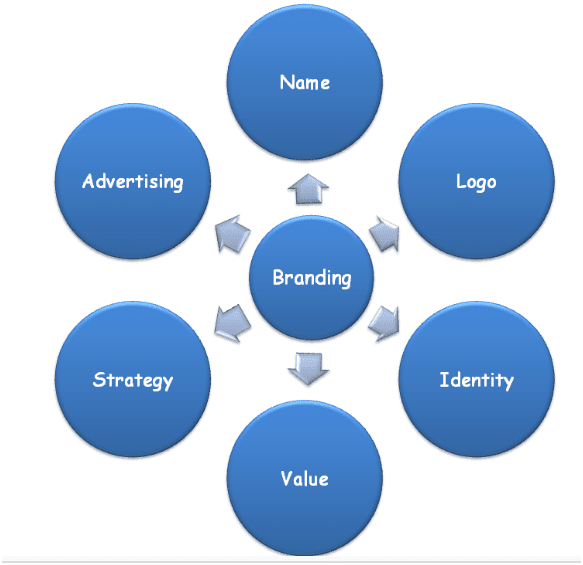
If we are doing email marketing then we must send emails to the customers and customers must watch all these things which are given above in the image and how your product becomes a brand.
How to edit/customize emails manually?
Customizing for adding email manually, the user needs to follow all the steps which are given below. so read out this paragraph carefully and not miss a single step.
- If any user needs to edit emails manually then the user must log in to the WordPress website dashboard. Users need to follow or put correct credentials into the WordPress admin panel. it usually required a username or user email ID and password to login into the WordPress admin panel.
- Then the user must click on the woocommerce plugin which is present on the left side of the screen. After that sub-context menu appears in front of the user with lots of options but the user needs to click on the “setting” option.
- Users will see a lot of tabs appear on the top of the screen but users need to click on the “Emails” options.
- User will find out of all these templates which are given below
- New Order
- Canceled Order
- Failed Order
- Order On-Hold
- Order Processing
- Order Completed
- Order Refunded
- Customer Invoice
- Customer Note
- Password Reset
- New Account
- These all the above options are going to be used to edit email manually. choosing a single option that will open in a new window in front of the user needs to add it according to their requirements and click on the next option.
- After that users can edit emails manually according to their requirements and these are separated into many fields such as heading, subject, content, and email type.
What are the sections that the users can customize?
- Header image- It is a type of image section. These images always appear at the top of the email and this can also be used as a logo. the
- Footer text- as the name suggests footer means it is the last or lower portion of your email. this version specially used for adding social media icons at the bottom of the email.
- Background color- The background color will suggest what type of background the user required.
- Base color- base color contains headings, links, and email title background.
- Body background color- as the name suggests the body background color means the complete body color of your email.
- Body text color- a text which is written inside the email.
What are the best woocommerce email customizer plugins?
We are going to discuss few email customizer plugins in detail in this section. Before this plugin, we already discussed how to customise or edit email manually. if any user not having so much time to add a customize email manually they can use anyone plugin which is given below. Before listing some plugin user must know how to install and activate this plugin so follow all the steps which are given below carefully.
How to install and activate the wordpress plugin?
- This article told you about how to login into the wordpress admin panel and follow all the steps to login into the wordpress admin panel which are given above.
- After successfully logging in to the wordpress admin panel, users need to click on the plugin option which is present on the left side of the screen.
- Then a sub-context menu appears in front of the user now the user needs to click on the “ add new” Plugin option.
- Now a new window appears in front of the user. the user needs to search a plugin with the help of keyboard for that user to click on the search bar which is present on the right side of the screen.
- In that search bar use in need to add a keyword.
- According to that keyboard, the user will get the required plugin name on the screen.
- Now users need to click on the install option.
- After a successful installation, the user needs to click the “ activation” button at the same moment.
- Now according to the user’s needs the plugin has been successfully installed and activated into the wordpress website.
WooMail- Woocommerce email customizer plugins
WooMail Plugin is basically used to customize the email. this plugin has been designed or created by the Codecanyon organization on 14 August 2018 and the last update has been released by the organization on 22nd October 2020. Before getting a lead regarding this plugin user must know that it does not support Gutenberg Optimisation. but this plugin contains high resolution and it is also compatible with almost all types of browsers. This plugin release with more than 10 pre-design templates. according to that user can only do drag and drop customize the complete email. now let’s discuss it all feature one by one.
- It scores very high flexibility
- It also contains more than five predefined blocks
- Users can customize a side-by-side live preview of the editing that is going on.
- Users can add multiple language conversions.
- It also supports RTL.
- The best and good feature that it can compatible with all woocommerce plugins.
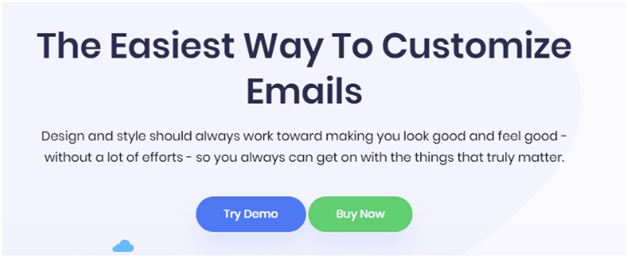
We discuss very less and unique features but it contains more than that. If any user wants to use its complete feature then use a need to spend a certain amount of money to buy this plugin after that organization will provide in legal active license or activation key. after that user can avail of all the complete features of this plugin.
How to customise the email with drag and drop email builder?
This plugin is also used to customize or edit email according to the user requirement. as the name suggests “ drag and d email builder” so users will not write a single line code while using this email builder plugin. This plugin has been designed or created by the Flycart organization. we discuss this plugin in terms of flexibility then it provides a lot of flexibility as compared to another plugin user can add or customize complete in the mail with the help of drag and drop. There are different sections available for these things logo, header, body text, footer, social icon, divider, table, images, and much more. Now let’s discuss its all features.
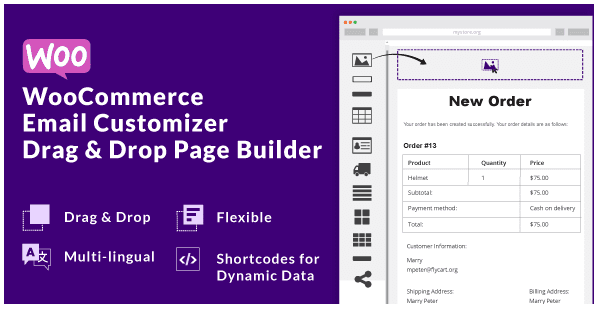
Some unique features of drag and drop email builder
- It is compatible with WPML.
- This plugin contains more than 15 elements in it.
- Users can use a single plugin for multiple websites.
- As we would discuss that it is a dragon drop so if the user interface is very simple and most users liked it.
- It also contains like email preview during editing.
This plugin is not available for the free or basic version. If any user wants to use its premium version and user needs to buy its premium account after spending a certain amount of money. after buying a premium account user gets all the complete features of this plugin.
Decorator
Decorator is a wordpress plugin that has been to convert or edit normal email into beautiful and attractive mail. It contains a lot of fonts so that users can choose according to the requirements. However, apart from this user will also have a font family, font size, font weight, and colors.

Discussing some important features of the Decorator plugin
- Its user interface is user friendly
- It is an open-source user will get an open-source license
- The live review will be seen of a single editing

