
Top WordPress Survey Plugins
Last updated on June 14th, 2023 at 07:16 am
Survey plugins essentially allow you to collect user feedback directly from your WordPress site. With the information you get, you can easily figure out how to improve the overall wellbeing of your business and get to ramp up the number of customers you’re able to drive through your site.
There numerous ways you can collect contextual data from the people who check out your site. For instant, you could create a contact form, ask users to drop a comment below a blog post, create polls, and so much more.
But chief among them is including a survey form right into a webpage. This method is a little involving, so you need to figure out possible ways to make it more engaging, fun, and get even more users to participate in them.
This is NOT an easy task for someone who’s never conducted a survey before. But luckily for WordPress users, there exists a long list of plugins that are specifically designed to make the survey creation process a cinch, besides making the surveys look amazing and simple enough to both run and use.
With some of this plugin, you can even store the information collected through the surveys, export them when necessary, and compile them in a spreadsheet or CRM software for an easy reporting and analysis.
In this post, we’ll be comparing 5 of the best survey plugins on the market today for you to read through and make a pick:
What should you check in a WordPress Survey Plugin?
There are various ways by which you collect the feedback of the user on the website. You can ask users to share their feedback, generate polls, contact forms, etc. For this, you need WordPress Survey Plugin.
With an engaging survey plugin, you can make your form appear great. Reporting plays a crucial role in surveys. This is the reason why you need to ensure that you need to store the data submitted by the user. It should also have an option so that you export it so that you can use it in CRM software or spreadsheet.
You will require WordPress Survey Plugin in order to show the results on your business site. Hence, you will be able to embed the results of the survey in a beautiful format.
That said, let us check some of the excellent WordPress Survey Plugin with features:-
WP-Polls
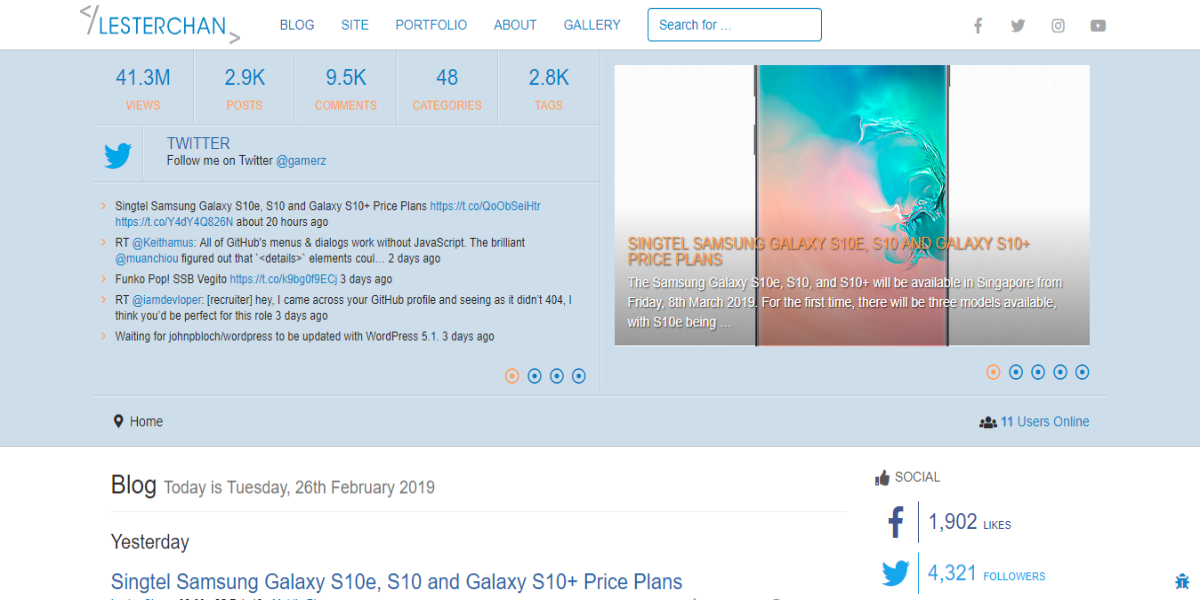
Looking for simple poll plugin to integrate to your WordPress site? Well, look no further than WP-Polls.
To start with, this is the only plugin on the list that doesn’t feature a form builder. But it does arrive with radio buttons and checkboxes that you could use to collect user responses.
And after users are done casting their votes, the plugin automatically displays the results. Adding to that, the responses will be displayed in logs, which allows you track down how the users voted. For duplicate vote, you can use the IP addresses shown at the backend to cancel duplicate votes.
GetSiteControl
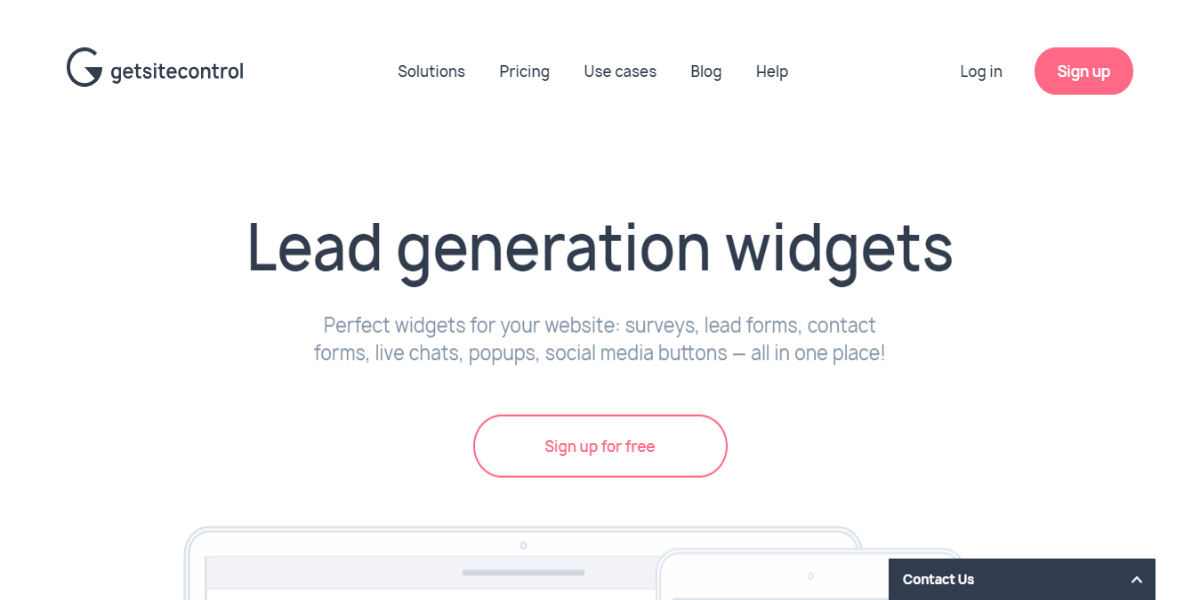
GetSiteControl is a standalone WordPress survey plugin that’s designed to make poll integration a snap even for those who’ve never tried working around one before.
With this plugin, you have the option to integrate 9 different poll widgets directly into your site with little strain on your part.
This is the plugin you install on your WordPress site if your plan is to create short, good-looking polls that users will have a hard time resisting to take part in.
YOP Poll

Designed by your YourOwnProgrammer, YOP Poll is another simple WordPress plugin designed to make it easy for you to both set up and publish a poll. You can also attach a poll date and view voting results at the backend as they roll in.
The only limitation is that the plugin doesn’t leave you with much to customize. But it does stack lots of surveys templates for you to choose from.
This is the plugin you choose if you’re planning to set up a kind of survey where your users will be selecting from a string of predefined answers. That’s because it doesn’t allow open answers, save for the “other” option.
To display the form on a webpage, all you’ll be required to do is copy paste the short code provided and that’s pretty it.
WordPress Survey and Poll

WordPress Survey and Poll is one of the most popular WordPress surveys plugins you’re likely to come across online.
It’s a simple, easy-to-use, drag-and-drop form builder that you could use to create stunning surveys, contact forms, and even advanced forms such as donation forms, order forms, and payment forms among others.
Not only is the plugin easy to use, but powerful enough to create super-engaging WordPress surveys in the shortest time possible. Speaking of which it only takes a few clicks to add more fields to the form you’re creating.
Goes without mentioning the smart survey fields that allow you to create attractive and complex surveys without straining much. In the text fields provided, you have the option to use dropdown fields, checkboxes, radio button, the Likert scale, ratings, and so much more to pepper up your surveys and get even more users to participate in.
Poll, Survey, Quiz and Form (OpinionStage):
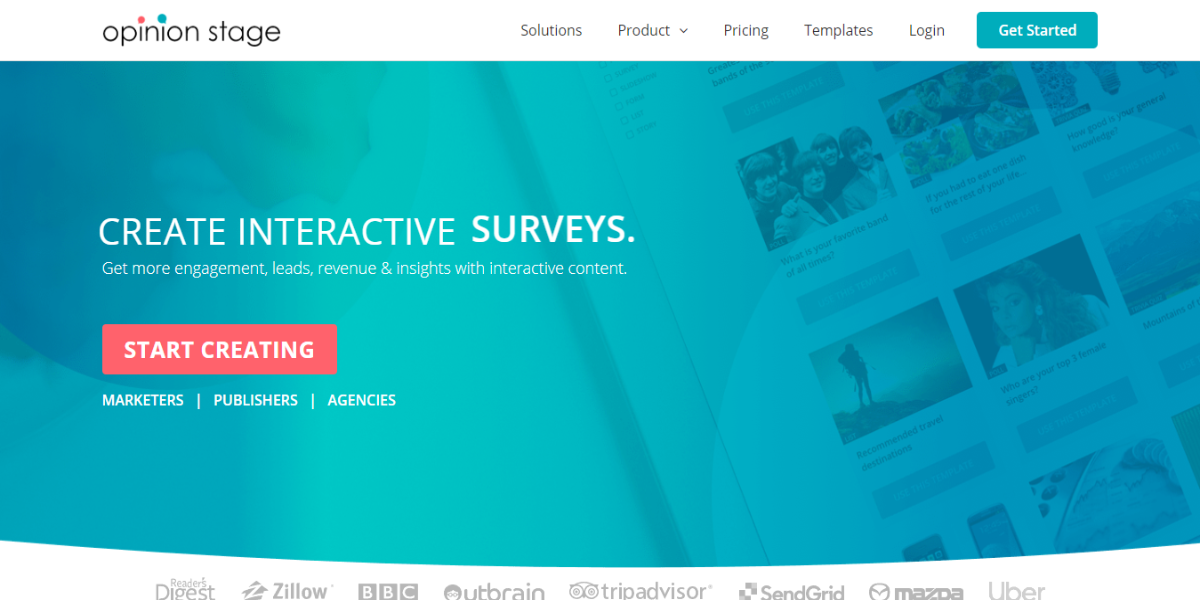
Polls is another easy-to-use poll and quiz plugin designed for creating all sorts of surveys, outcome polls, polls and so much more.
To use the plugin, first you have to sign up with OpinionStage where you can create customized quizzes, outcome polls, and surveys in no time and embed them directly to your WordPress site using the code provided.
WP forms

WPForms is an excellent WordPress Survey Plugin in the market. It has robust polls addon and powerful survey. This will assist you in swiftly generating engaging survey forms.
You can combine the poll addons and surveys using the robust features of WPForms. This includes email integration, conditional logic, custom notification, multi-page forms, etc.
This plugin allows you to add any fields of the form to the survey by clicking a button. This includes the NPS score field, ratings, radio buttons, and many more.
The section on reporting is the best thing about WPForms. Using the shortcode, you can display your survey results on any page of WordPress. You can even redirect the users to the result page once they complete the survey.
You get the privilege to export the survey graphs aesthetically to share on PowerPoint presentations and social media.
With WPForms, you can make the interaction of the form more human-like. The team of this plugin has introduced conversational forms mode for this.
They come at affordable pricing and provide enterprise-level features of Typeform and Survey Monkey. Over 3 million business site owners are employing this WordPress Survey Plugin.
Watu Quiz

This WordPress Survey Plugin comes with features of quizzes, exams, and surveys for positioning on WordPress websites. Watu Quiz is a rapid result and sleek WordPress Survey Plugin that uses embeddable surveys and shortcodes.
You can pick options of multiple-choice and single-answer questions. Then you can place them on your widgets, pages, and posts. You can choose pro and free versions of Watu Quiz. It is recommended to test the core plugin that is free. This is because it provides decent features for exams and basic surveys.
You need not have to adjust any settings to present your quizzes and survey results.
Features such as student logins and data exports need a premium package. So, if you want these packages please switch to the premium package.
Watu Quiz may appear a bit more academic. This WordPress Survey Plugin is simply plain text in black and white color.
You can set the grade scale and let Watu Quiz do the calculation of the grades. It will only send the results to the users. This will create great results for your surveys in order to reveal the results.
To certain answers, you can even assign negative points with Watu Quiz. You can employ the embeddable code to create a post & place them on your site. Next, you have to visit WordPress’s management module to change the question. You can check on your users and analytics here.
Modal Survey
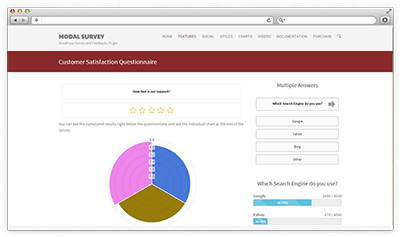
It is one of the cost-effective and premium WordPress survey plugins. Modal Survey is strictly centered on quizzes, polls, and surveys. This makes it the best solution for the question-based elements in opposition to form plugins.
On CodeCanyon, it is marketed as an excellent WordPress survey plugin. It provides a quality builder and gives you the freedom to improvise your surveys.
It will help you to showcase details shared by your users in the form of bar graphs and pie charts. By default, the admin gets to see the information. You also get to reveal the results in (%) after customers complete the surveys.
The Modal Survey’s built-in themes will bring a simple sense to your design game. As a result, you need not have to stress about designing the sizing, colors, or buttons of the survey.
This WordPress survey plugin is packed with a complete visual elements range. It also allows you to manage additional polls and quizzes that give you the bonus of interactions with the customers.

