
Top 5 Knowledge Styled WordPress Themes
Last updated on June 14th, 2024 at 05:38 am
Are you looking to spread knowledge and even learn new things? Are you attempting to do this through a website? Are you using WordPress? That’s perfect! However, in order for things to be straightforward while also interesting, you’ll need perfect layouts and features to keep viewers and content creators coming. Looks like we’re about to be your best friend! Here’s a list of the top five knowledge WordPress themes going.
It’s important to note that these themes are not free, they cost money, and sometimes even include monthly payments. If you are not into spending money like many of us out there, fear not, for free themes are always being created and updated and may eventually show up on our lists! Hang in there!
Are you looking to spread knowledge and even learn new things? Are you attempting to do this through a website? Are you using WordPress? That’s perfect! However, in order for things to be straightforward while also interesting, you’ll need perfect layouts and features to keep viewers and content creators coming. Looks like we’re about to be your best friend! Here’s a list of the top five knowledge WordPress themes going.
It’s important to note that these themes are not free, they cost money, and sometimes even include monthly payments. If you are not into spending money like many of us out there, fear not, for free themes are always being created and updated and may eventually show up on our lists! Hang in there!
1. Helper - Knowledge Base / Support WordPress Theme
When designing a website that is aimed at sharing information, we need to ensure that a few things are present. First, we need a responsive layout to keep up with the eager viewers that want to learn quickly and efficiently. Fortunately, Helper is ranked as one of the most responsive and quick WordPress themes going. Not just with users, but through administrative panels as well.
Secondly, customization is key. Nobody wants to see a bland site that looks like so many others. Spice things up, make it interesting and varying. Helper provides an unlimited colour variation interface that most users love. I mean, how can you not love unlimited colours? That’s like not liking chocolate, or cotton candy… My point is… If you don’t like colours you’re crazy. Or boring.
Third, your site is going to need to be powerful. There is a lot of information out in the world, and if you are attempting to learn all about it, you can’t have some pathetic platform that barely handles a gigabyte of data. Helper is powerful, sturdy and as tough as it gets. With plenty of options in regards to data storage and server space, there really isn’t much that can go wrong here.
Last but not least, Helper provides users with easy ways to contact authors. The contact forms are in depth, easy to use, and are very helpful.
Why not try out this theme today? For a limited time it’s 35% off! Yes! You read that correctly!
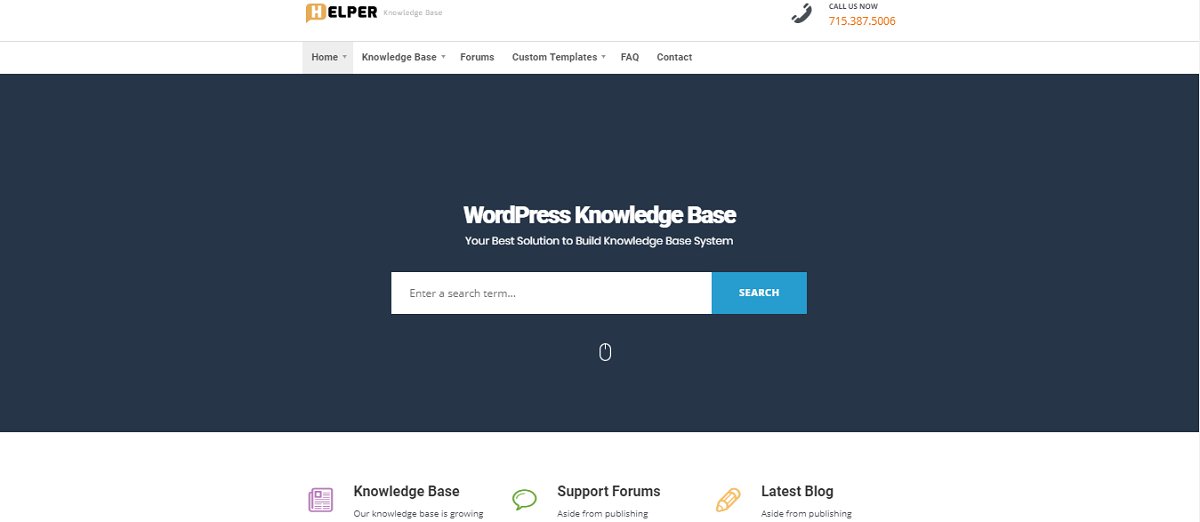
2. iHelper - Knowledge & Helpdesk Drupal 10 Theme
The iHelper theme for Drupal is a versatile and robust option for creating knowledge bases and helpdesk systems. Its advanced search functionality, responsive design, and extensive customization options make it ideal for both customer-facing support sites and internal company intranets. The regular updates and comprehensive support further enhance its value for users seeking a reliable and efficient helpdesk solution.
Key Features:
- Enables users to find information and solutions independently, reducing support efforts.
- Allows extensive organization and categorization of content.
- Intuitive and efficient search functionality.
- Supports languages written in RTL scripts.
- Offers two styles: List and Grid.
- Facilitates community building or support forums.
- Includes About, Contact, FAQs, with the ability to create additional pages.
- Built on Bootstrap framework, providing numerous elements such as columns, buttons, tabs, accordions, typography, data tables, and call-to-action buttons.
- Two built-in color options.
- Ensures optimal viewing across different devices.
- Enhanced for search engine visibility.
- Easy installation with loaded demo data.
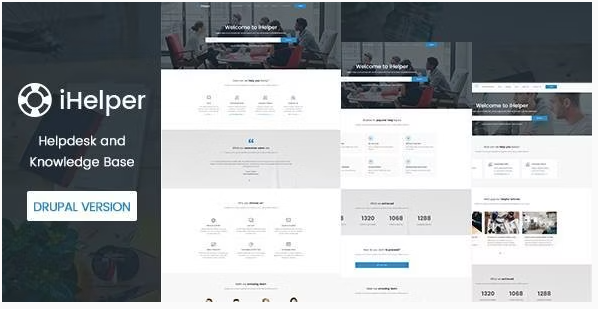
Click HERE to buy now or to try out their live free preview!
3. Heroic Knowledge Base
Known to be powerful, responsive, user friendly, and of course efficient, Heroic deserves its spot on this list in the most primal sense. Featuring a lightning fast AJAX search engine, customers and clients alike can find exactly what they need in milliseconds. The only limitation here would be how fast you can type!
Heroic Knowledge Base includes the option for your readers to give feedback and comments on your articles. They can do this through comments, private messages and even a like and dislike system.
This theme, unlike so many others, provides content creators with a built in analytics system. This allows for easy management of content, and allows you to see what your readers appreciate most.
This theme includes dozens of pre installed widgets that can be used by anyone, and can be placed all across your site.
Heroic is constantly stating that their theme will for one, save time. This means you’ll have to do less boring site maintenance and more of interacting with your users. Secondly, you’ll grow your sales. Whether it be ad revenue or an actual academic product, you’re sales are most likely going to go through the roof. Frankly, from this aspect it seems like the theme is if anything, an investment rather than a purchase.
Last but not least, Heroic practically guarantees happy customers. Customer satisfaction should always be the number one priority and heroic understands that.
Why not try out Heroic today? After all, you and your users will most likely love it!
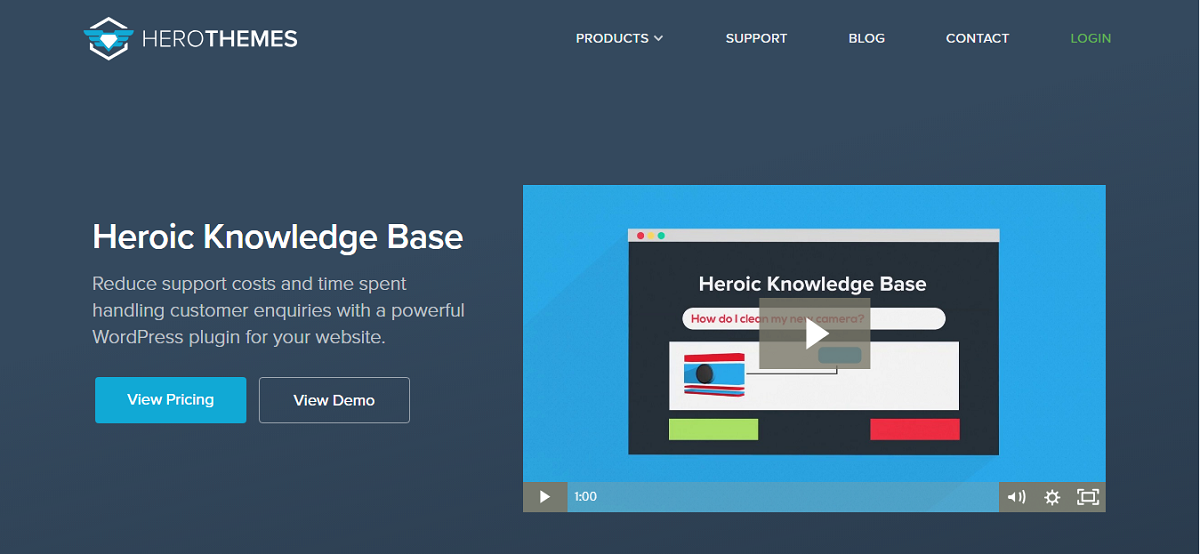
Click HERE to buy now or to try out their live preview!
4. Flatbase v1.0.2 - A Responsive Knowledge Base/Wiki Theme
Now, for those of you who stayed with us throughout this list, you’ve now reached the glorious among the list! This theme is designed to help you interact with your users, as well as creating a top of the line wiki style website. Flatbase is clean and detail oriented, meaning your users won’t have to wade through piles of nonsense to get at what they want. Remember, keeping the client happy is always the number one priority. At least it should be anyway.
Flatbase creators are non stop boasting about how their theme is one of the best out there in the sense that the theme can frame and present articles amazingly. In depth information additions and techniques on how to master your products can be added through their various customization windows.
Whether you want to present information about the sun or dolphins and everything in between, Flatbase may just be perfect for you. Did we mention that it’s free? Yes, we did, but it’s free so we just had to mention it again.
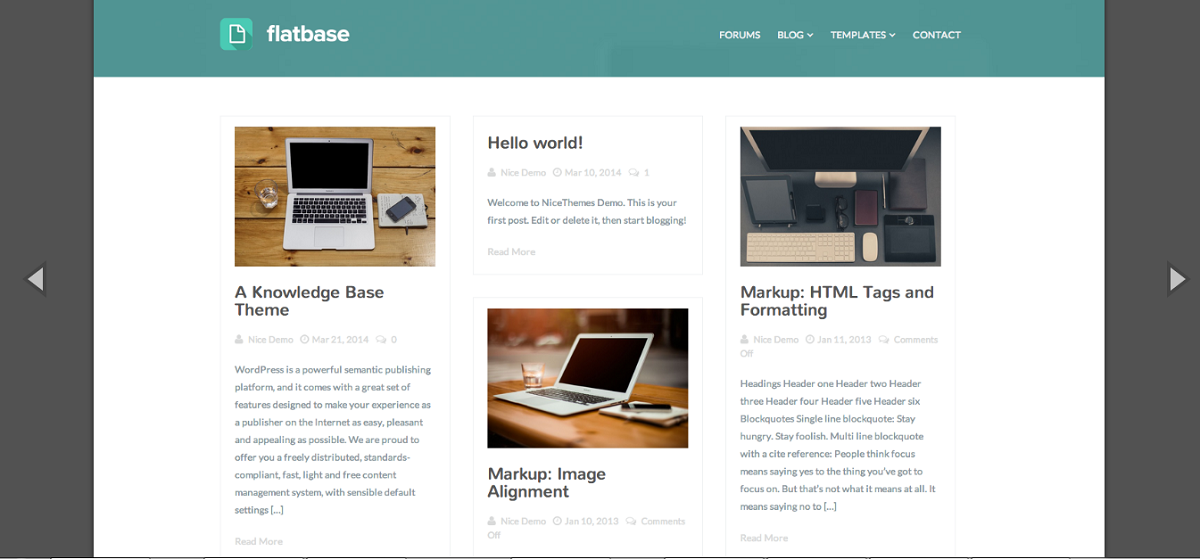
Click HERE to buy now or to try out their free live preview!
5. KnowAll
Last not but not least on this list is KnowAll. KnowAll is another WordPress theme dedicated to sharing information and keeping your customers interested. Not only that, but KnowAll has a 24/7 support system for your customers. You may be asking, how does that work? I have to sleep you know! Yes! We all need to sleep, but your theme doesn’t. KnowAll allows you to set up a support centre for your customers, in which they can search up their problem, and find an article or comment displaying how to fix it. The feature works like a databank and allows customers to search for files.
KnowAll is known for its easily customizable interface. You can effortlessly change whatever you want, as the theme has many options and has extraordinarily clean code.
KnowAll is also a plugin that looks great across all devices. The creators implemented a system that optimizes your website to whatever device someone may be using. It doesn’t matter if you’re using the newest generation of Macbook or a garbage iPhone 4, your website will look fantastic.
So why not try this theme out today? We promise you won’t be disappointed.
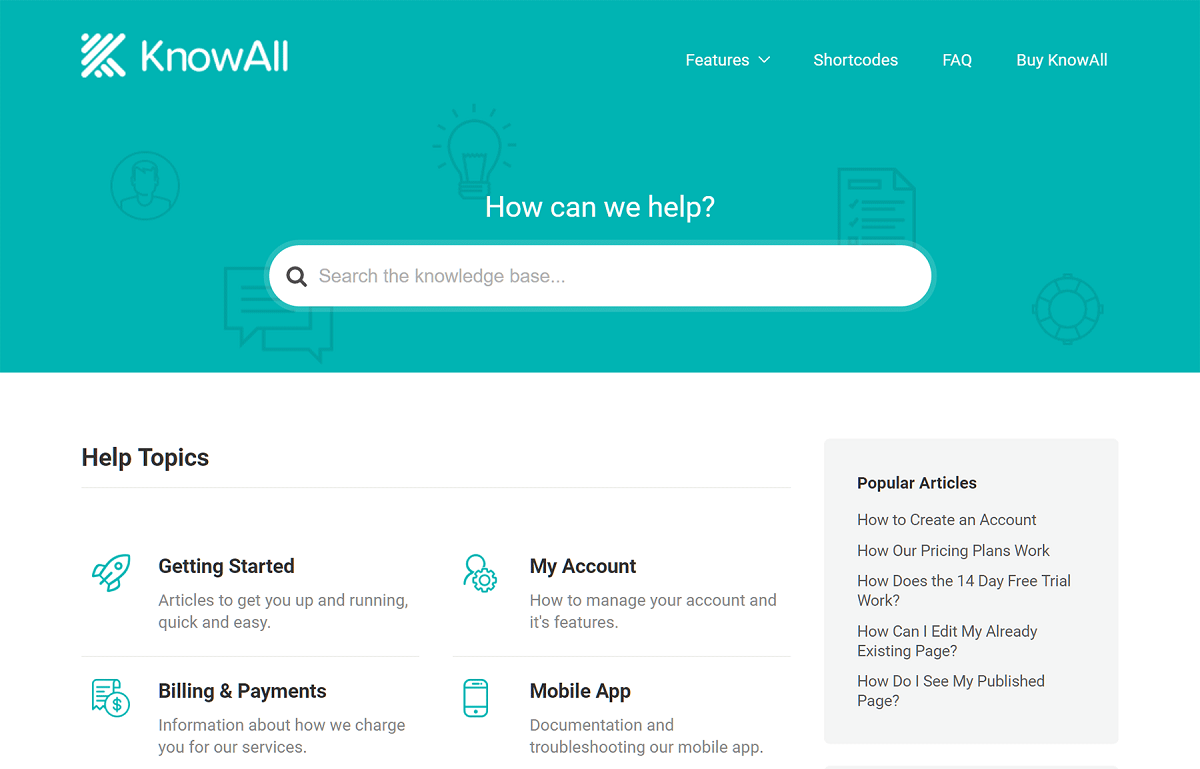
Click HERE to buy now or to try out their free live preview!
Final Considerations
We hope this article helped you choose which wiki style WordPress theme is right for you! If not, don’t worry! There are always new and improved themes popping up, and that means more articles describing how awesome they are! Feel free to leave a comment down below, and never be afraid to share this with your friends! Thanks for reading, we sure do hope you enjoyed.

