
The Top 5 WordPress Search Plugins
Last updated on August 3rd, 2023 at 10:22 am
For your business to grow in the modern age, it needs to be versatile in how it produces information and presents itself. When it comes showing versatility, a WordPress search plugin is a powerful tool. Nonetheless, the default WordPress Search plugin does not thoroughly, search through all of your site’s content which can make it not effective in producing corresponding keywords.
Other features of WordPress, such as displaying results by the date and not by keywords, and not allowing you to decide what content you want to search and how to search for it, can pose as a potential problem to your site especially if you have a big website with multiple pages and components. It is important your business uses an efficient plugin so the target audience can discover and truly understand your brand.
Below is a list of the top 5 WordPress search plugins and how their results will provide businesses with the highest amount of SEO (Search Engine Optimization) content.
Google Custom Search
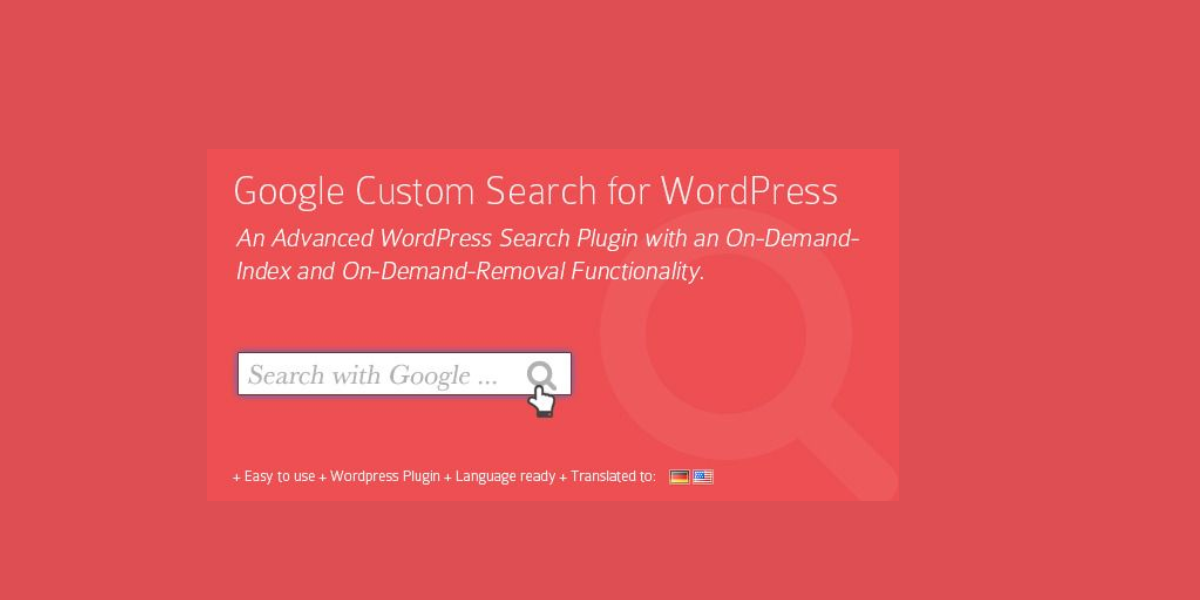
Do you want to install an efficient plugin with minimal coding? What better way to do this than installing a plugin that is backed by the world’s most popular search engine? To get started, visit the Google Custom Search Engine (CSE) at https://cse.google.com/cse/, and sign in with your Google account. From there, follow the instructions to create your own custom search engine.
The resulting search engine is no cost to you and can operate on your website. The CSE plugin is quite adaptable, so once it is on your business’s website, you can design the search box and determine what results it will show. The search box can be displayed as a widget or can be placed in the code. Note knowledge of PHP and WordPlace themes are required to place the search box in the code.
Once the search box is established, you can configure the search results to show in one of the following forms:
- Pop-up adjustable dialog
- Inside the widget, below the search box
- Anywhere in the code (PHP and WordPlace themes are also required)
To show the search-box anywhere in the code, use the following code:
Where $display_results_option is one of the following three options:
- DISPLAY_RESULTS_AS_POP_UP – shows the search results as a pop-up resizable dialog
- DISPLAY_RESULTS_IN_UNDER_SEARCH_BOX – shows the search results below the search box
- DISPLAY_RESULTS_CUSTOM – shows the search results in the location you have specified.
e.g:
To specify a location where the search result will be shown, use the following code:
With little effort, your business will have a WordPress search plugin which will get the job done.
Search WP
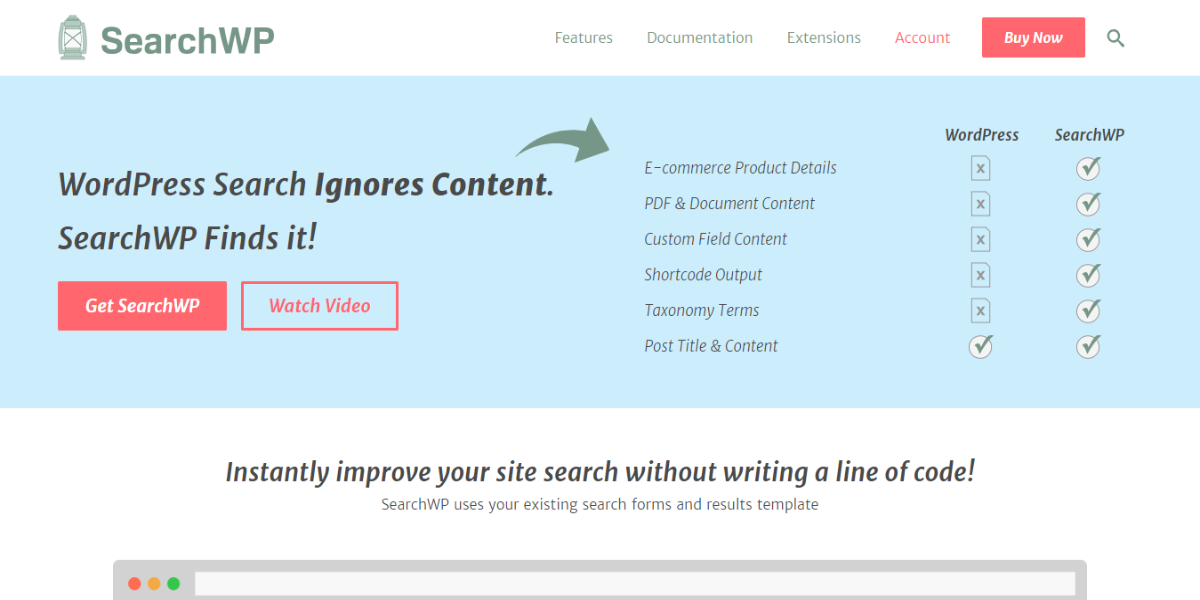
If you want to optimize your SEO without coding, Search WP is the way to go. Search WP’s main distinction is it indexes your site’s content so search results will be displayed at the quickest rate. The search plugin also lets you use keywords, not exact matches, to determine how results are listed. This plugin offers multiple features using search forms and templates you already have. Some of the search plugin’s features include:
- PDF and Office Document Indexing: This feature indexes PDF, Office, and other text documents in your WordPress Media library.
- Multiple Search Engines: This feature configures different search engines to suite your needs. Each search engine has its own settings, and there are instructions to further customizing the plugin.
- Search Statistics and Insights: This feature searches your site for content visitors are looking for but are not finding.
After setting up an account, there will be no further need for coding. With just one click, Search WP will supplant the default WordPress search plugin.
Relevanssi
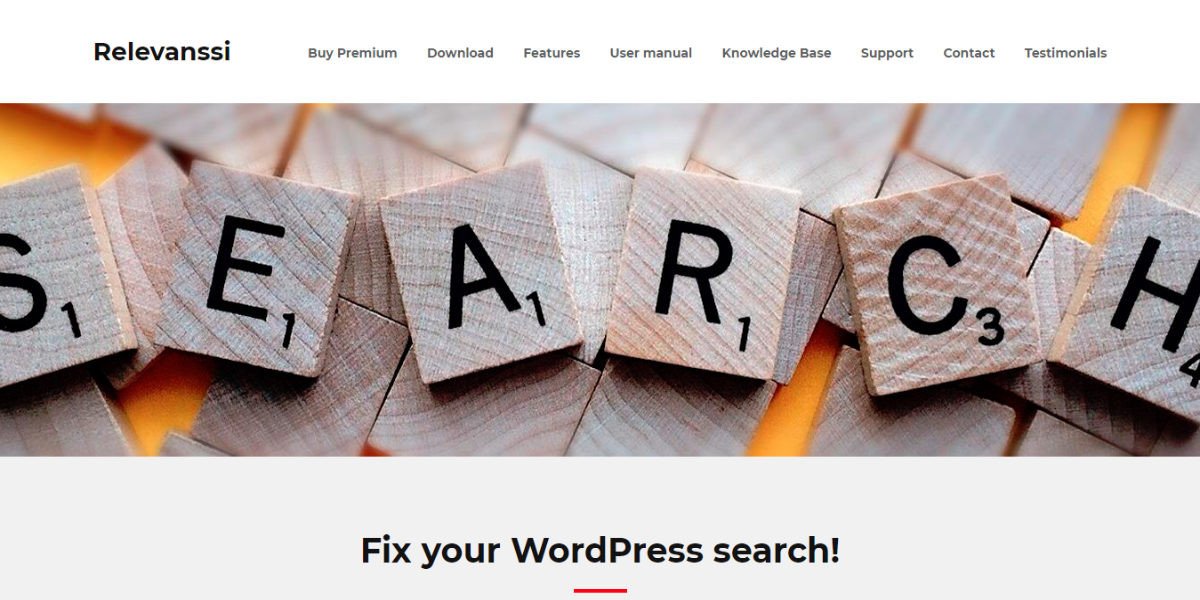
If you want a search plugin that thoroughly searches your site’s content as well as gives you control about what content is searchable, Relevanssi is the plugin for you. This search plugin is a flexible tool for it scans multiple components of a website which include:
- PDF: Relevanssi has the ability to read, index, and search texts from PDFs files.
- Multisite searches: The plugin can search for multiple subsites within a homogenous network.
- Custom fields and Taxonomy terms: Relevanssi can find content in customized fields. It can also search for comments, categories, and tags.
- User profiles: Users can be found by their names and descriptions.
- Shortcodes: Relevanssi can widen shortcodes, and the plugin can discover content generated by shortcodes.
Another cool feature about the plugin is it lists results by the keyword and not by the date. The free version of Relevanssi incorporates the previously listed features. Relevanssi Premium is also available with features such as Google’s “Did you mean” suggestion. This can be purchased on www.relevanssi.com as well.
Keep in mind, when deciding if you want to invest in this plugin, consider the fact using Relevanssi may consume about hundreds of megabytes of space. If your website’s host has a conservative amount of space, Relevanssi is not recommended.
Better Search
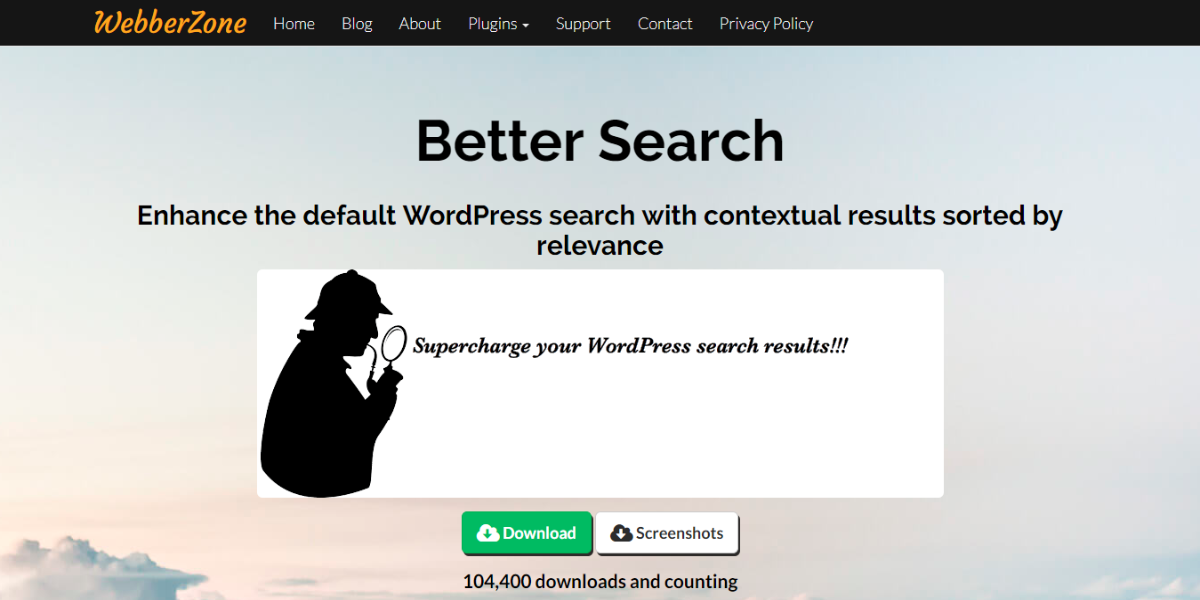
Better Search is the search plugin that allows your site’s visitors to determine what they are searching for. The plugin searches through pages, and both standard and custom posts. Better Search permits you to customize the output with options like tuning results based on a greater emphasis on either the title or content.
The plugin’s default mode instantly and precisely integrates with your WordPress theme. For power and advanced users, Better Search supports high-power templates and is full of filters and commands that allow you to expand the search plugin’s features with ease.
Some of Better Search’s prominent features are:
- Relevance: Like Relevanssi, results are automatically sorted by relevance. There is an option to remove this search which will result in date-based searching.
- Popular searches: You can view what visitors are looking for on your blog. Show a list of popular search terms on your blog displayed as a heatmap. Better Search complements WordPress widgets which will allow you to insert this heatmap in your theme’s sidebar or footer in the form of shortcode [[bsearch_heatmap]].
- Profanity filter: Better Search lets you determine a list of stop words that will be removed from search queries.
Once you install the plugin within your WordPress Admin Area, Better Search will automatically replace the default WordPress plugin. This allows you to start using this cool plugin almost instantaneously.
Dave’s WordPress Live Search
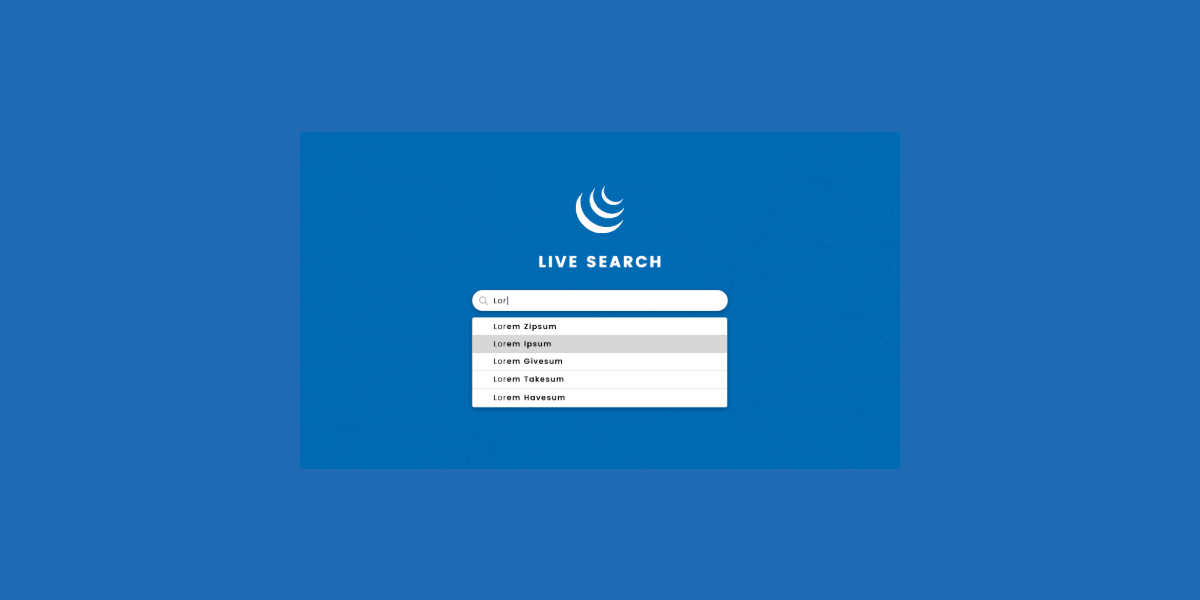
Dave’s WordPress Live Search makes your site come to life with the “live search” feature. With “live search”, the result the visitor is searching for will appear before they finish typing, and the result will pop up without clicking on a submit button. This is achieved through the plugin continually querying WordPress which in turn identifies search results that match what the user already typed.
This function requires JavaScript, but the search box will still work if there is no JavaScript present. Dave’s WordPress Live Search is compatible with the xLanguage and WPML plugins. Other features of the plugin include a multitude of filters to use like “dwls_post_date” for example. All you have to do is install the plugin right from WordPress’s “Plugins” section, and follow further instructions.
The default WordPress search plugin may not be a great content management system, but its features can be catapulted with the help of the top 5 search plugin tools. When WordPress is combined with these plugins, there is no stopping you in growing your business.
Jetpack search
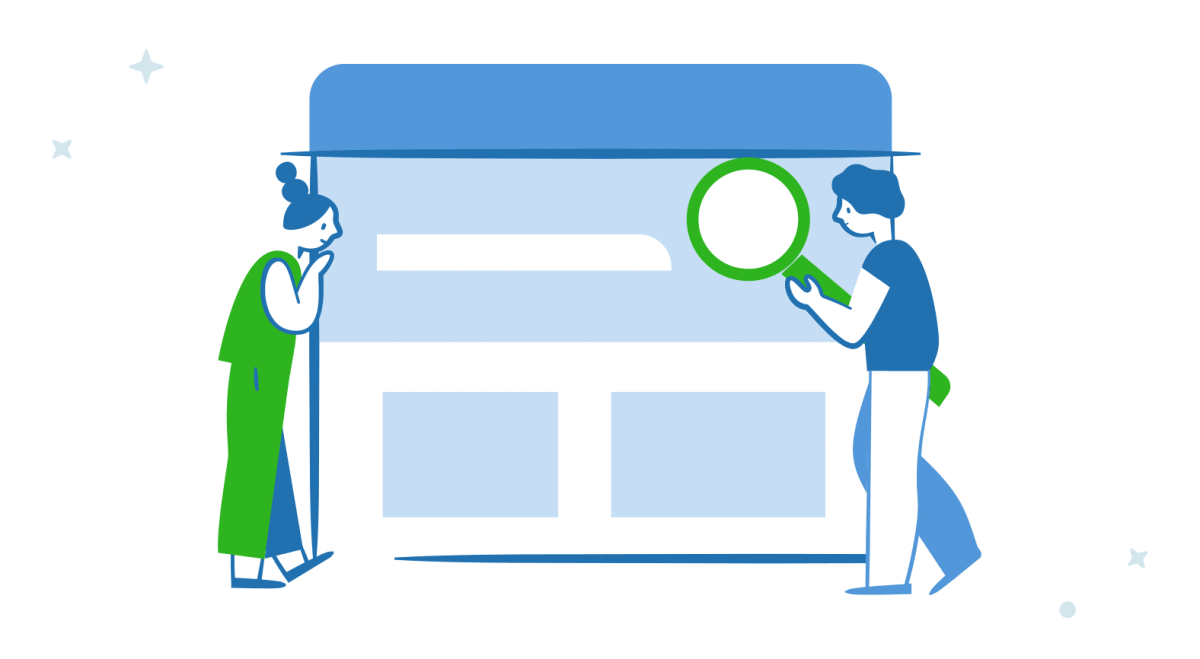
Jetpack search is a wordpress plugin. Millions of people download this world wrestling. This is the most popular WordPress plugin that has been used throughout the world. This plugin is available in both version change basic as well as premium. It contains many functionalities let’s discuss its major functionalities such as
- Brute force protection
- Website statistics
- Unlimited image hosting
However automatic jetpack provides and promotes its premium service. In this premium service in AD monthly automatic backup, malware scanning, Google analytic integration, and Paypal integration. jetpack premium plan or for the divided into two categories so the user must choose any plan according to their requirement. Japan since also improve the number of searches in different ways.
In that case, jetpack also supports millions of queries and helps user content to index in real-time and display in search results in a quick reaction. The most important feature that attracts most of the people to the jetpack search plugin that is the jetpack contains filters. Jetpack search plugin allows adding tags categories and custom text and many more things in any WordPress post, page, or any type of content. Users can also customise the jetpack search engine according to their requirements there will be no restrictions.
The user needs to use all these features then the user must spend a certain amount of money to buy its premium plugin so that the organisation will provide legal licence and complete features according to the user plan.
Ajax search
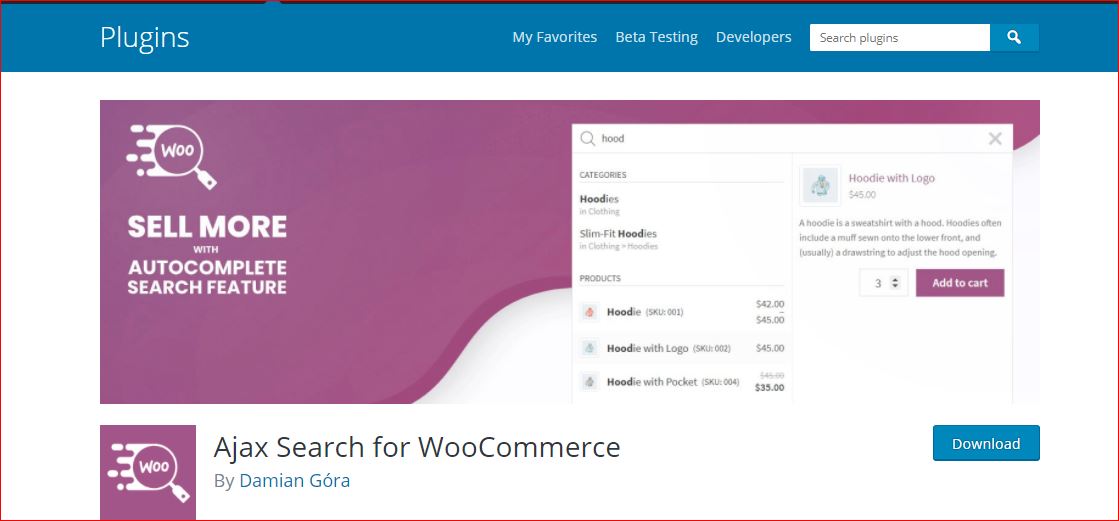
Ajax WordPress plugin that has been created or designed by Ernest Marcinko. The organisation will provide regular updates so that the user will get in touch with the latest technology however the last update has been released by the organisation 1 week ago.
This WordPress plugin contains more than 50k active users and users can install this WordPress plugin 3.5 or higher WordPress version. The latest version of this plugin is 4.8.4. Now let’s discuss its features step by step so read it carefully. Users can Allo ajax search WordPress plugin in post and pages and it also has custom search post type success in woocommerce products, events, portfolio. For automatic search replacement ajax search WordPress plugin provides a widget and shortcode.
This plugin also contains its own custom filter box so that the user can filter out all things according to their requirements. Ajax search WordPress plugin is compatible with WPML and QtranslateX. This plugin also contains it’s on a tree design template with an automatic color adjustment option. It also contains retina Vectorized icons such as SVG and CSS3.
This WordPress plugin is completely AJAX Powered. This plugin is available in free or basic and premium versions also. If any user wants to use its complete feature and then the user must spend a certain amount of money to buy its premium version so that the organisation will provide a legal licence for it.

