
Top Easy To Use WordPress Form Plugins Installation with Set Up
Last updated on September 5th, 2023 at 04:26 am
WPForms
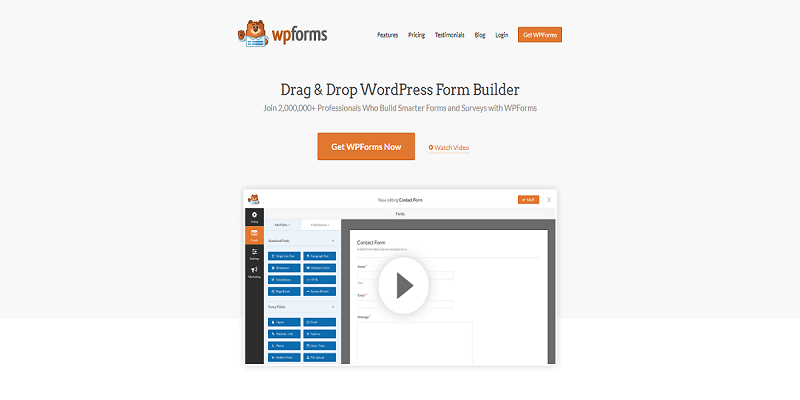
WPforms is a contact form plugin by WordPress.
Functions
WPforms lets you easily manage your contact form on your WordPress.
How to install WPForms
1. Login in your WordPress website admin dashboard, there moves to plugin option for adding new plugin.
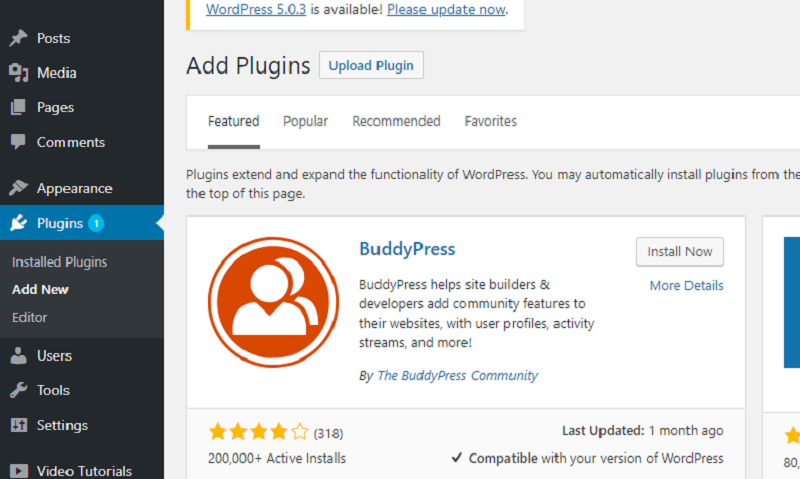
2. Search for WPforms in the search plugins field. In the search results, find WPforms and click Install Now.
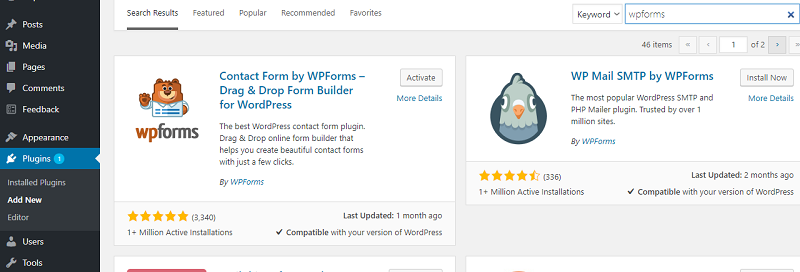
After the installation is completed click activate button to activate the plugin.
How to set up WPForms
Go to the WPForms and then Click Add new.
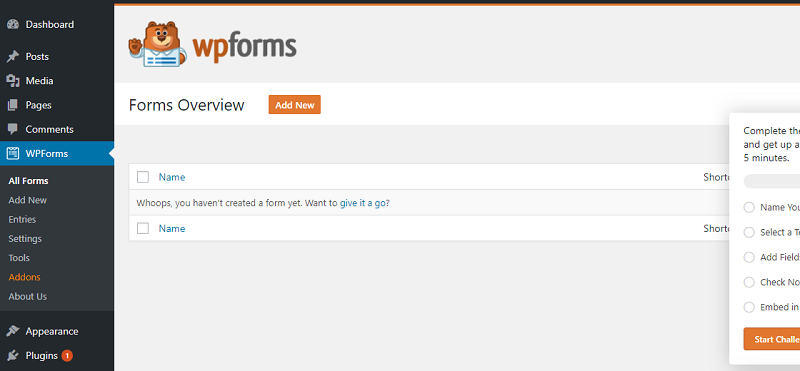
Go to the setup, enter a name on your form name and you can select a template.
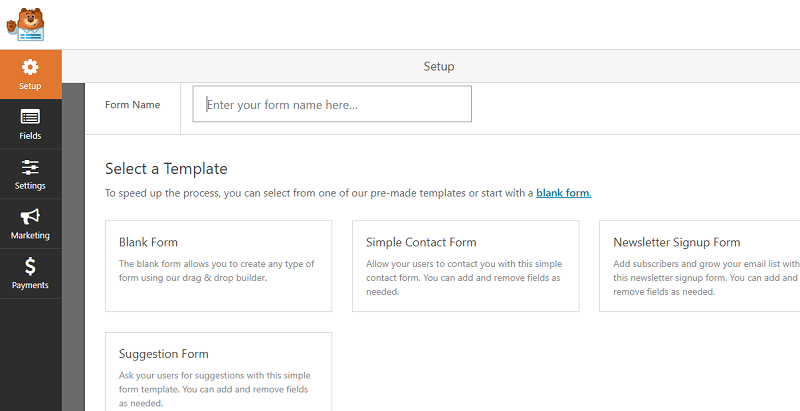
After you select a template go to the fields then click on field options, there you can change the format of the form.
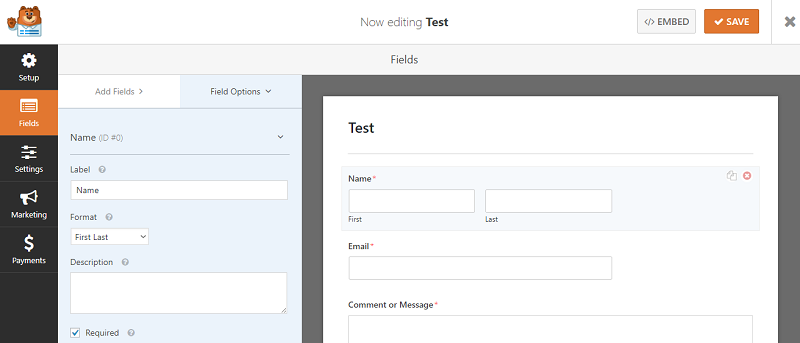
Click save on the upper right after you made changes.
Click on add field if you want to add fields on the form.
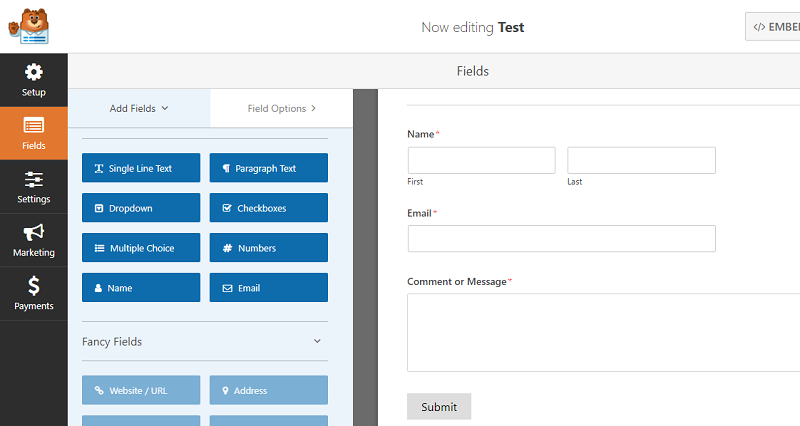
Ninja Forms
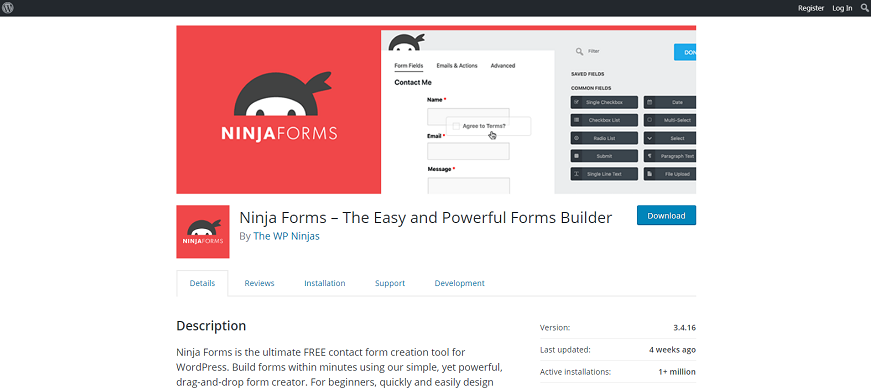
Ninja Forms is an easy to use FREE form creation tool for WordPress. You can build forms under a minute using an easy yet powerful drag-and-drop form creator. Good for Starters. You can quickly and easily design complex forms without using a code.
Functions
Drag and drop form tools that is 100% user friendly and free, let you manage your form.
How to install Ninja Forms
1. Login to your WordPress dashboard and go to plugins then Add New.
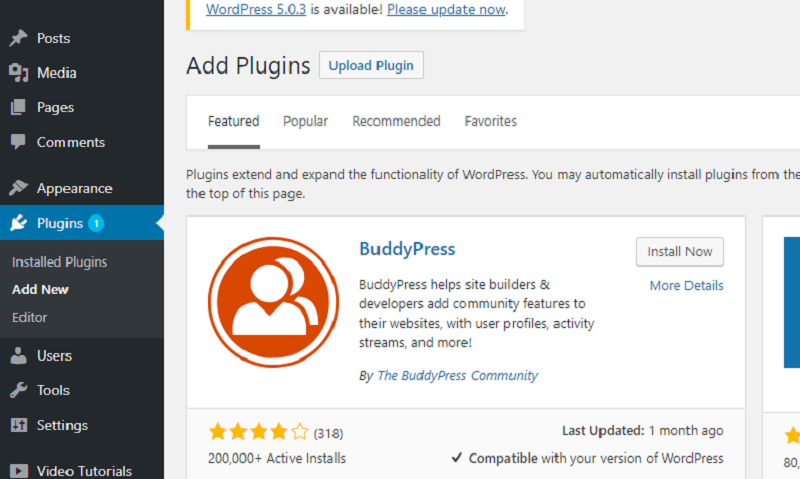
2: Search for Ninja Forms in the Search plugins field. In the search results, find Ninja Forms and click Install Now.
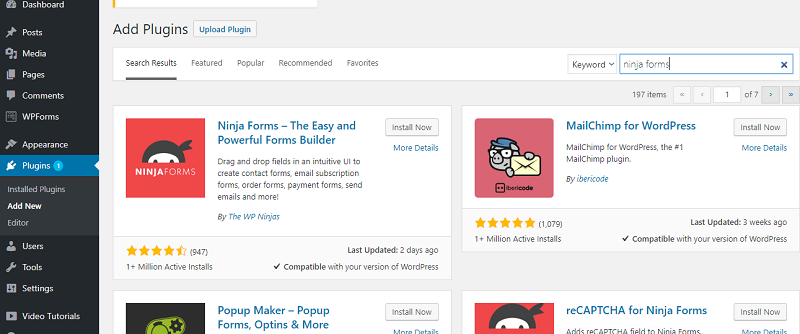
After the installation is completed click activate button to activate the plugin.
How to Setup Ninja Forms
Go to the Dashboard > Ninja Forms and click on Add new.
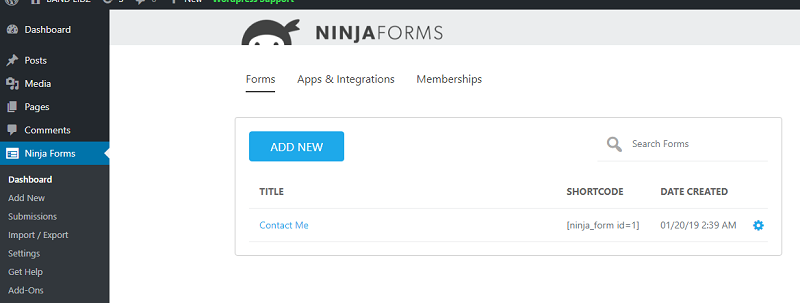
Select your templates
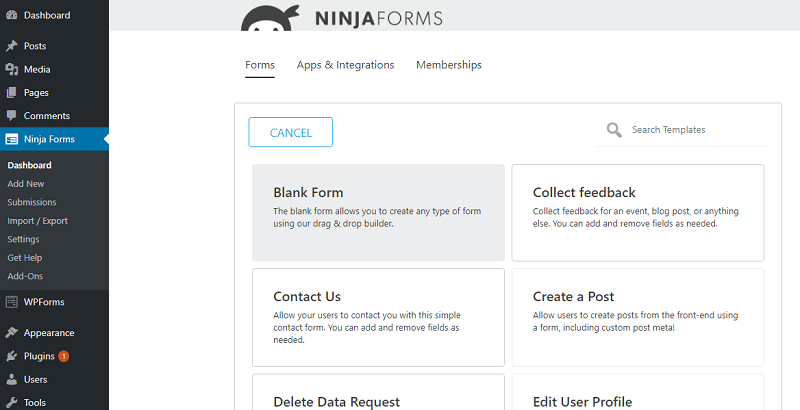
Start editing the form
Click and select on the field selection what you want to add to the form.
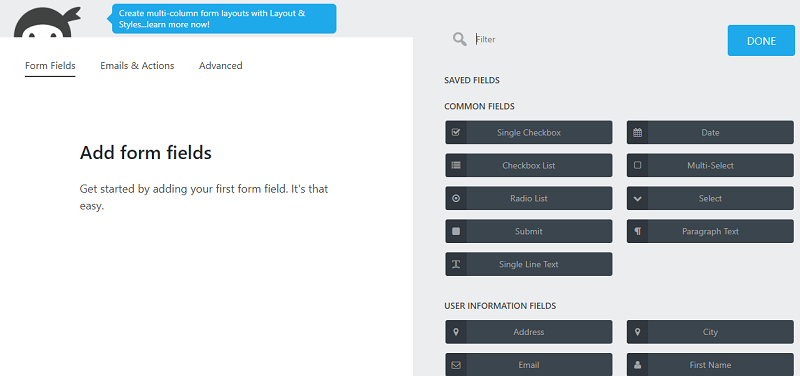
Quform
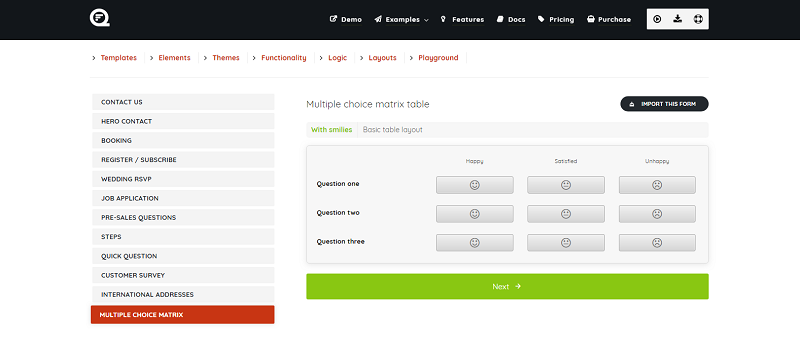
Quform is a form builder plugin for WordPress. This is an awesome plugin that’s sure to save time, and is great for creating all types of forms for all types of websites.
Functions
Creating all types of forms for all types of websites.
Can create many different forms: contact, RSVP, booking, quote and many more.
How to install and Setup Quform
Go to: https://codecanyon.net/item/quform-wordpress-form-builder/706149
You can try the demo before your purchase by clicking LAUNCH THE DEMO.

Click to launch the complete demo.
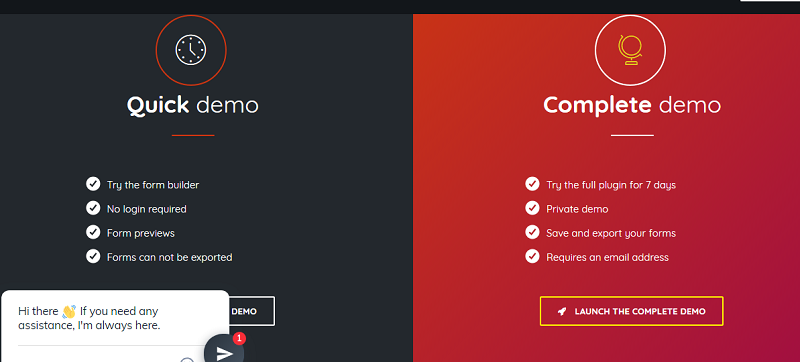
Enter your email address.
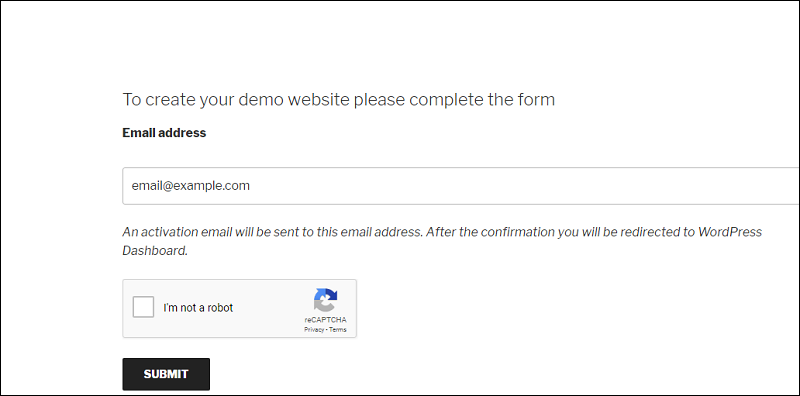
You will receive the demo link to your email , click take me to my demo site to start.
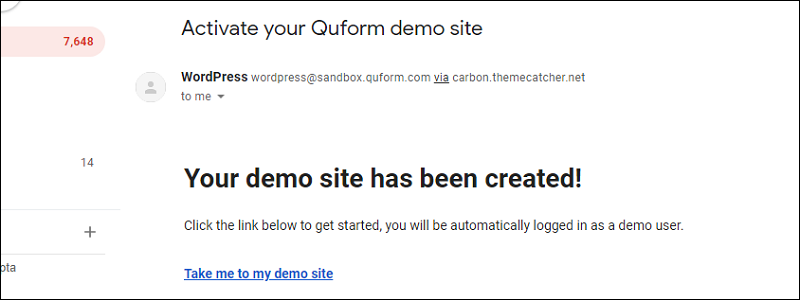
You will be redirected to a WordPress demo link.
Click ADD NEW to start and then enter your form name.
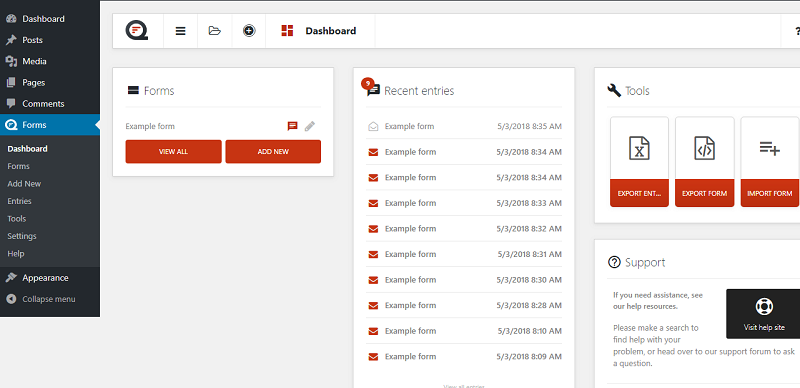
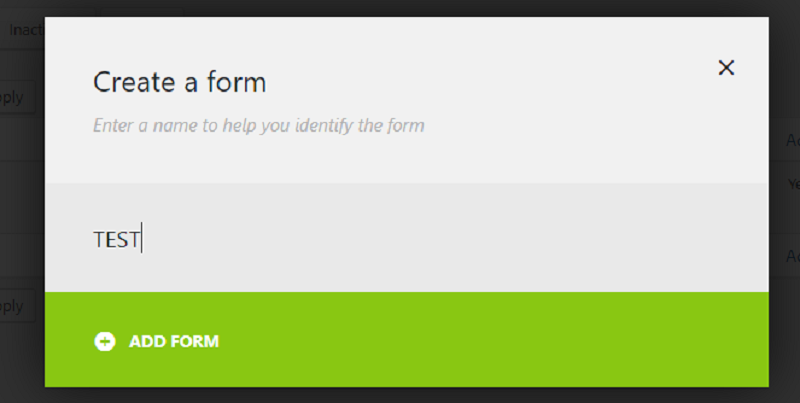
You can now start editing your online form.
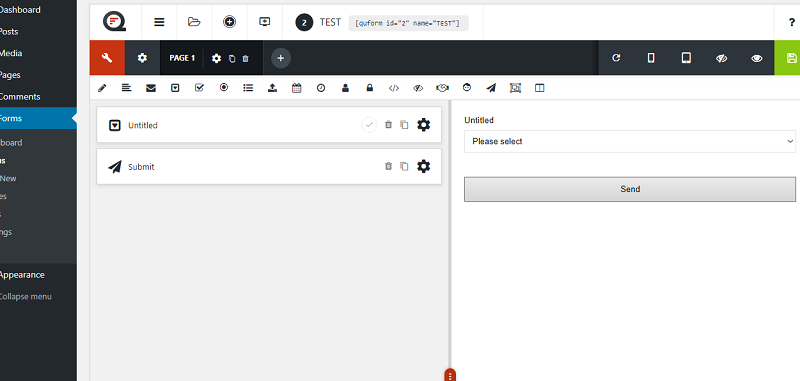
How to Install Quform
Purchase the plugin.
Go to: https://codecanyon.net/item/quform-wordpress-form-builder/706149
And click buy now.
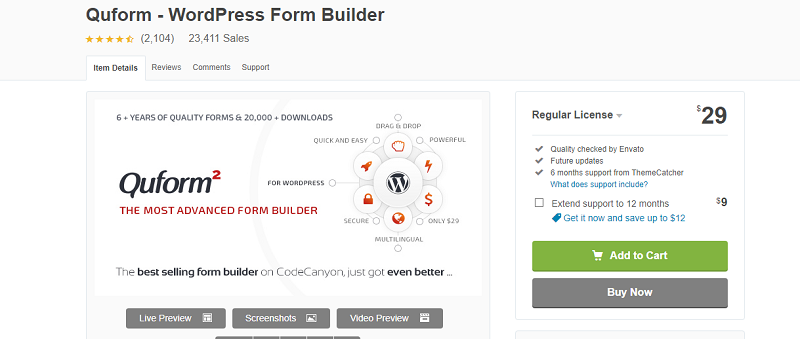
After you processed the payment you will receive the file thru email after that save the file to your computer.
Quform Installation
1. Log in to your WordPress dashboard and go to Plugins > Upload Plugin search and choose the Quform file on your computer.
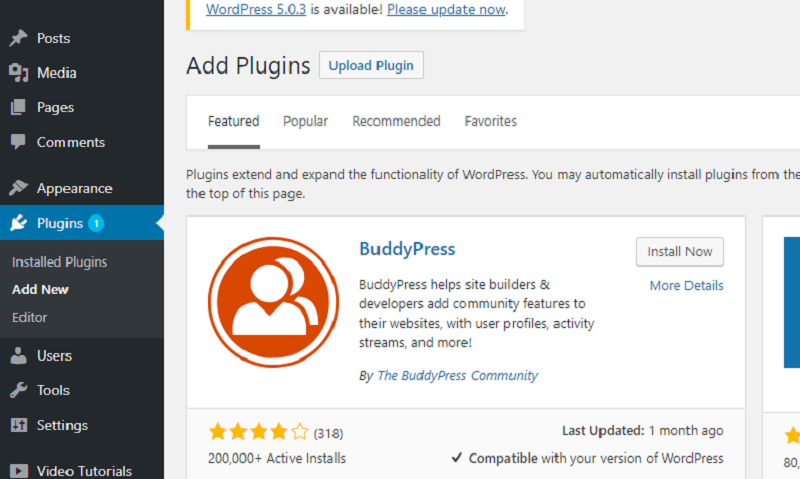
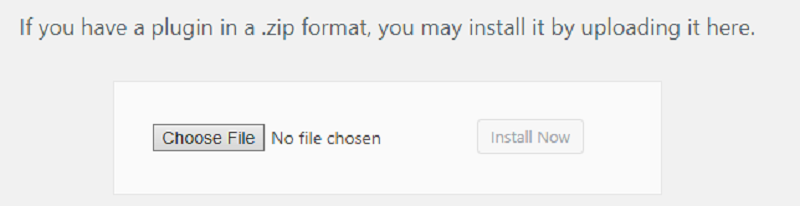
After the installation is completed click activate button to activate the plugin.
Jetpack
Jetpack is one of the most reliable plugin for stats, related posts, search engine optimization, social sharing, protection, backups, security, and more.
Functions
Jetpack is a plugin suite which contains multiple WordPress plugin features combine into a large plugin, you can also select the features that you will use and disable features that you don’t use.
How to install Jetpack
1. Login in your WordPress website admin dashboard, there moves to plugin option for adding new plugin.
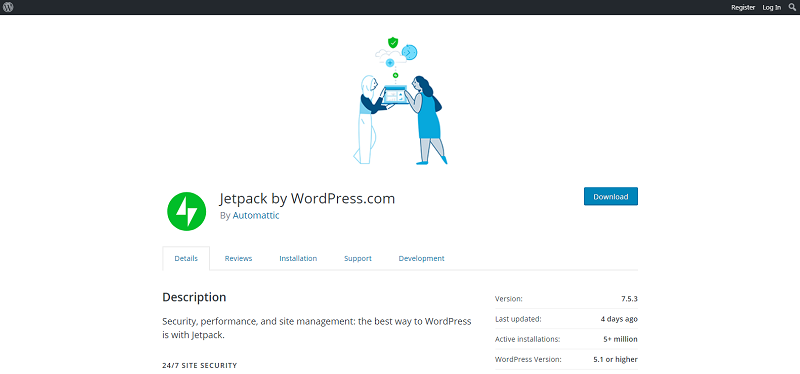
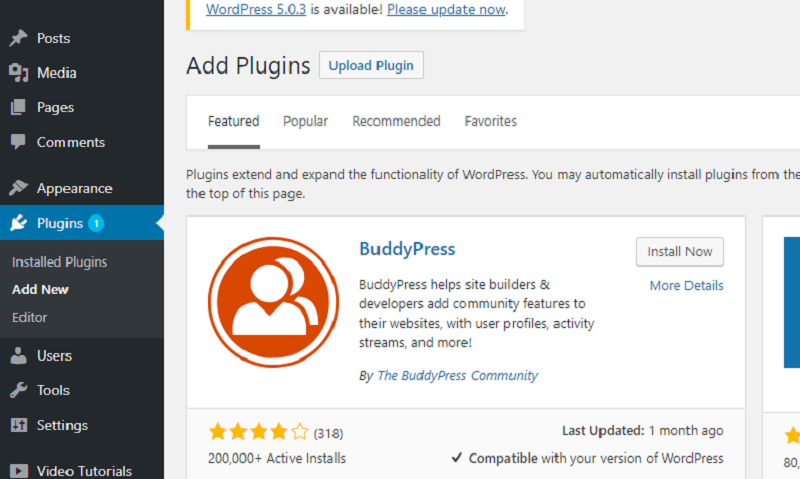
2: Search for Jetpack in the Search plugins field. In the search results, find Jetpack and click install now.
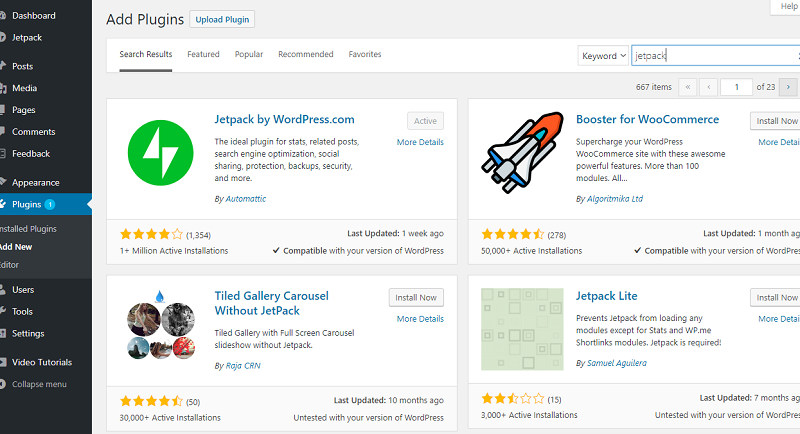
After the installation is completed click activate button to activate the plugin.
How to Setup Jetpack
After activation click on set up Jetpack.
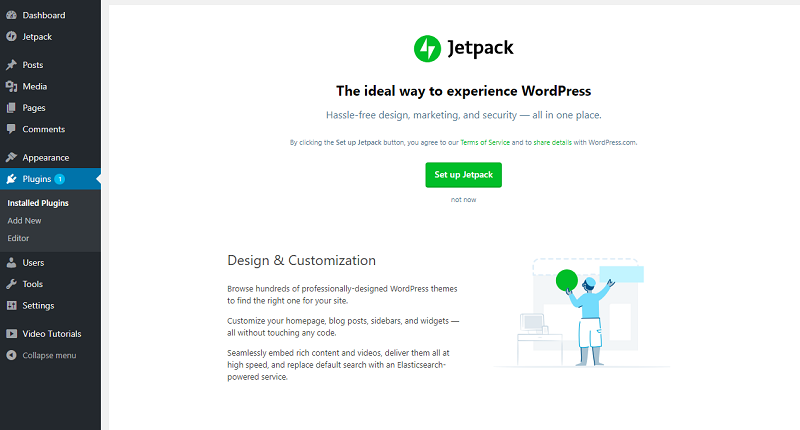
Make sure your WordPress is updated to activate the Jetpack.
Create an Account on Jetpack
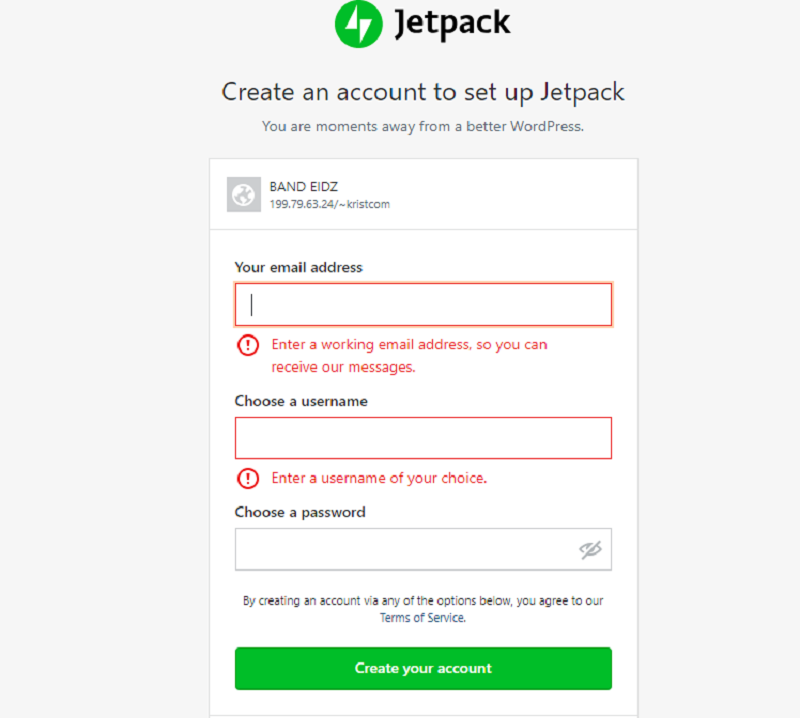
You can select to one of the plan according on what your site needs or you can click on Start with free if you want to start with the free version.
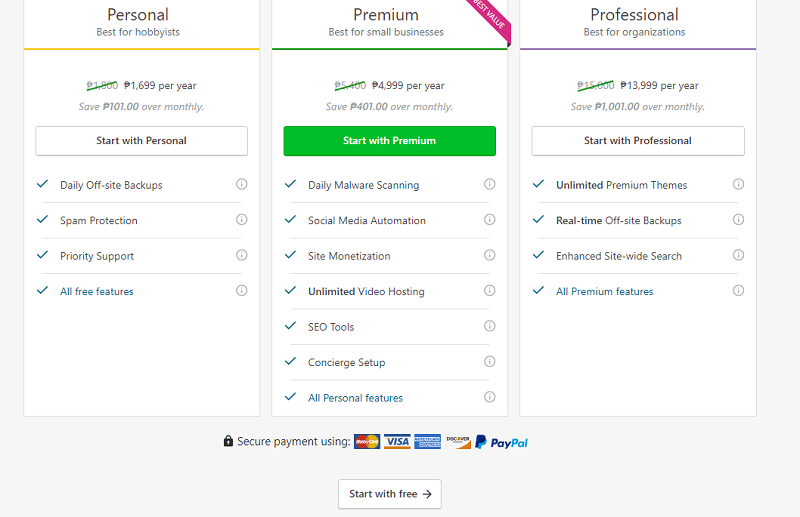
After choosing a plan or the free version you can set up your Jetpack by clicking Dashboard.
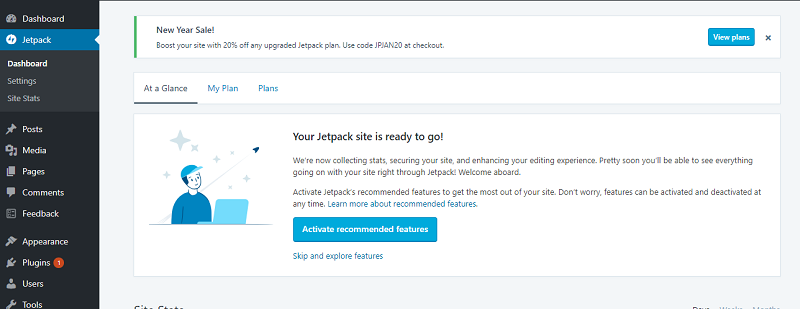
eForm
eForm is an advanced and flexible form builder that can be integrated in WordPress site.
Functions
You can easily manage your admin dashboard by using drag & drop form builder as well as build unlimited forms & manage them.
How to Install eForm
Purchase the plugin.
Go to: https://codecanyon.net/item/quform-wordpress-form-builder/706149
And click buy now.
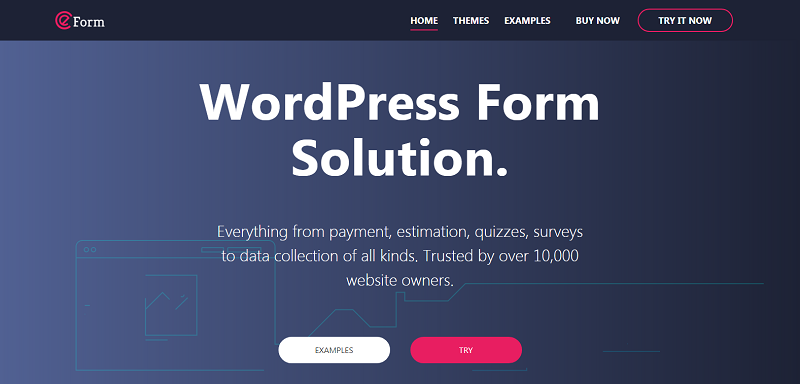
After you processed the payment you will receive the file thru email after that save the file to your computer.
eForm Installation
1. Log in to your WordPress dashboard and go to Plugins > Upload Plugin search and choose the eForm file on your computer.
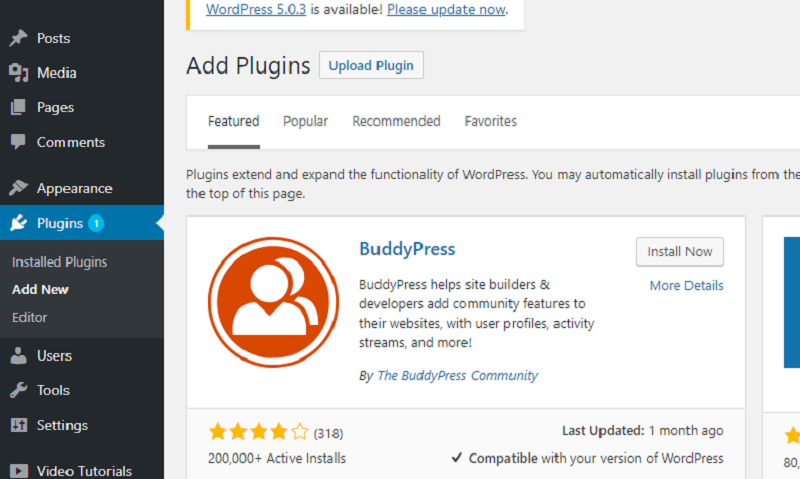
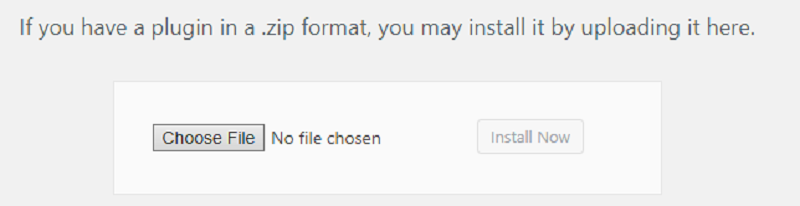
After the installation is completed click activate button to activate the plugin.
How to Setup eForm
Go to the Dashboard > eForm and click on New Form.
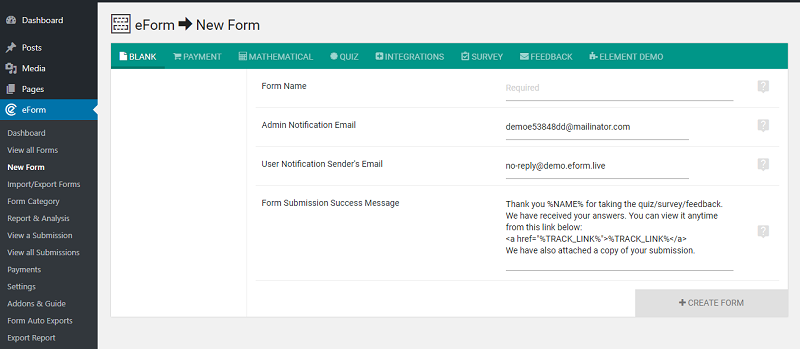
Enter your Form Name and then click + Create Form.
You can now start editing your form.
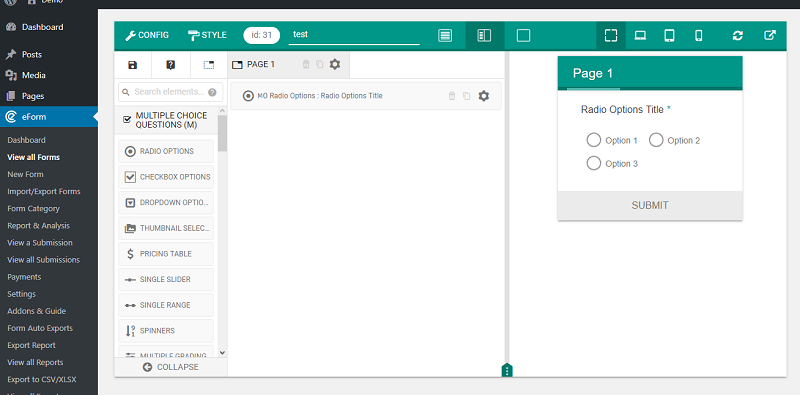
Click submit after editing your form.


