
Top Best WordPress SEO Plugin Installation for Better Ranking
Last updated on September 8th, 2023 at 04:43 am
Yoast SEO
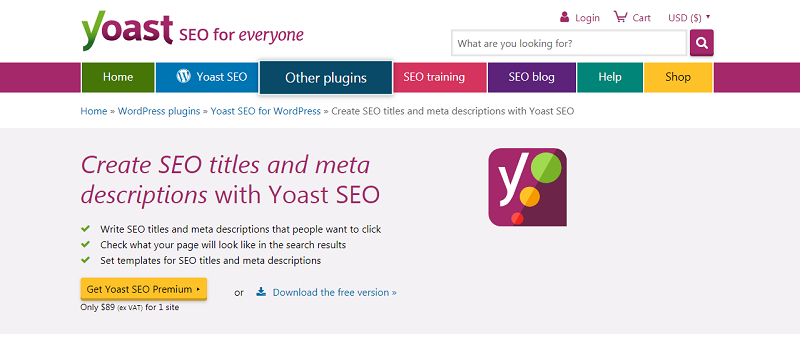
How To Install Yoast SEO Plugin?
Yoast SEO helps you with your website optimization and to have more visitors in Google and Bing. It also attracts more visitor from social media and it increases your readers’ engagement.
Type Yoast SEO in search bar of WordPress.org
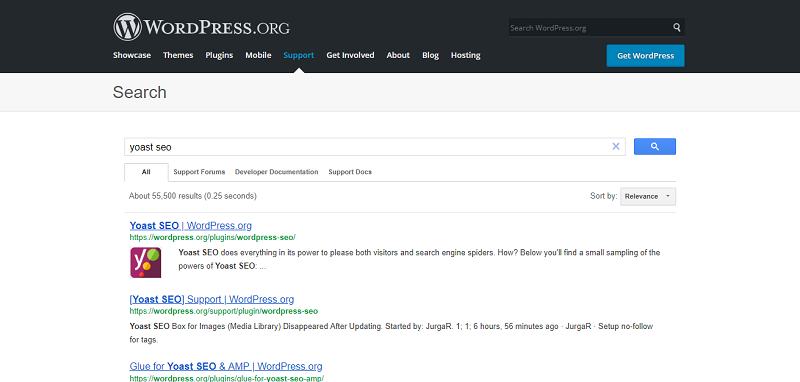
Open the first link and download it from the website.
- Then login into your website.
- A visit to the plugin page & there, click on Add New plugin option.
- There select the upload plugin to show the plugin upload area.
- Open Choose File from local file directory.
- Select the plugin zip file to upload the plugin & install them.
- Click Install Now to install the WordPress Plugin.
- The installation screen will list the installation as successful or note any problems during the install.
- If it’s done successfully then click Activate Plugin to activate it, or Return to Plugin Installer for new installation.
How To Set Up Yoast SEO Plugin?
1. Once installed, click “Activate”.
2. Click this “Yoast Icon” and click >> Configuration Wizard.
In Configuration Wizard, this will appear:
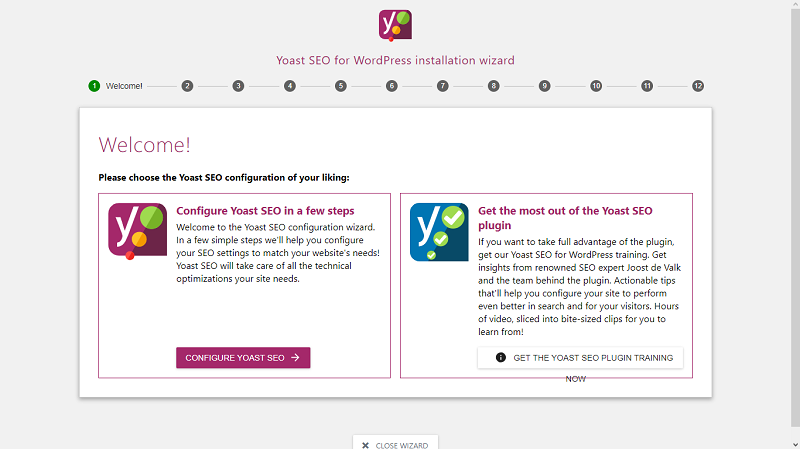
Click “CONFIGURE YOAST SEO”.
Answer corresponding questions then click >> NEXT until it is successfully configured.
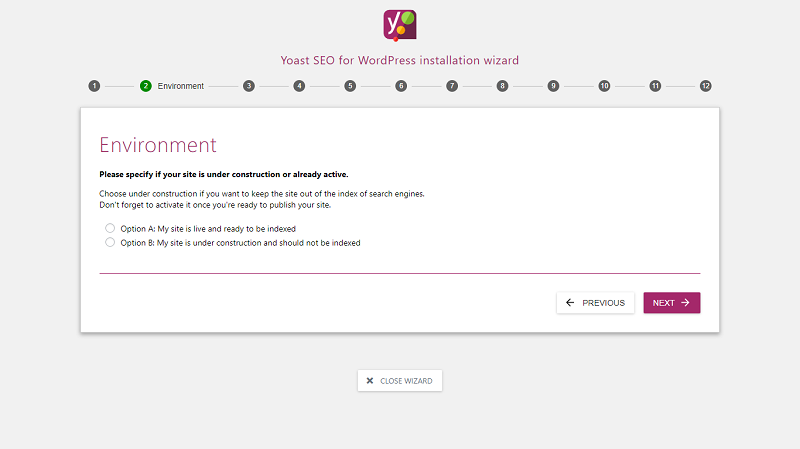
All in One SEO Pack
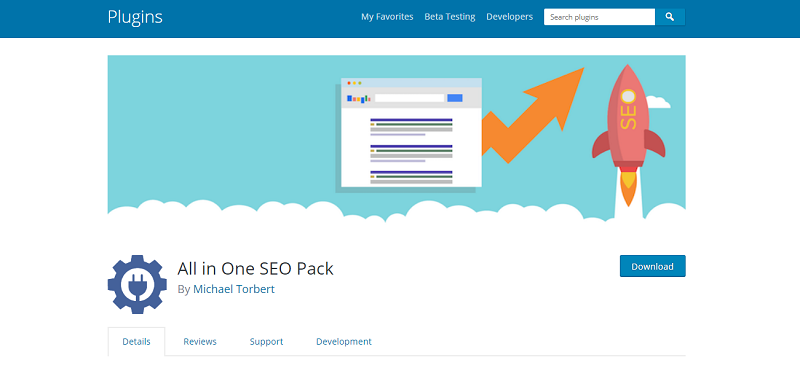
All in One SEO Pack helps you to optimize your WordPress site for SEO. It’s easy and has advanced features and an API for developers. It automatically notifies search engines like Google and Bing about changes to your site. It optimizes your titles for Google and other search engines. It has a lot of features mostly in Pro Version.
Type All in One SEO Pack in search bar of WordPress.org
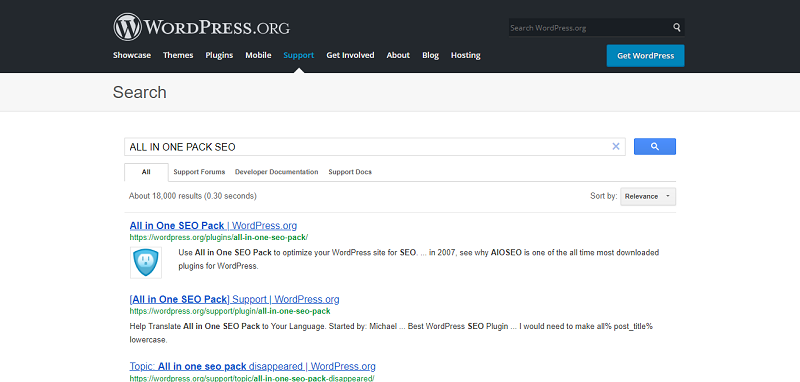
Open the first link and download it from the website.
- Then login into your website.
- A visit to the plugin page & there, click on Add New plugin option.
- There select the upload plugin to show the plugin upload area
- Open Choose File from local file directory.
- Select the plugin zip file to upload the plugin & install them.
- Click Install Now to install the WordPress Plugin.
- The installation screen will list the installation as successful or note any problems during the install.
- If it’s done successfully then click Activate Plugin to activate it, or Return to Plugin Installer for new installation.
All In One SEO Pack Plugin Setup Process?
1. Once installed, click “Activate”.
The plugin will add an All in One SEO menu item in your WP admin menu.
2. Click on All in One SEO then General Settings to configure the plugin settings.
This page will appear:
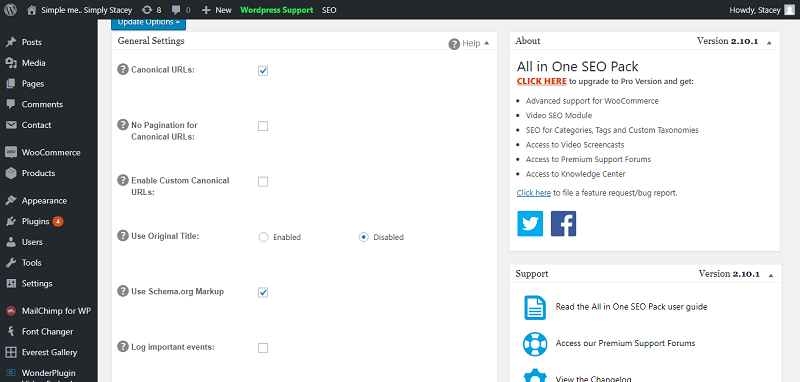
Answer corresponding questions based on your needs until it successfully configured.
Now, you have optimized your single post/page for maximum SEO benefit.
WP Meta SEO
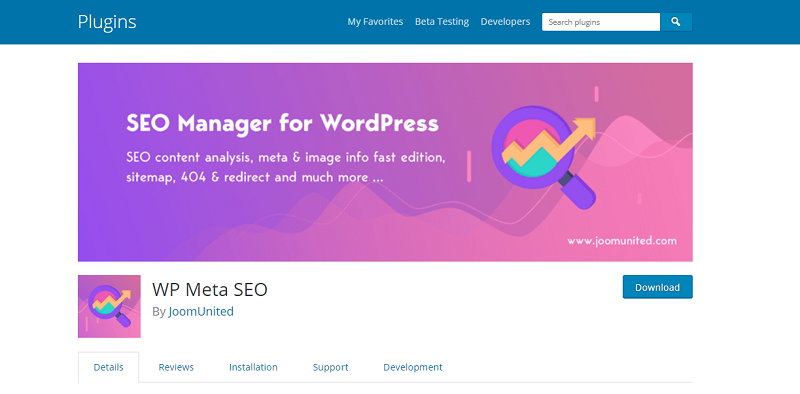
How To Install WP Meta SEO Plugin?
WP Meta SEO is open source software. It gives you control over all the important SEO criteria for WordPress, such as the metadata, images and links. It adds Google Analytics tracking information and display statistics in WordPress.
Type WP Meta WP in search bar of WordPress.org
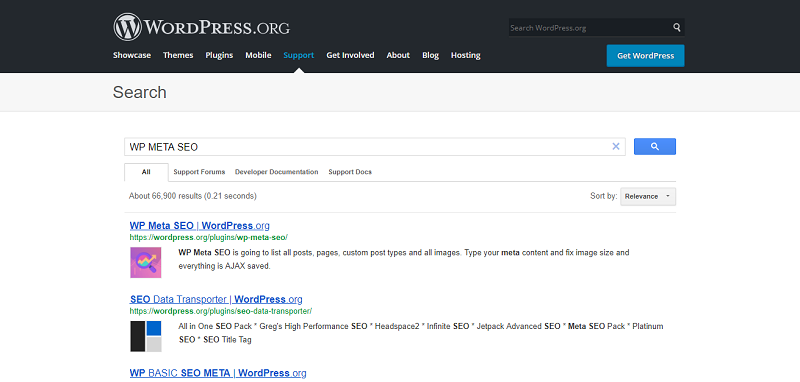
Open the first link and download it from the website.
- Then login into your website.
- A visit to the plugin page & there, click on Add New plugin option.
- There select the upload plugin to show the plugin upload area.
- Open Choose File from local file directory.
- Select the plugin zip file to upload the plugin & install them.
- Click Install Now to install the WordPress SEO Plugin.
- The installation screen will list the installation as successful or note any problems during the install.
- If it’s done successfully then click Activate Plugin to activate it, or Return to Plugin Installer for new installation.
Squirrly

How To Install Squirrly SEO Plugin?
Squirrly is a plugin which optimize the SEO for your WordPress. It constantly checks your article for keywords and the way they’re used and gives you feedback on your SEO. Squirrly manage all content marketing aspects of your website.
Type SQUIRRLY SEO in search bar of WordPress.org
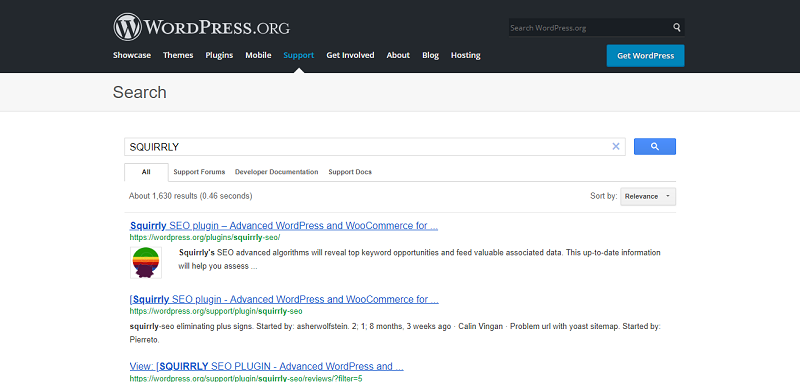
Open the first link and download it from the website.
- Then login into your website.
- A visit to the plugin page & there, click on Add New plugin option.
- There select the upload plugin to show the plugin upload area.
- Open Choose File from local file directory.
- Select the plugin zip file to upload the plugin & install them.
- Click Install Now to install the WordPress Plugin.
- The installation screen will list the installation as successful or note any problems during the install.
- If it’s done successfully then click Activate Plugin to activate it, or Return to Plugin Installer for new installation.
How To Set Up Squirrly SEO Plugin?
1. Go to WordPress >> Squirrly >> SEO Settings.
You have multiple tabs. Go and start activating all settings from Squirrly, if you want it to provide you its full power.
2. Activate all the settings in the First Page Optimization.
The important thing is to have them activated, because they help delete multiple duplicates.
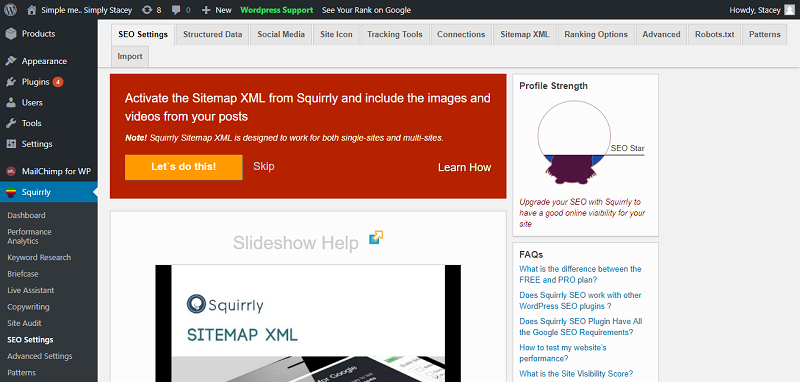
Premium SEO Pack

The Premium SEO Pack plugin is one of the best fully compatible plugin for WordPress website which help your website to rank better in search engines. SEO Mass Optimization option is a uniques feature of it. With the use of this plugin, you can optimize every page, post and custom post type on your site with a few clicks.
Type Premium SEO Pack in search bar of WordPress.org
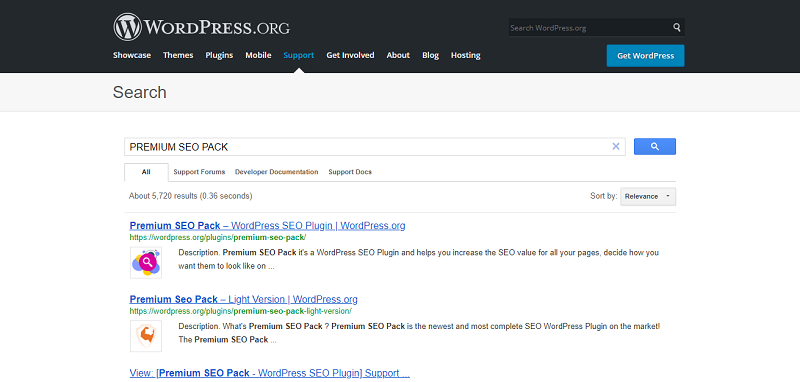
Open the first link and download it from the website.
- Then login into your website.
- A visit to the plugin page & there, click on Add New plugin option.
- There select the upload plugin to show the plugin upload area.
- Open Choose File from local file directory.
- Select the plugin zip file to upload the plugin & install them.
- Click Install Now to install the WordPress Plugin.
- The installation screen will list the installation as successful or note any problems during the install.
- If it’s done successfully then click Activate Plugin to activate it, or Return to Plugin Installer for new installation.
How To Set Up Premium SEO Pack Plugin?
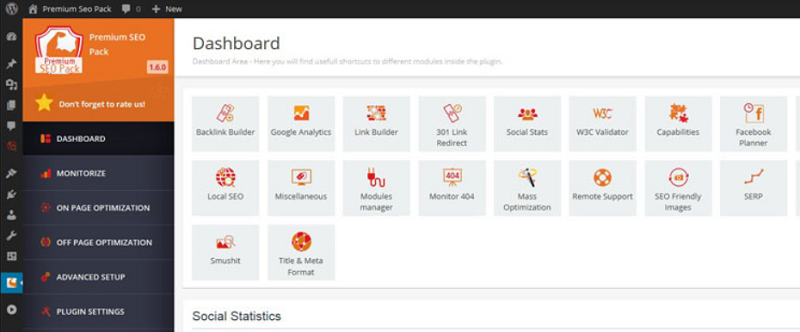
1. Once you installed PREMIUM SEO PACK, click “Activate”
2. Download item purchase code from codecanyon and to validate before using the plugin.
3. Copy item purchase code and click “Activate”
4. Click on INSTALL DEFAULT CONFIG
Make sure you installed default config in setup backup module.
5. Click install settings button go to >> Modules Manager and activate modules you wish to use.
Rank Math
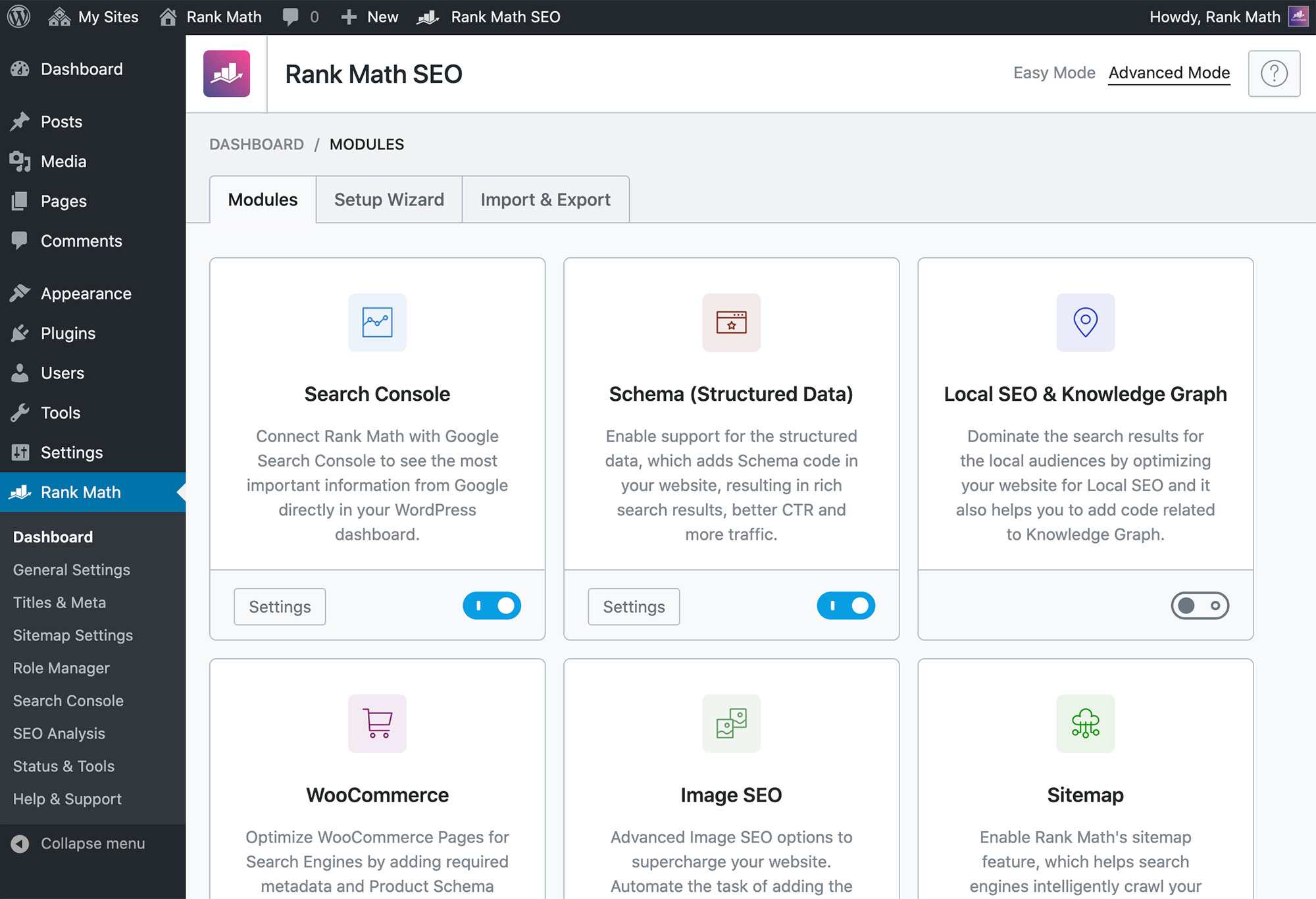
Rank math is the most trustable and widely used SEO plugin. This complete plugin has been designed and created only for doing SEO for WordPress websites only. Its user interface is very user-friendly and it is a feature entirely pack SEO plugin.
This plugin is available for the free or basic version. Rank Math is the only plugin that provides adding multiple keyword options on a single page or a post in its basic or free version. In the basic or free version, the user will not get the complete feature to explore which is given by the Rank Math organization. however, users need to buy its premium version.
After that, only the organization will provide complete documentation and a legal authentic activation key which is used to set up a premium account of rank math on any WordPress website. How to install and activate rank math SEO plugin in any WordPress website for that user need to follow all the steps which are given below.
- From the WordPress, admin panel the user needs to click on the plugin option from the left side of the screen then.
- Users need to click on add new plugin option.
- Users must type rank math keywords in the search bar option which is on the right side of the screen.
- Now click on the install option after the installation process is completed user clicks on activate the option.
- This is how users can successfully activate uninstall rank math plugin.
Shortpixel
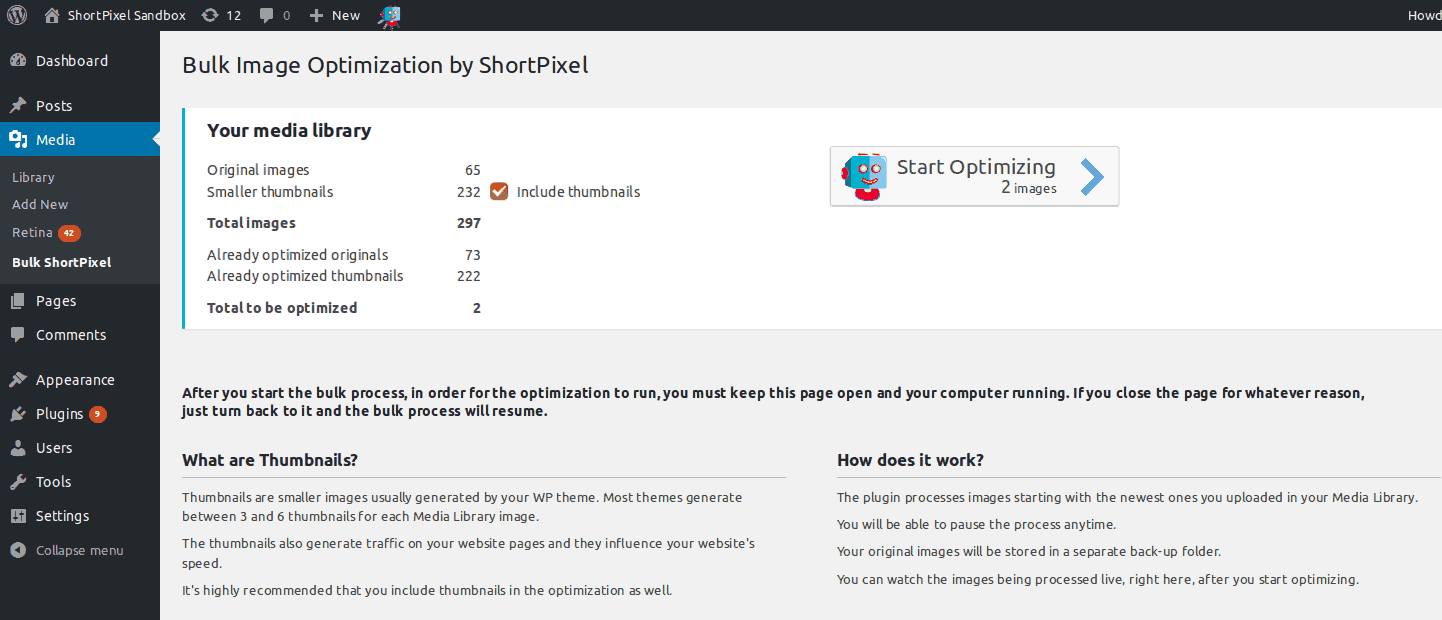
Shortpixel is a WordPress plugin that has been created by the shortpixel organization. The current version of this plugin is going on 4.2 1.1 there are more than 300000 active installations. This plugin has been installed and activated 3.2.0 or higher WordPress version.
It contains a 5.3 or higher PHP version. As we know that image plays a very important role in the SEO field, the image should be present on the page so to optimize all images shortpixel plugin plays an important role over there. With the help of this plugin users can compress any kind of image in any format Such as JPEG, JPEG 2000, JPEG XR), PNG, or GIF.
This plugin is very easy to use and its dashboard is very user-friendly. After installing and activating this plugin it automatically optimized all images. Now let’s follow all the steps given below that I am going to help to install and activate the shortpixel WordPress plugin.
- The user needs to enter the admin panel of the WordPress bye by putting the correct credential which is required for login.
- After that user clicks on the plugin option on the left side of the screen. However, in the new window of your in front of the user at that time user need to click on add new plugin option.
- Now users need to use the search option which is present on the right side of the screen by adding the keyword short pixel.
- The user must click on the install option after completing the installation process successfully user must click on activate button.
- After completing all these steps users successfully install and activate the shortpixel WordPress plugin.


