
Top 5 WordPress Event Plugins for Managing Events
Last updated on September 8th, 2023 at 05:38 am
Events Manager

Description
It is a full-featured event registration plugin for WordPress basing it on its principles of reliability, flexibility, and powerful features. Additionally, Version 5 now makes locations and events WordPress Custom Post Types consequently providing you with many more possibilities than before.
- Documentation
- Demo
- Tutorials
Primary Features :
- Bookings management comprises approval and rejections, export CVS to name a few.
- The event registration is easy and can be done from start to end in a single day.
- Numerous Tickets
- Recurrent and lengthy, usually multi-day event registration
- MultiSite support
- Allocate event locations and view events according to place
- BuddyPress Support that is Activity Stream Submit Events, Group Events and much more on the way
- Create custom event attributes such as dress code with ease
- Event categories
- Member or guest event submissions
- Present are widgets for locations, events, and calendars
- Google Maps
- Allocate event locations and view events depending on location
- Advanced permissions, for instance, limit user management of locations and events
- RSS Feeds
- Plenty of tutorials and documentation
- Actively supported and maintained
- Compatible with all SEO plugins
- Attach to Google Calendar buttons
- Time zone Support, that is, creates events in the different time zones
- iCall Feed for both single and all events
- Lots of shortcodes and template tags for use in your pages and posts
- Fine-Grained control of how all aspects of your events need to be shown on your website, modify the templates and template files easily from the settings page
- Lots of other features
Data Privacy and GDPR Compliance
We offer you with all the necessary tools needed to make you be GDPR compliant, and these include;
- Settings to control what you can erase or export and when or where to place the consent requests
- Erasure or export of data using the WordPress Privacy Tools and this includes booking, location and event data
- A sample text from your site’s privacy policy explaining clearly what Events Manager does with personal information
- Consent checkboxes on our location, events, and booking forms usually on the frontend
Go Pro :
Moreover, present on Events Manager is a premium “Pro” add-on which adds some vital features as well as demonstrating the flexibility of Events Manager. Some of these additional features include;
- Coupon Codes
- Custom booking forms
- Quicker support through private Pro forums
- Authorize.net, PayPal, and Offline Payments are available
- A custom booking emails per gateway and event
- Personal Attendee custom forms
WP Event Manager

Description
It is a scalable, lightweight and full-featured event management plugin for the addition of event listing functionality to your WordPress website, and the shortcode records all events, quickly set up and customized plus works with all themes. Furthermore, the settings pages allow you to select how you wish the events to be presented.
- Add-ons
- Demo
- Documentation
Free WP Events Manager Plugin Features
- Compatible with SEO plugins an SEO friendly
- Fully responsive
- Supports numerous browsers (Safari, Chrome, Firefox, Opera)
- Full responsive
- RSS Feeds
- Multilingual Translation that is Internationalized Supported
- Frontend forms for registered users and guests to manage and submit event listings
- All searches display RSS links subsequently allowing attendees to be notified to new events matching their preferences
- Permits logged in organizers to view, mark, edit, cancel or delete any of their active event listings
- Ajaxified for a smooth browsing experience
- Each listing can be linked to a site or an email address so that the attendees can register to the new events
- Add, categorize and manage event listings using the familiar WordPress UI
- Enables listers to get a preview of their listing before it goes live with this preview identical in appearance to a live event listing
- Tons of tutorials and documentation
- Catching Support
- Filterable and searchable ajax powered event listings added to your pages through shortcodes
- Caching Support
- Actively supported and maintained
- Create a custom field, such as dress code with ease
- Custom Post Types, developer friendly code, template files, and endpoints
- Widgets for upcoming, recent and featured events are present
- Lots of shortcodes and template tags for use in your pages and posts
- A debug mode for developers
- Singleton JavaScript, Ajax and save memory on the client’s side
- Allocate event locations as well as view events by location
Since this plugin comes with numerous shortcode output events in several formats and since it is built with Custom Post Types, you can extend to extend it more through themes.
Pro Add-on Plugin Features
- Events alerts which allow registered users to create alerts of events daily, weekly or fortnightly and save their event searches
All-in-One Event Calendar
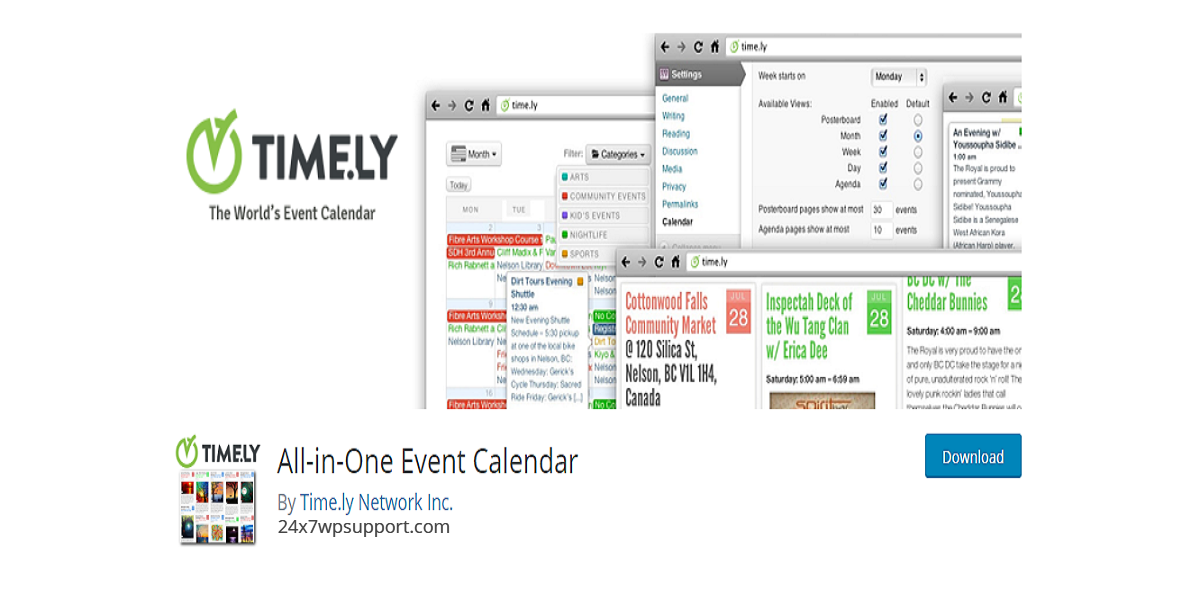
Description
This WordPress plugin is from Timely, and it is an attractive method to list events in your WordPress and easily share them with other individuals from around the globe. Moreover, managing our events manager is easy, and it integrates clean visual design with a robust set of features consequently creating the most advanced site calendar system accessible for WordPress.
Access Add-ons
To get more features, download add-ons on Time.ly, and these features include;
- Twitter integration
- Super widget
- Frontend Submissions form
- Venues
- Extended Views
- Many more other features
Export and Import Events
The Timely event calendars provide you with full ics/ical support; therefore, you can import events from other sites calendars and offer your users the capability to subscribe to your events calendar. Exporting and importing iCalendar (.ics) is among the most reliable features present on the All-in-One Event Calendar System and by entering an event on one website, it automatically appears in another site’s calendar. Additionally, you can send events from a particular tag or category or a combination of the two.
Extra Features
- Agenda view
- Day view
- Month view
- Week view
- Inline Calendar Theme editor
- Recurrent events including complicated patterns
- Direct links to filtered calendar view
- Classifying by event tag or category
- Color-coded events depending on the category
Event Espresso 4 Decaf

Description
Efficiently manage your activities from your WordPress dashboard thus minimize your costs, reduce your admin thus making your life easier.
It is a WordPress event manager that makes your work of selling tickets for training, workshops, events, concert, or conferences, therefore register attendees for the classes all from your WordPress site. Using the Event Espresso engine, hastily create events from within your WordPress admin location and you can create signup forms to gather information about all your attendees, create reports and accept payments. Moreover, the decaf version of this plugin offers you everything necessary to collect payments, sell tickets and manage events all from your WordPress dashboard.
Why Choose Online Event Management
- Minimizes costs
- Saves your time of the tedious admin processes
- Signing up process is 24/7
- Creates a paper and green event registration
Premium Features
- Event Check-in
- Tax Administration
- Manual registration
- Contact Profiles and Contact List
- Transaction Reporting
- Event Calendar
- Numerous Pricing and Ticket Options
- Customizable and reusable email templates
- Various payment gateways such as PayPal Pro and Authorize.net
Event On
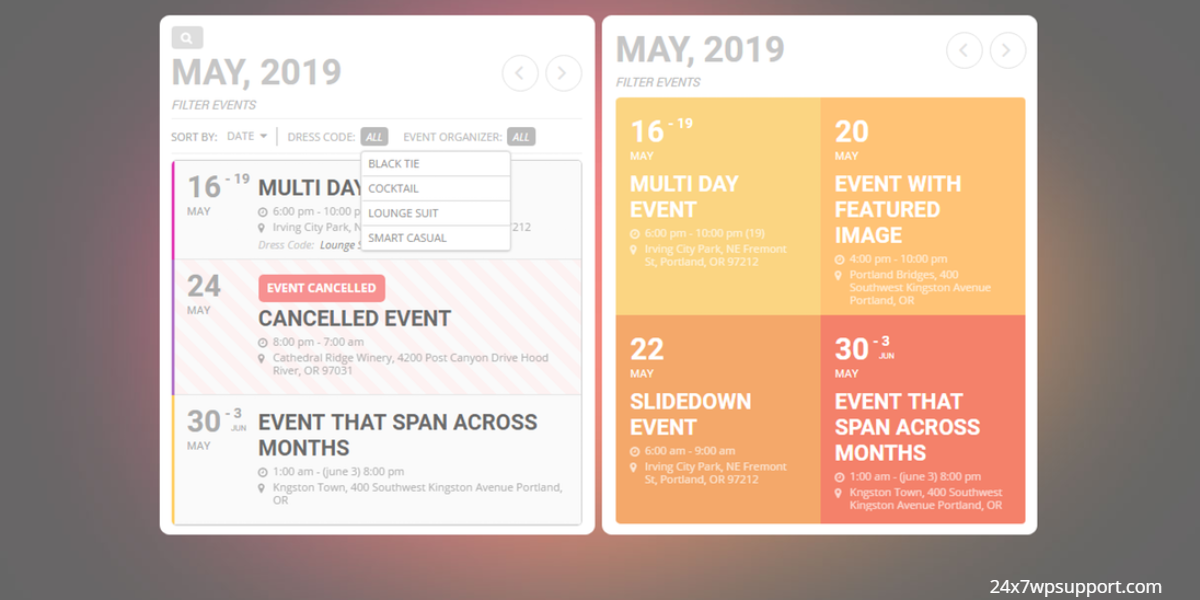
Features
Present on this WordPress events plugin are various great features which assist you setup a calendar to meet all your needs. These features include;
- Several repeat events options that is daily, weekly, monthly and annually or quickly set up a custom repeat schedule of events to repeat.
- Events can be opened either as in page lightbox, slide down, single event page or do nothing.
- Has its own unique interactive shortcode generator which makes it very easy to customize the calendar options.
- Viewers can search quickly and get results with the optional advanced search and inbuilt search bar.
- Hide option for past events is available to prevent certain events from showing on the calendar. Furthermore, you can set it up to automatically delete all past events to have things clean and updated.
- Adding images on this WordPress plugin is done quickly.
- This WordPress events plugin uses google maps to display directions and locations
- The filter option allows site visitors to filter and sort events, hence readily find what they are looking for
- Easy and fast appearance editor enables your visitors to customize the EventOn calendar to match the style of their site.

