
Shipping Integrations for WooCommerce and What all can be managed through these?
Last updated on August 10th, 2021 at 01:38 pm
With WooCommerce leading the charge as one of the best online stores, it is important that the store managers employ best practices in designing the same. Given the spectrum of WooCommerce stores, if your website fails to impress the users, switching becomes easier.
Having said they, you must have incorporated the best of features, efficient plugins, luring designs and attractive themes. How about the shipping plugin? Have you considered the different available plugins to optimize the shipping process and enable users to check out on the go?
Wondering why a shipping plugin? Have you ever witnessed customers leaving your site just before they are about to make a payment or close the sale? We guess you have had this experience, right? So, what went wrong that just before the final payment they leave the cart unattended? Did the product price just shoot up? Odds do not support this, but what could have happened is the shipping fee appeared too much or the shipping service wasn’t up to the mark to map the customer’s expectations.
Well, this might not seem important but if you ask the experts, they will tell you to consider each aspect equally important, also the shipping service. Choosing a shipping integration for WooCommerce would help you ensure optimal delivery of the packages and at rates that are nominal and affordable.
WooCommerce Shipping Integration is the best way to scale up your business while offering customers the ease to get their packages at the best possible rate, through a trusted carrier and also benefits the store managers, as lower shipping rates mean higher profits. So, it is a win-win for both parties, right?
Now that you are convinced of the news of a shipping integration for WooCommerce, the next question, probably an important one is the choice of the plugin. Integrating any of the available plugins would not foster growth. Instead, you should be mindful enough when making a choice for the type of shipping integration.
This might be a worrisome task, so to ease the process of segmenting different plugins and choosing one, we outline the major aspects you should look for, when exploring different shipping service provider and further, highlight the top shipping service providers, so that you could make your choice and enable shipping integration for WooCommerce on the go.
When filtering out the different services, look for the following:
a) Does that service provider has sufficient market value or are the customers related to the same happy and satisfied?
b) Check whether the shipping plugin is compatible with multiple carriers?
c) The average time taken by the provider to deliver a product, considering the type of product and the area where it would be delivered.
d) Does the provider render tracking information?
e) The price of the shipping service, of course, if the fee is higher than the nominal value, the service would only increase the dropout rate.
Segment the different services based on the aforementioned criteria and then choose the one that ranks the list.
Top 3 WooCommerce Shipping Integrations
Ok, you can, of course, choose any of the available plugins. To ease your task, we suggest the following WooCommerce Shipping Integrations make the most out of your WooCommerce store.
1. WooCommerce Ups Integration
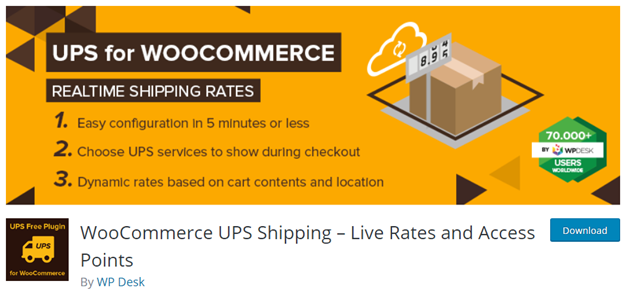
It takes nearly five minutes to install and activate the WooCommerce ups integration within the online site. The integration plugin comes with a bundle of features that is capable of streamlining all the end activities. Even the US-based shipping is done at affordable rates keeping your end customers happy and also, satisfied.
- Start with downloading and unzipping the latest release zip file.
- Now, Upload the plugin directory to the /wp-content/plugins/ directory.
- Here, you can activate the plugin navigating to the Plugins menu in the WordPress Administration.
The integration calculates the shipping rates automatically using the API connection. In addition to the above, the WooCommerce ups integration also allows delivery to different access points. This implies that customers can opt for pickup at the nearest place, and at the time convenient to them.
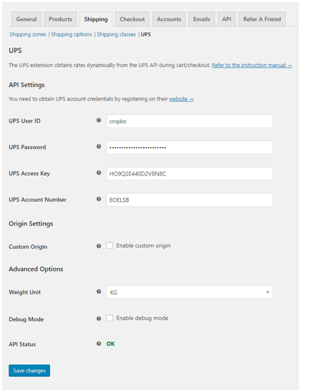
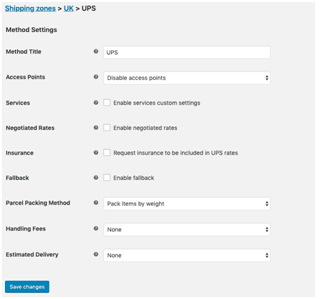
Customers can scroll through the available access point and choose the one that falls nearest to their delivery address. The pro version of the software further embeds email support and seamless access to all the AP along with other features, part of the UPS shipping plugin.
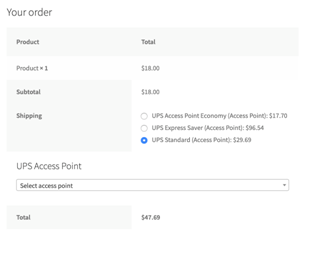
Features:
- Automated calculation of the shipping fee with live rates of UPS.
- Access to negotiated rate of UPS.
- A fee calculated on the basis of cart weight and address of shipping
2. WooCommerce Shipstation Integration
One of the best shipping plugin for expediting the process, WooCommerce shipstation integration encompasses branding tools that own the ability to ship faster and cheaper. The shipstation WooCommerce integration will not save you time but also the money. As a matter of fact, the shipstation plugin showcases the best rates of USPS live along with a range of carriers. The store managers can pick one that they find the best and ship products effectively.
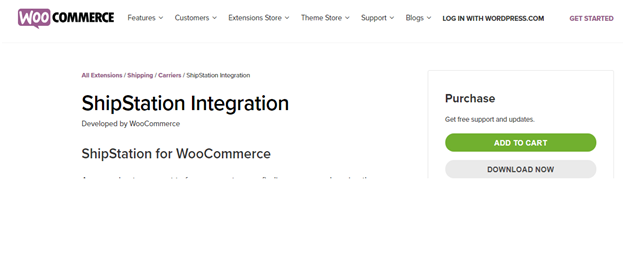
In addition to the above, the shipstation WooCommerce integration gives store managers the ease to pitch customized emails, shipping labels, the packaging slips, and the branded tracking page. Also, a link to trace back to the store at times is given so the customers could track the package.
In case you were having a hard time with the existing shipping plugin, making a transition or opting for the shipstation WooCommerce integration would automate all your after-checkout tasks and cut down the total time taken to close a sale. The shipstation integration WooCommerce also includes the mobile app to keep users on the go and give them the ease to track packages with immense mobility. To install the plugin:
- Scroll down your woocommerce account to download the .zip.
- Now go to: WordPress Admin > Plugins > Add New and Upload the Plugin.
- Now, install and activate the extension
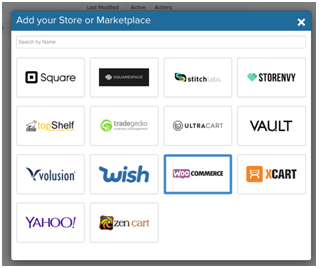
- Now go to, ShipStation Account Settings > Selling Channels > Connect to woocommerce.
Features:
- Provides real-time shipping rates
- Automated generation of the label after an order is placed
- Track shipment and keep users posted through customized emails.
- Allow bulk shipment creation
- Drop shipment at the nearest access point.
3. WooCommerce USPS Integration
A premium way of integrating shipping plugin for the WooCommerce store, the WooCommerce USPS integration allows the store managers to source the shipping rates from the APIs of the USPS and further, engage with the free services of WooCommerce shipping. The WooCommerce USPS integration plugin further leads to the formation of the discounted labels and this can be done directly from the WooCommerce store. The extension of the WooCommerce USPS provides a rate for both domestic and international delivery.
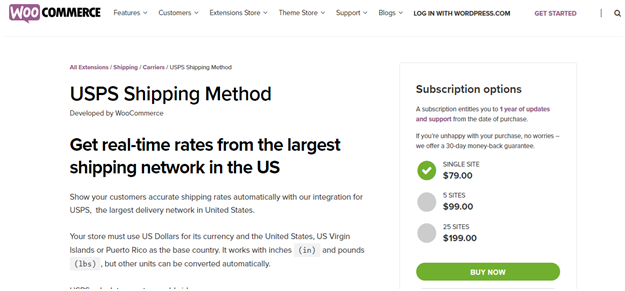
The minimal requirement to use the WooCommerce USPS integration is to have US dollars as the primal currency of the store. Next, you need to have Simple XML installed within the code. In order to install the plugin, navigate to the WooCommerce dashboard, and download the plugin. Once done, activate the plugin. This can be done by scrolling to the Plugin option, then Add New and then the upload feature. Select the zip file and then install and activate the same.
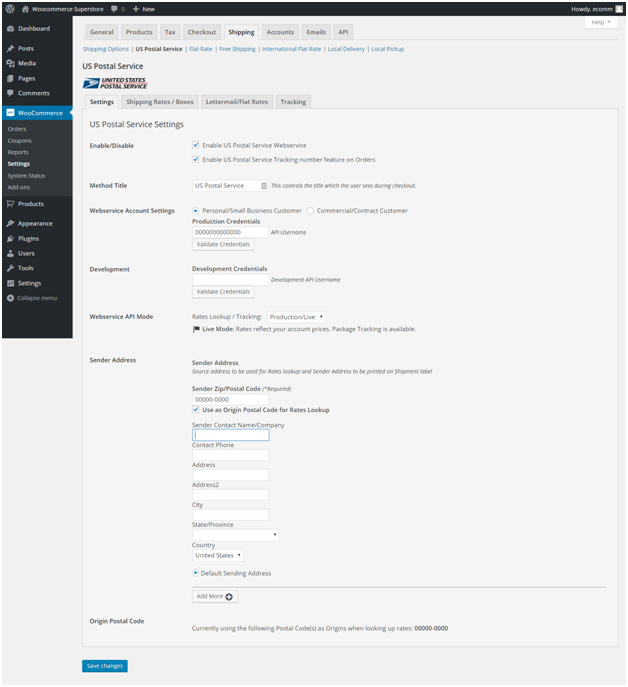
Features:
- Display rates in real-time
- Print shipping labels and provide tracking information.
- Add the cost of shipping to the displayed value on the checkout page.
4. FedEx Shipping Plugin with Print Label
The one-stop solution for all your shipping needs, FedEx Shipping plugins cater to all of the order management needs. Offering live shipping rates, the FedEx shipping plugin is tailored to automatically print product-specific labels and further, configure the parcel so that it becomes ready to be shipped.
Using the FedEx shipping plugin, store managers can send emails and notifications to the customers, informing them about the delivery and also giving them details to track their products on the go. It also provides the ease to adjust the rate of shipping based on the dealer requirements.
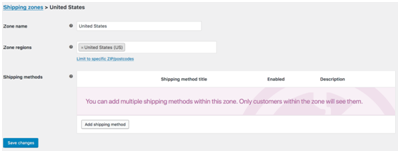
Integration
- Start with downloading the .zip file of the plugin from your WooCommerce account.
- Move to: WordPress Admin > Plugins > Add New. Here, you need to upload the downloaded file using the – Choose File.
- Install the plugin and then, Activate.
Features:
- Live shipping rates
- Configure packages
- Optimized rate with automated print labels
Pricing: $79 for a single site
5. WooCommerce DHL Shipping Plugin
One-click integration of your WooCommerce store with the WooCommerce DHL Express plugin. Once you install and integrate the plugin, you will never have to worry about your shipping needs.
From generating live shipping rates to the fast and easy creation of labels, the WooCommerce DHL shipping plugin supports both national and international shipment. Each label has a tracking code that accounts for the live status of the packages. In addition to the above, customers have the freedom to manually select their most convenient time for delivery. It also gives the ease to select/unselect display of service name and cost on the package.
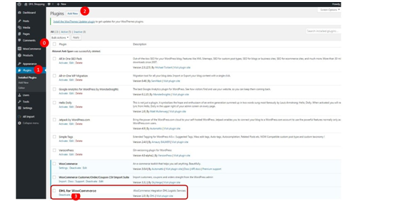
Integration
- Start with downloading the plugin files in your /wp-content/plugins/DHL-for-WooCommerce directory. You can also directly install the plugin via the WordPress plugins screen.
- Next, hover around the Plugin screen and activate the plugin.
- Click open the – WooCommerce–>Settings->Shipping. Here select the upper DHL unit on the basis of the native country and then configure the plugin.
Features:
- Live to track of orders
- Ability to set the delivery options
- Customization of the shipping service
Price: Free
6. WooCommerce Stamps Shipping Plugin
Another excellent shipping plugin you can consider to integrate within your WooCommerce store stamps. The plugin allows the store managers to automatically create ready-to-print shipping labels on the basis of total order items. The fact that the plugin can effectively access the recent rates of USPS and embed them in labels, it offers unprecedented speed and reliability. Using this, your customers will never have a glance at shipping rates. In order to turn the rate printed on the checkout page, site managers need to spend extra money purchasing the USPS, fedEx and DHML Shipping Methods extension.
Integration
- Download the Stamps plugin from the WordPress admin page.
- Next, you need to create an account. Move to WooCommerce > Settings > Stamps.com and enter the credentials to log in.

3. Move to orders to verify the shipping details
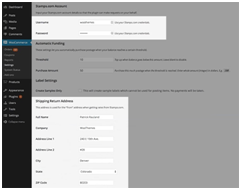
4. Check rates on the rate tab.

5. You can change the shipping package based on convenience and you are done.

Features
- Ease of access to USPS shipping services
- Discounted USPS rates both on international and national shipping.
- Shipping rates not displayed on checkout page
Price: $79 for a single site
Final Word
So, you see these were the top three choices of WooCommerce plugin you can consider while integrating a dedicated shipping plugin within the online store. It is always important to embed tools and techniques in your WooCommerce store to offer customers the ease to shop on the go. However, be sure about the type of shipping service provider you choose to integrate into your WooCommerce store as it influences the checkout services as experienced by the user before leaving the website.

