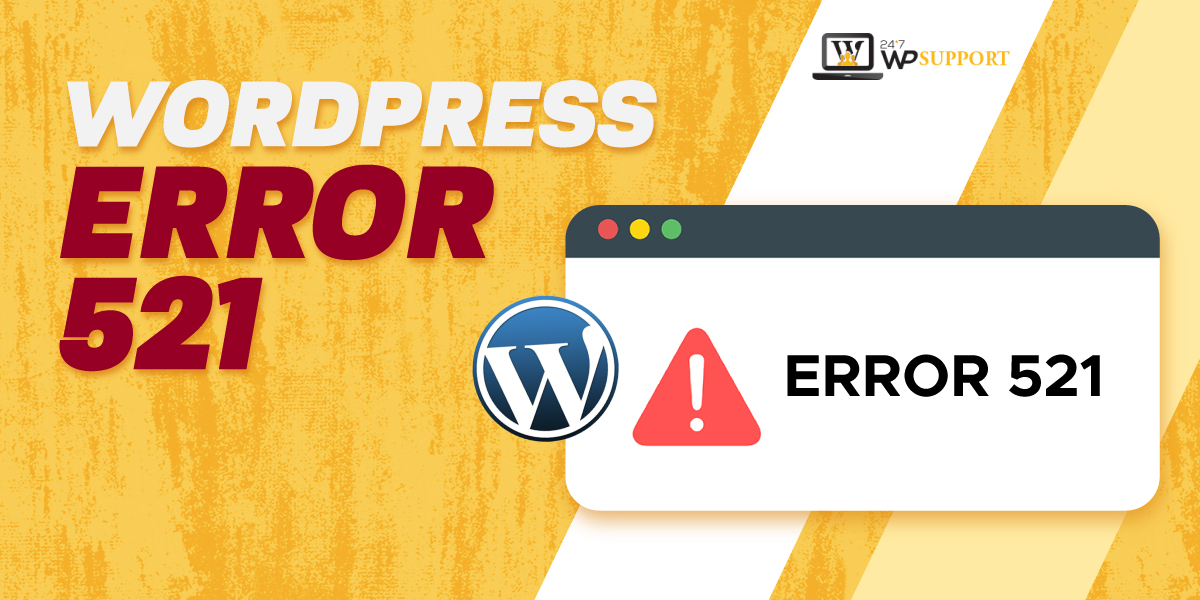
Everything That Should Know About WordPress Error 521
They said, get a website for your business and you’re all set. We wish this could be as true as it sounds. While having a professionally built website could resolve various business-operational issues, it gave rise to many headaches, out of which, WordPress error 521 is the most annoying one.
It can show up without any prior notice and is so stubborn that it demands hard work to vanish. In this post, we have decoded error 521 in a detailed manner. Scroll down to know its meaning, causes, and viable ways to get rid of it.
The Meaning of WordPress Error 521
Mostly faced by WordPress websites, using Cloudflare CDN, error 521 is a kind of status code. This message conveys that the WordPress site’s server fails to build a connection with Cloudflare. It is a very common WordPress error and show up anytime.
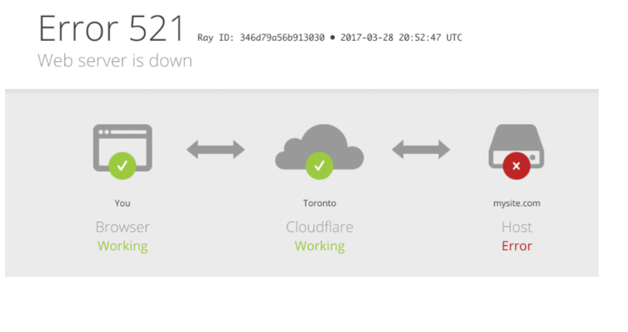
What Are The Causes of WordPress 521 Error?
Speaking of the key reasons behind the occurrence of error 521 in the WordPress website, there are many. This is why it’s hard to point a finger towards one. We have come up with a list of the most notable reasons.
Reason #1- Improper web hosting server configuration
Certain web hosting server configurations or settings like an active firewall, blockage of IP address, Apache or Nginx is not running properly or crashed, and the like can interrupt the communication between the web server and Cloudflare. This will make the server go offline and this is an ideal condition to develop error 521 in WordPress.
Reason #2 – The hosting server is blocking Cloudflare’s server request
Another major reason, behind the occurrence of 521 errors, is the blockage of requests from Cloudflare’s server by the web hosting server. In Cloudflare, a reverse proxy is used for the successful transferring of packets from the original server.
Because of this, each request, made to access the website, has to pass through Cloudflare first. So, the website hosting server will accept or process only the requests, accepted from Cloudflare, not from the individuals’ IP addresses.
If the hosting server is blocking Cloudflare server requests, due to any reason, this error will appear.
Reason #3 – Web hosting servers considering a large request as an attack
Sometimes, when requests to access one website, from a single IP address, are too high, the website hosting server might make the mistake of considering it as an attack. The high-end security solutions, deployed on the hosting servers, will break the communication between the Cloudflare server and the web hosting server.
Reason #4 – Cloudflare request is refused on port 443
Error 521 can also arise when someone is trying to move DNS to Cloudflare and configure the SSL for granting full access on the SSL/TCP tab. This action will force the origin server to refuse the Cloudflare request on port 443.
Ways to Fix WordPress Error 521
All the above reasons are causing error 521 in most of the cases. Now that you know the reasons behind this notorious error, it’s time to learn viable ways to fix it.
Solution #1- Ensure that the WordPress Websites’ origin server is online
Before making any tedious efforts, it’s wise to check the online status of the web hosting server and ensure it is operating normally. To check it, one has to use the cURL command. Mac or Linux users can run this command directly from the terminal. As there is a pre-installed cURL, its users have to install it by using KeyCDN’s online HTTP Header Check tool. Don’t worry. It’s not a tedious task. Just plug in the actual P address of the origin server in the tool.
If you don’t know the IP address, see the A record for your domain. Go to your Cloudflare dashboard and navigate to the DNS section to view this record.
If your server is up and working, an HTTP 200 response will be displayed. If the server is down or offline, a message stating ‘Host Not Found or Failed to connect will pop up.
If you don’t know how to bring back your host server, connect with the hosting service provider and forward the concern.
Solution #2- Include all the Cloudflare IP ranges in the server’s firewall
If the hosting server is working fine and is online and this error is still bugging you, it’s time to roll up your sleeves and work on Cloudflare as something, related to Cloudflare, is giving birth to this error.
Make sure that Cloudflare IP addresses are not blocked by the hosting server. Include all the IP address ranges of Cloudflare on the origin server’s firewall. Mostly, the IP addresses are blocked in .htaccess and iptables. So, check these files and figure out whether or not any IP addresses are mentioned here.
Don’t forget to inquire from your hosting service provider about the limitations put on the IP addresses. If there are any restrictions then also Cloudflare’s IP addresses will be blocked.
Solution #3 – Use Flexible SSL Instead of Website SSL
Using Cloudflare’s server, with the “Full SSL” certificate setting can cause a disturbance between the website’s and server connection. One of the most viable ways to fix this issue is to change “Full SSL” to “Flexible SSL”. Here’s how it can be done.
Login to your active Cloudflare account, click on SSL/TCS tab under website domain settings, and update it to Flexible SSL.
Solution #4 – Contact the service provider and hire technical assistance
If none of the above-mentioned solutions works, your last resort is to contact the service provider and seek professional assistance. Being a veteran of web hosting, they will be able to figure out the exact cause of this problem and provide timely assistance. Now, the legit question here is:
Which service provider, the web hosting one or the Cloudflare one, should be called out for help?
Most of the time, the issue occurs due to an error in the Cloudflare server. So, we would suggest you go for this one first. If it is still not resolved, which is a rarity, go ahead and contact your web hosting service provider.
The Final Say
Error 521 doesn’t think twice to bother you if you own a WordPress website and Cloudflare. Though it seems a minor issue, it can prevent tons of your prospects from reaching out to you, if it persists for a longer time. So, don’t take it lightly. From the first instance, start the remedial solutions.
The first move should be to check the availability of the web hosting server. Rest other solutions, which we discussed, are also going to fix this issue if implemented rightly. If you feel you’re not able to deal with this error, don’t waste time and seek professionals’ help from 24x7WPSupport.


