
Top 5 Most Responsive WordPress Mobile Plugins
Last updated on September 11th, 2023 at 10:00 am
It’s no secret that the bulk of the visitors you’re attracting or likely to attract to your site will be checking you out on a mobile device. As a reader, there’s also a strong possibility that you’re reading this via a mobile phone.
Predicting this is no magic – but easy based on the simple fact that 56% of all the traffic people get online come from mobile devices. Narrow your focus further to specific topics such as fitness, fashion, social media, tech, and beauty and the number shoots up to 60%.
Goes to show that there’s a whole lot you’re missing if you’re NOT focusing on making your site responsive for mobile.
Now that we’ve established that more than half of all the visitors you’re likely to direct to your site will be from mobile, it’s time you started being more careful with the way you give information to your mobile-driven visitors. Backing this claim up is a recent report by Google’s Think Insight, which went on to show that about 61% of the visitors you attract to your site will immediately hit the exit button should they find out that the information you’re offering on the site isn’t irrelevant to what they were looking for, and, where do they had after ditching your site, you ask? Simple, to your competitor’s site, of course.
To cash in on the mobile-driven audience, it’s crucial that you start by making your site mobile friendly, followed by installing extra measures in place that will see to it that the online experience of the mobile user you attract is enhanced for the better.
With that said, here’s a top 5 list of mobile driven plugins to help you achieve all this and so much more.
WordPress Mobile Pack
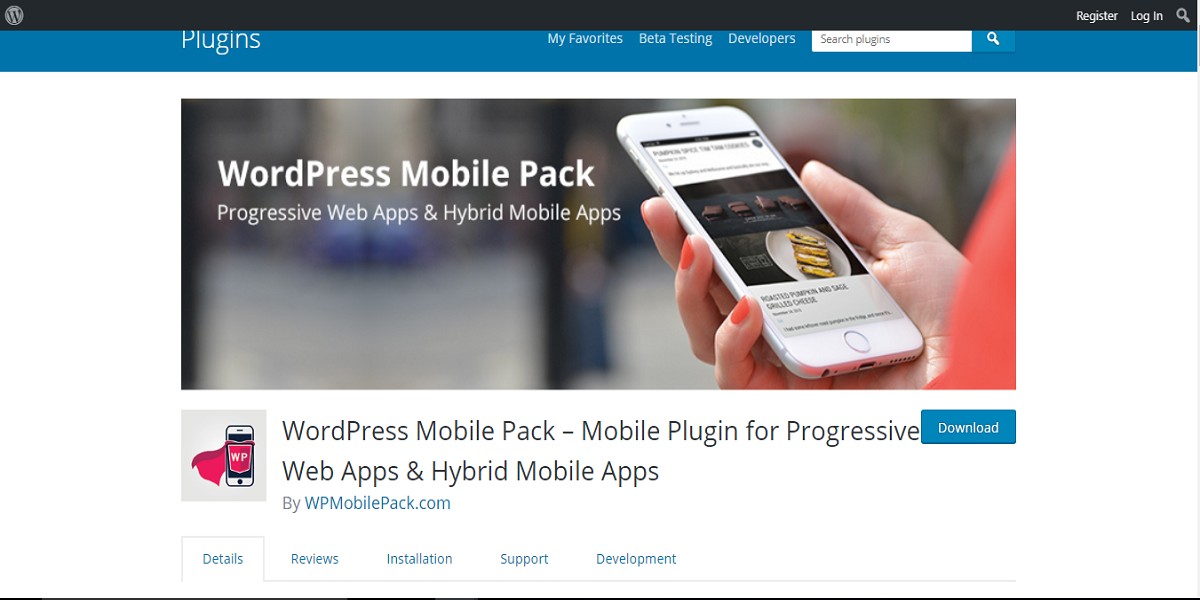
This is the plugin you need to transform your WordPress site into an outrageously amazing progressive mobile app you’re certainly going to love. Arriving with the plugin is a series of top notch mobile app themes that you can either purchase individually or as a bundle. With these themes, you can customize how your site loads on mobile for an even more enhanced visual appeal that’s specifically targeted at your mobile viewers.
The plugin is compatible with almost all iOS and Android mobile devices, in addition to loading just fine in all the popular web browsers including Chrome, Firefox, and Safari to name a few.
You have the option to choose between the free or premium versions of the plugin. With the free version, you’re allowed to alter the theme color, text font, and even go through with some little bit of customization. But the pro version of the theme opens up to a whole lot of possibilities including the option to include more themes, alter the social media button, monetize the mobile app, and so much more.
Mobile App Plugin

This plugin can convert your site into a mobile app or mobile site, depending on your preference. And it does all this with only a few clicks of a button, nothing more.
To use the plugin, you can start by installing it on your site, after which you can go ahead and choose a template from the options provided, and which you’ll be using to convert your site into a mobile or web app. You also have the option to play around with the settings provided in an effort to customize the app to match your taste and brand.
Max Mega Menu
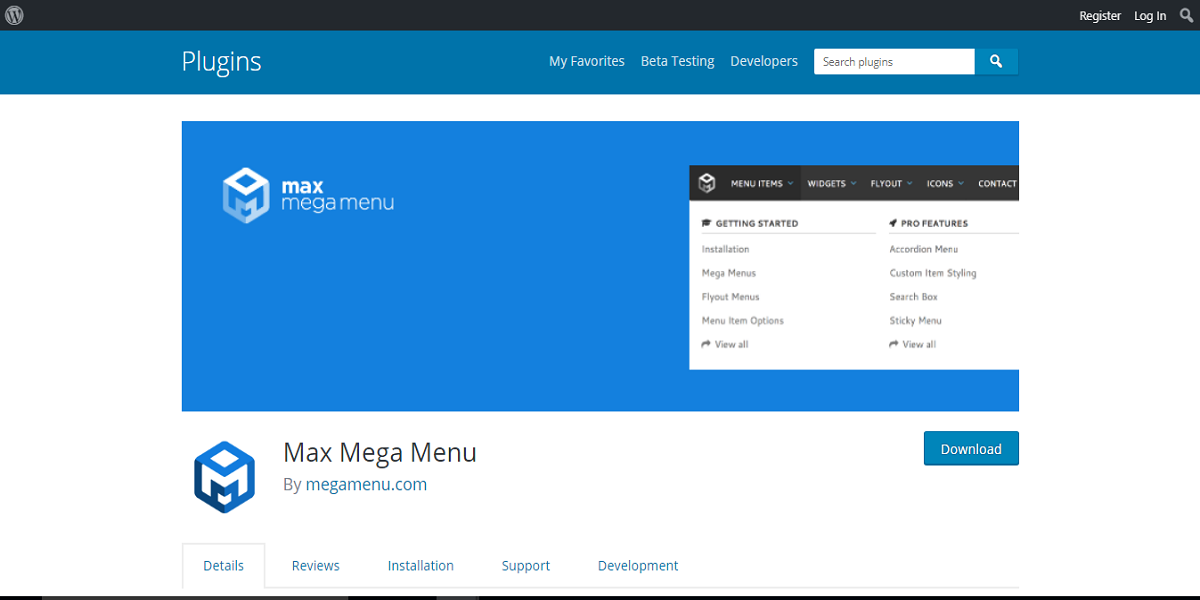
If you’re developer who’s ever tried converting your site into a mobile friendly site, then you’ll have an easy time comporting with the fact that one of hardest part of going about it is optimizing the menu and navigation. However, with this plugin, things appear to be much simpler than you have ever imagined.
Often the themes you get don’t take this into consideration, so you install one and the next thing you get is a garbled up, hard-to-use menu that further messes with your users experience; thus causing you site to tank down further in the search engine ranks.
But thanks to this plugin, that’s the last time you’ll be incurring such an issue. What the plugin does basically is help you add the WordPress Widgets to your mobile menu, and restyle it through the advanced theme editor provided until it matches your style and preference. You also get to determine the appearance of the menu on different mobile devices.
Cornerstone Page Builder

This is a premium page builder plugin that enables you to add a series of top notch elements to your website. Its builder features sections, columns, and rows that you can use to incorporate new widgets to your WordPress site and further enhance its looks.
All this will happening at the front end of your website. Meaning you get to view the changes as you make them. The plugin comes with 42 other elements that further protracts its functionalities. For instance, you can add an alert, audio player, feature list, and skill bar to name a few.
Dynamic Widgets
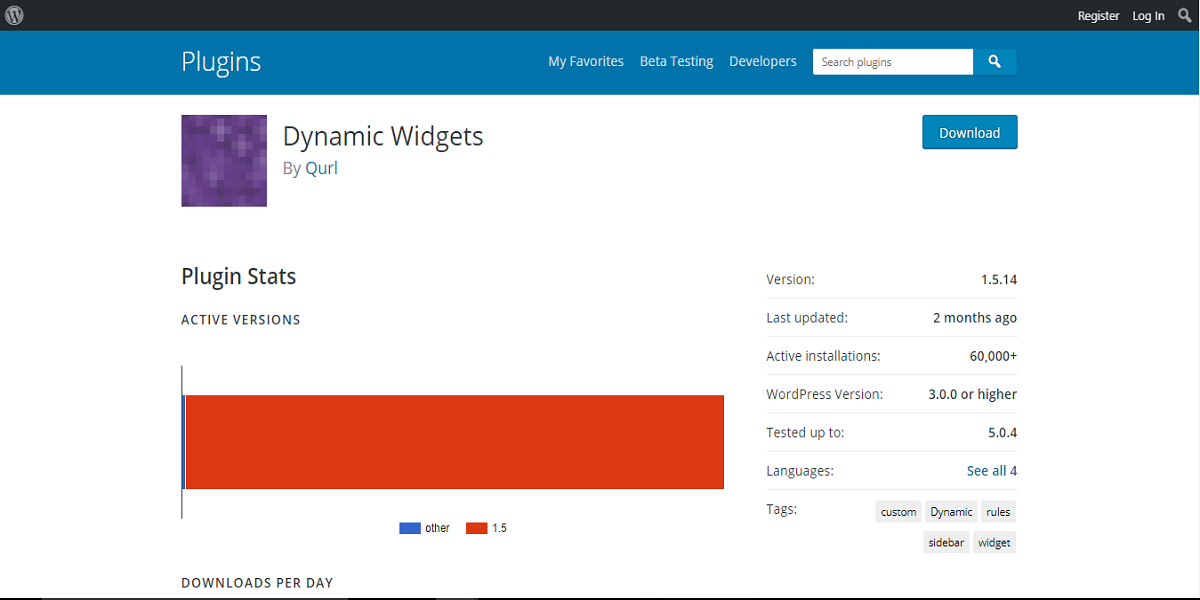
Widgets work just fine on web applications. But when it comes to mobile, they tend to waste lots of web space.
Worse is when these widgets get lumped together at the bottom of your page, thus making your site look distorted. And when this happens, none of the mobile users you attract to your site will be willing to look at your site twice.
Luckily for you, all you need to iron this problem out is this simple WordPress plugin, and that’s it.
Conclusion
This rounds up our top five list of mobile plugins for WordPress for you to consider checking out. Read this bearing in mind that these plugins are always constantly updated with new features, so after you choose the plugin you want, you might want to be updating it from time to time to make sure you’re never missing out on any of the new important features.

