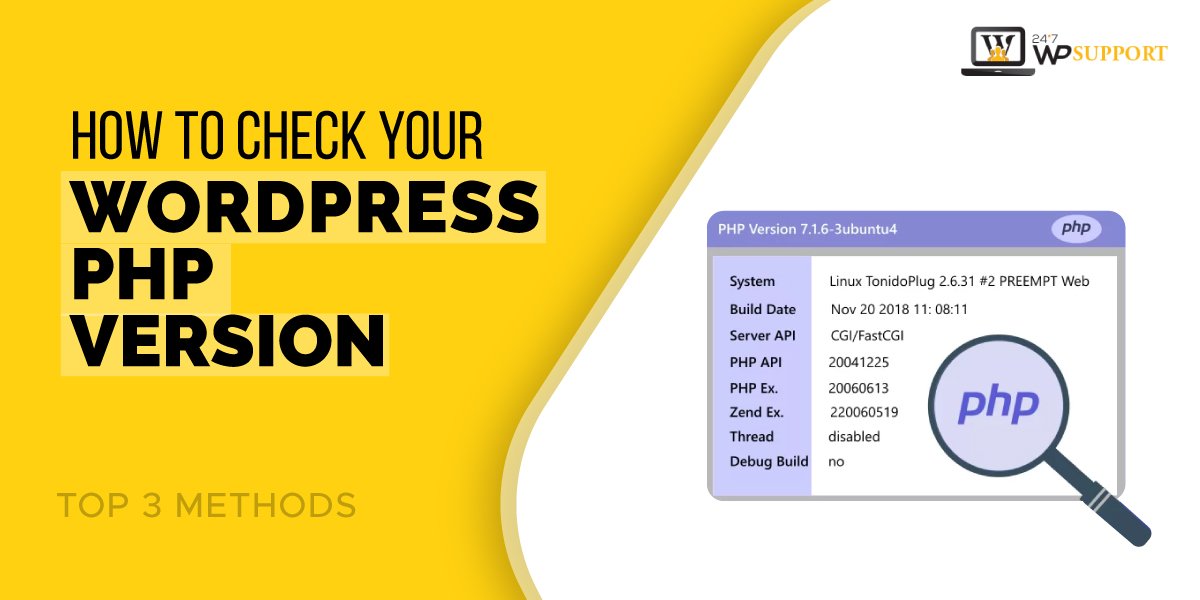
How to Check Your WordPress PHP Version- Top 3 Methods
Having WordPress is not the only thing that a business/individual should be worried about. To make sure it functions properly and is running absolutely fine, understanding certain technical facts about it is also suggested.
The very basic technical aspect of a WordPress website is its PHP version. Every WordPress website has it as it’s the PHP that drives a WordPress website. There are many PHP versions and it’s crucial to know which version, your WordPress website is running.
Well, if you don’t know how to check your WordPress PHP version, let us help you out. In this post, we’re going to tell you the top 3 methods to get this job done. So, fasten your seat belt as we’re going to take you on a ride of facts and fundamentals of the WordPress website and its PHP version.
The Nitty-Gritty of PHP
Before we talk about how to check your WordPress PHP version, let’s get familiar with PHP and its significance for a WordPress website.
PHP stands for Hypertext Preprocessor and it’s one of the widely used server-side script languages. By server-side, we mean that any action or function is happening on the website owner’s side. PHP scripts are used by the website owner, related servers, and other resources. Site visitors have nothing to do with PHP.
Mainly, PHP is a part of the web development process for multiple general purposes.
You may not know it; but Facebook, the King of social networking websites, is developed using PHP. It’s also considered the core of WordPress.
So, if you’re able to develop a highly functional, feature-rich, and result-driven WordPress website without much technical knowledge and getting involved in tedious coding, PHP deserves the credit.
Which All PHP Versions Are Available?
PHP took birth sometime in the fall of 1994 and is being developed and evolving since then. Its first version was offered for public use in 1995. But, that was not the standard PHP version. It was 2007 when the standard version of PHP came into being.
The version, PHP 5.2, was on the floor in 2007. This is the minimum requirement for any WordPress website. Below that version, WordPress website development is not possible. This version has a couple of security issues and is been outdated for the majority of the plugins.
PHP v5.3 has overcome few issues of PHP v5.2. It’s supported by almost every plugin. But, this is still not preferred by many developers as its code is not that clean, not that utterly secure, and as solid as it should be.
When PHP v5.3 retired in August 2014, PHP 5.4 version was launched and soon it became the most supported PHP version.
If experts’ words are to be believed, this version featured the most impressive speed plus performance improvements. It is also known for consuming less memory. Because of all these things, it has become popular for WordPress users.
PHP v5.5 and v5.6 are used by many quality hosts and will allow you to enjoy the decent performance of the website.
The Latest Version – PHP 7
PHP 7 was released in 2015 and has been considered the best and highly optimized PHP version to date. It has amazing features that make it stand out from the crowd.
For instance, it features Abstract Syntax Tree, Consistent 64-bit support, Exception hierarchy zero cost assets, anonymous classes, and removal of unsupported SAPIs.
That’s not it. When it comes to speed, it’s faster than any other previous version and demands very few resources to build a website. When a comparison, regarding the given commands, was done between PHP 5.6 version and PHP 7 versions, it was figured out that PHP 7 took only 25M CPU instructions to build a website while PHP 5.6 consumed 100M CPU instructions. The difference is huge.
In addition, there are some other additional features offered in PHP 7. You will be able to use the Type Declaration feature that allows web developers to assign data types to variables that further lead to perfect outcomes. This feature makes reading codes easier than ever and lets the developers build a website from scratch.
Before PHP 7, it was tedious to handle the errors in PHP. With PHP 7 developers have access to an advanced error handler that can figure out the issues without taking your application offline.
Developers applaud PHP 7 for its CSPRNG Functions that make website data not easily accessible to hackers. So, if you want to build your WordPress website version that is fast, secure, and feature-rich then PHP 7 is the best bet to make.
Why One Should Be Bothered to Check and Update the PHP Version?
Now, that you’re aware of all the leading PHP versions for WordPress, it’s time to know why it’s crucial to find out the PHP version and update it before it’s too late.
The prime reason to check the PHP version and do the needful update is to ensure the high-end security of WordPress. PHP is behind the scene in the development of more than 80% of websites. So, it’s the prime target for hackers.
With each PHP version release, new security features, as per the need of the hour, are added. Also, it gives the scope to use the latest plugin versions.
If your WordPress PHP version is not updated, you keep on continuing with updated software and you make the website prone to more and more security vulnerabilities. An old and out-of-maintenance PHP version will fail to protect the data.
Another major reason for updating the PHP version is to increase the load time of the website. WordPress website that is running on the latest version will have optimized performance and fast load time. Just as with each PHP version security is improved, the latest PHP version also helps to enhance the website performance.
It keeps the memory usage under control and doubles the efficiency of running processes.
How to Find out Your PHP Version in WordPress?
As quoted above, knowing the WordPress website’s PHP version will allow the website owner to ensure the impressive functioning of the website and delivery the best performance.
The PHP version knowledge will allow the website owner to do a timely update and use only the latest PHP version. It’s a smart move to make.
For a long time, people used to take the help of plugins like PHP Compatibility Checker to find out which PHP version their website is using. But, it has been reported a couple of times that some of the PHP versions are not supported by these plugins as they are not updated.
Well, do not get disappointed as there are other ways too that will help you check the PHP version of your website. Let’s know them in detail.
Way 1. Take the Help of WordPress Site Health Tool
WordPress knows the worth of knowing the PHP version of a website. This is why it offers a dedicated tool for this task. It’s present in your dashboard. Navigate to Tools > Site Health to spot it. This page features the site health details of the WordPress site.
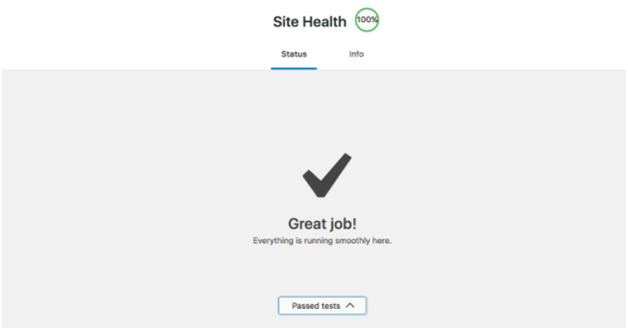
If your site health is not 100%, details like available updates or improvements are mentioned here. If the website is running on an outdated PHP version, there will be a notification in the Info tab.
After running the above check:
-
- Go to the tab, click on the arrow, and from the expanded Server section gather the PHP version details.
- This is one of the most useful, hassles-free, and sure-shot ways to learn about ‘ how to check your WordPress PHP version’. No installation, no plugin, and no fuss.
- But, what if you’re not able to access the website’s dashboard? In that case, our other two methods are going to help you.
Way 2. Dig Deeper Into the Hosting Control Panel
If you’re having trouble accessing the website dashboard then you need to look into the hosting control panel of the website to know about the current PHP version. This is also a very user-friendly way to learn about ‘how to check your WordPress PHP version’ on the website.
It’s a protocol for every hosting provider to list the PHP version on the control panel. It will be clearly mentioned either in the control or in any other hidden documentation. To find it out, you need to take these 3 steps:
-
- If the hosting provider is using a cPanel then you need to login to the hosting account and go to the Software section. Now, click on the Select PHP Version option.
- A new page will open up and you can see the present PHP version on it.
- Upon clicking down arrow to expand this section, you’ll be able to see a PHP versions’ list that your web hosting service provider offers. In this section, only you can change the PHP version.
Way 3. Try Creating and Uploading a PHP File In the WordPress Directory
In case of cPanel absence or inability to figure out the PHP version details from the dashboard, the only viable way to know about the PHP version of the WordPress website is to take the help of a PHP file.
But, keep in mind that this method needs a bit more technical understanding than the above two options. Don’t fret as it is still a simple and easy-to-accomplish task. Here are the steps to follow:
-
- At first, you need to open a text editor (e.g., Notepad). Now, create a new file as php_ver.php. In this file, insert the below-mentioned code:
<?php phpinfo(); ?> - Save the file after inserting the code. Connect to the server to the File Transfer Protocol (FTP) using any FTP client tool like Filezilla. You can also take the help of the File Manager of the web host service provider.
- Go to your site’s root directory and upload the php_ver.php file.
- View this file in your web browser by entering site_url.com/php_ver.php into the address bar, where site_url should be replace by your site’s domain name.
- Doing so will open up a window featuring all the detailed information of the PHP version.
- Once you’re done and have known the PHP version of your website, don’t forget to delete the file named php_ver.php for security reasons.
- At first, you need to open a text editor (e.g., Notepad). Now, create a new file as php_ver.php. In this file, insert the below-mentioned code:
All these three methods of knowing the WordPress PHP versions are well known and have helped many in the quest. You can also try them out.
Ending Notes
The existence of a WordPress website is impossible without PHP as it’s the spine of it. The whole onus of seamless performance of a WordPress website falls on the PHP version. If it’s outdated, the website will be a victim of poor functions. The latest PHP version, version PHP 7.4, is ideal for your website as it will keep the website well optimized.
Before you update the version, learn how to check your WordPress PHP version taking the help of the above-mentioned ways. Doing so keeps the efforts invested in the PHP website maintenance and efforts under control. So, go ahead, know the PHP version of your website, and enjoy the undisturbed performance.
To check or upgrade your PHP Version without making mistakes, hire skilled WordPress Support experts now.

