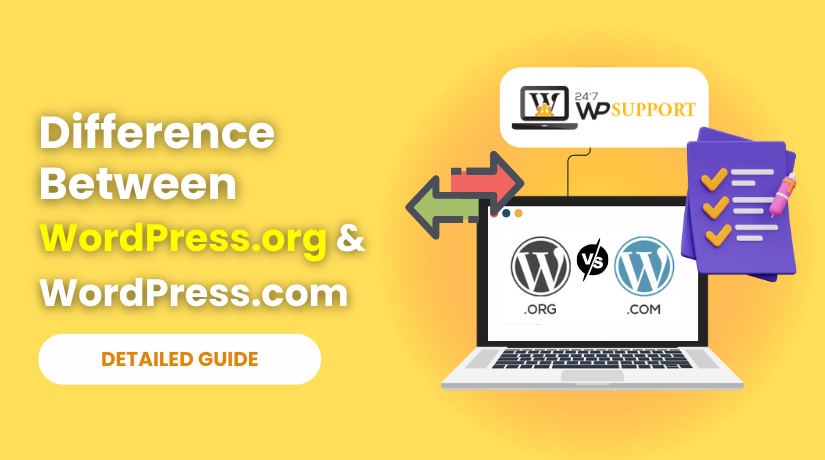
Difference Between WordPress.org and WordPress.com: A Complete Guide for Beginners
Last updated on April 30th, 2025 at 09:25 am
When people hear the word WordPress, they often assume it refers to just one platform. But there are actually two different versions: WordPress.org and WordPress.com. While both are built on the same core software, their functionality, features, and target audiences are quite different. Choosing the right one can greatly impact your website’s success.
Whether you’re a blogger, small business owner, or aspiring developer, understanding these differences is essential. In this article, we’ll break down everything you need to know in a simple and clear way.
What is WordPress.org?
WordPress.org is an open-source content management system (CMS) that anyone can download and use for free. It’s often referred to as “self-hosted WordPress”, meaning you need to buy a hosting plan and domain name separately and then install WordPress software on your server.
With WordPress.org, you own 100% of your website and its content. You get full control over customization, functionality, and design. You can upload any theme or plugin, modify the code, and run any type of website—from blogs and portfolios to complex eCommerce stores.
What is WordPress.com?
WordPress.com, on the other hand, is a hosted website platform powered by the same WordPress software, but managed by a company called Automattic. You don’t need to worry about finding a web host or dealing with technical issues like updates, backups, or security—WordPress.com handles all of that for you.
It’s a great solution for beginners or people who simply want to start a blog or a basic website without diving into technical details. WordPress.com offers both free and paid plans, each with its own limitations and capabilities.
Key Differences Between WordPress.org and WordPress.com
Let’s explore the main differences that set these two platforms apart.
- Hosting
- WordPress.org: You need to buy a hosting plan from providers like Bluehost, SiteGround, or Hostinger. This gives you complete access to your site’s files and database.
- WordPress.com: Hosting is included by default. You just sign up and start building.
- Cost
- WordPress.org: While the software is free, you will spend on domain registration, hosting, themes, and plugins. Costs vary depending on the services you choose.
- WordPress.com: Offers a free plan, but it comes with ads and a WordPress-branded subdomain. To remove ads and unlock features like custom domains and plugins, you’ll need to upgrade to a paid plan (starting from a few dollars per month).
- Customization and Themes
- WordPress.org: You can upload any free or premium theme, build your own, or edit theme files. There are no restrictions.
- WordPress.com: The free and lower-tier plans restrict theme options. You can’t upload third-party themes unless you’re on a Business or higher plan.
- Plugins
- WordPress.org: Full access to 60,000+ free plugins in the WordPress Plugin Repository. You can also install premium or custom-built plugins.
- WordPress.com: No plugin support on the free or Personal plan. Plugin support starts only with the Business plan.
- Monetization
- WordPress.org: You can monetize your site however you like. Display ads, use affiliate marketing, open an online store—everything is allowed.
- WordPress.com: You’re limited unless you pay. Ads are controlled by WordPress.com, and monetization options are only available in Premium and above plans.
- Maintenance and Security
- WordPress.org: You’re responsible for updates, backups, and site security. However, many tools and managed hosting plans can automate these tasks.
- WordPress.com: Everything is managed for you—software updates, backups, performance, and security.
- SEO and Analytics
- WordPress.org: You can install powerful SEO plugins like Yoast SEO or Rank Math and use Google Analytics without any restrictions.
- WordPress.com: Basic SEO tools are included only in the Premium plan and higher. Google Analytics support starts at the Business plan.
- Branding and Domain Name
- WordPress.org: You can use your own domain (e.g., yourbrand.com).
- WordPress.com: The free plan uses a subdomain (e.g., yourbrand.wordpress.com). Custom domains require a paid plan.
Pros and Cons of Each Platform
WordPress.org – Pros
- ✅ Full ownership and control of your content and website.
- ✅ Unlimited customization with themes, plugins, and custom code.
- ✅ Ideal for business, eCommerce, or complex functionality.
- ✅ Freedom to monetize however you want.
WordPress.org – Cons
- ❌ Requires some technical knowledge to set up and maintain.
- ❌ You’re responsible for security, backups, and updates.
- ❌ Higher upfront cost for hosting and domain.
WordPress.com – Pros
- ✅ Quick and easy to get started—no installation needed.
- ✅ Hosting, backups, and updates are included.
- ✅ No technical skills required.
- ✅ Free plan available for basic blogging.
WordPress.com – Cons
- ❌ Limited control over themes and plugins (unless on high-tier plans).
- ❌ Ads are displayed on the free plan, and you can’t remove them.
- ❌ Restricted monetization options.
- ❌ Branding is tied to WordPress unless you upgrade.
Which One Should You Choose?
The right platform depends on your goals, budget, and skill level. Here are a few use cases:
✅ Choose WordPress.org if:
- You want full control over your website.
- You plan to monetize your site through ads, affiliate marketing, or eCommerce.
- You need advanced customization with plugins and themes.
- You have the time or resources to manage hosting and security.
✅ Choose WordPress.com if:
- You’re a beginner who wants a simple, hassle-free setup.
- You’re creating a personal blog or small website.
- You prefer to avoid dealing with hosting and site maintenance.
You’re okay with some limitations and want a free or low-cost option.
Conclusion
Both WordPress.org and WordPress.com offer powerful tools to create websites, but they serve different audiences. If you want freedom, flexibility, and control, WordPress.org is the way to go. If you want simplicity and less technical responsibility, WordPress.com is a solid choice.
Before making your decision, think about what you want your website to achieve, how much time and effort you’re willing to invest, and what features are essential to your goals.
Need Help Choosing Between WordPress.org and WordPress.com?
Whether you’re just starting out or looking to upgrade your website, our expert team is here to guide you every step of the way. Get real-time support for any WordPress-related queries.
💬 Live Chat Support: https://www.24x7wpsupport.com/
📞 Call Us Anytime:
-
US & Canada: 888-818-9916
-
UK: 800-069-8778
-
AU: 1800-990-217
Get fast, friendly, and professional WordPress assistance today!



