
WordPress Custom Post Types – What is it and the Best Plugins to Create them
Last updated on October 13th, 2021 at 11:28 am
There are different types of Posts in WordPress. Custom post types are referred to the different types of content in a WordPress site such as Post and Pages, the two most common which I am supposing you are familiar with. They help you drive beyond the basic posts and pages by creating diverse content types.
WordPress boasts some of the Post types by default such as:
- Post
- Custom CSS
- Page
- Attachment
- Changesets
- Revision
- Nav Menu
Out of these, custom CSS and changesets are not use directly during content publishing. So, we will talk about the other five:
1. Posts
Post is a word of confusion in WordPress. Let me make this confusion clear. Post is a Post type. And also, the post is referred to as the blog post which is a part of the “Post” post type. Posts are contents that are accompanied by tags and categories in order to be displayed on several archives.
2. Pages
Pages are the other Custom Post Types that are statically designed to store and provide information about certain categories or kind of stuff.
The homepage itself is a good example that contains all the information about the organization.
About Us and Contact Us page are other examples. Pages are only accessible via the navigation menu or certain metalinks. They can’t have tags and aren’t considered to be shown on achieve page.
Again, pages are a confusing thing when you see achieve pages and category pages. To be called pages, it should be created solely. Achieve pages are something that WordPress creates for you.
3. Attachments
‘Attachments’ is another Custom Post type that has its own properties. It is uploaded in the WordPress database, not in the form of a media file but data related to it will be stored rather. The data can be its unique ID, metadata, alt, description, and more.
Images, videos, and PDFs, all come under the category of Attachment. These are accessible to edit from the admin dashboard and will be available for edits in the future.
4. Revisions
Whenever you edit a post and save it multiple times, a revision of the post is created. Whenever you will resave the post, the revision count will increase. There is a notification to display that in the content editing screen telling the number of revisions your post is having.
If you want to access the earlier version of the post & revert to it, you can click on the revision box that will take you to the revision page. Revisions are created very much frequently even if you make a word edit. So, it is advisable to finalize your content in one go.
5. Navigation Menus
The contained navigation menus are also custom post types. They are stored as separate stuff in the WordPress database. WordPress identifies a navigation menu item with the help of its metadata. On-page editing of menu items is not possible, rather you will have to edit it from the customizer.
Custom Post Types
We talked about ready-to-use post types in WordPress. But not limited to that, you can have your own custom post type designed.
Your WordPress Custom Post Types might sound like a movie review when you are actually creating a movie review website. Fields may vary according to the model of your post.
You can take WooCommerce shop elements as an example that adds product custom post type. WPForms and MemberPress are also some nice demonstrations of custom post types.
Best Custom Post Types plugins in WordPress
Manually creating a custom post type is not rather handy and requires you to learn and code the function.php file which is not a charm for new WordPress users. Relying on the Plugins only is what left. So, let’s have a look at some nice custom post types plugins.
1. Custom Post Type UI
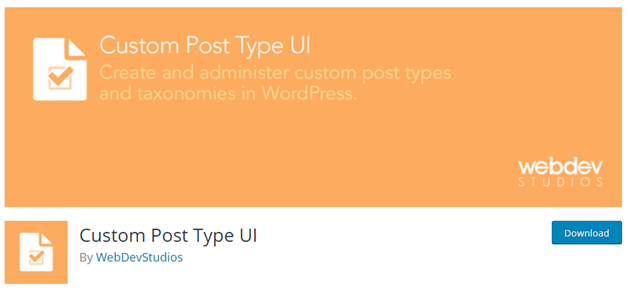
Custom Post Type UI is the most popular custom post type creator among all. It lets you configure custom taxonomies along with gathering diverse options at your fingertips for free.
The plugin is buttery-easy to install and use. You will be taken into its own dashboard where you will find all plugin’s options and features. A nice thing about this plugin is that you can import previously created custom post type for other websites.
2. WCK - Custom Post Types and Custom Fields Creator

The interface is what makes this plugin an awesome choice. It’s easy to use and features taxonomies creation and diverse field types for your content. However, if you need extra features you will have to upgrade it to premium.
3. Pods
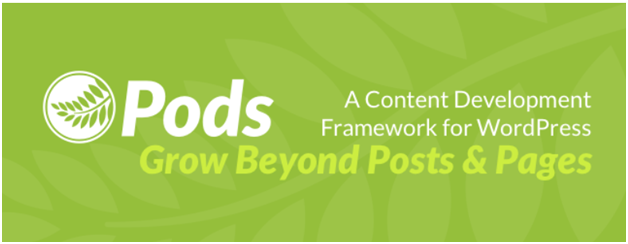
Pods is another awesome plugin for custom post types and taxonomies creation. It also features an intuitive interface having navigations into a wizard-like process rather than the dashboard sort of thing. The plugin also lets you create some advanced content types and at the same time offers integrations with other plugins.
4. Toolset Types
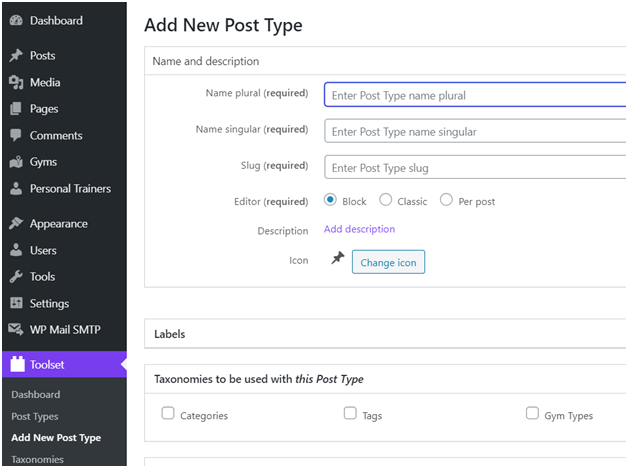
If you want to go with a modern thing that has quick support and front-end posting, Toolset Types should be your first choice. The plugin also boasts built-in input validation, which means a wrongly filled field will be warned and people will not be able to proceed further.
How to create a Customer Post Type in WordPress?
One way to do this is, you can hardcode everything in the function.php file and that’s a good idea but WordPress is now a giant platform and already there are plugins for everything in the market, even to create custom post types.
Custom Post Type UI (as we mentioned above) is perhaps the easiest way of creating a custom post type. However, it is recommended for beginners only. Why Beginners? We will come to that shortly.
Since it’s a plugin, obviously, you need to install it from the WordPress plugins. Having it installed and activated; you will come across CPT UI in the dashboard menu.
Focus on the CPT UI tab and click on Add New to create a custom post type.
A slug will be required to make WordPress queries. The same will be displayed in the URL so it can’t contain any special character.
In the Plural Label and Singular Label, you will need to provide the respective form of names for your custom post type.
Beneath it, there will be a link saying “Populate additional labels based on chosen labels”. Clicking it will fill the additional fields according to the name and slug chose. Those automatic filled up additional label stuff are editable.
In the next step, the post type settings will appear, this menu will help your post type with attributes. Every attribute has a nice description that is enough to tell what it does.
Next, there will be an option for supports for the custom post type you created. Checking them means you are applying that property to your post type. Things like title, featured image, revisions, comments etc.
The process will end by clicking the Add Post Type button and a WordPress custom post type will be successfully created.
Conclusion
Custom post types are a kind of models or container for storing everything on your website. It makes your blogging platform a powerful content management system. We just saw what WordPress Custom Post Types are and some nice plugins to create them. We also get into a quick tutorial of one of them. We hope you got a brief idea of WordPress Custom Post Types. Any queries, comment down below.

