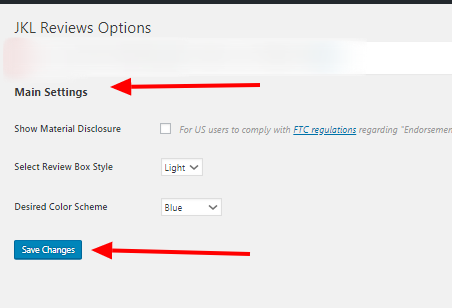Top Free WordPress Review Plugins Installation with Set Up
Last updated on September 5th, 2023 at 04:44 am
Google Places Reviews Pro
Effectively show Google Reviews on your WordPress site utilizing an incredible and natural gadget. Extraordinary for eateries, retail locations, franchisees, land firms, inns and cordiality, and about any business with a site and surveys on Google.
Step 1. – Go to your wordpress dashboard.
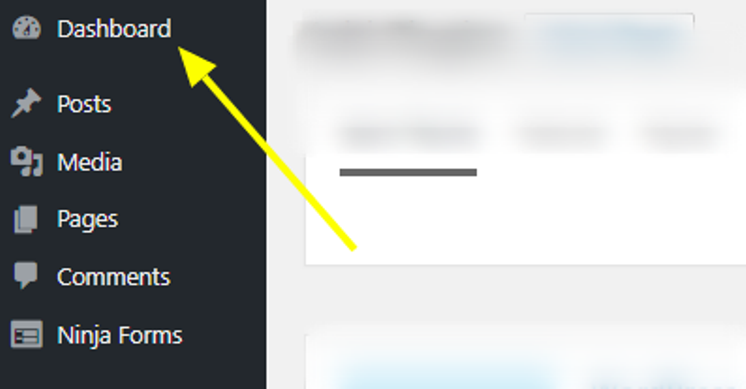
Step 2 Click Plugins and select Add new.
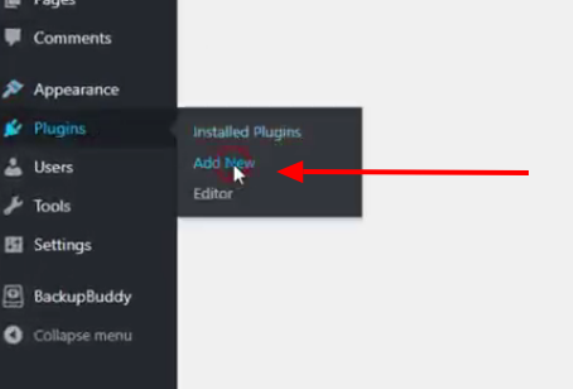
Step 3 Type in your keyword in “ Search Plugins “ box.
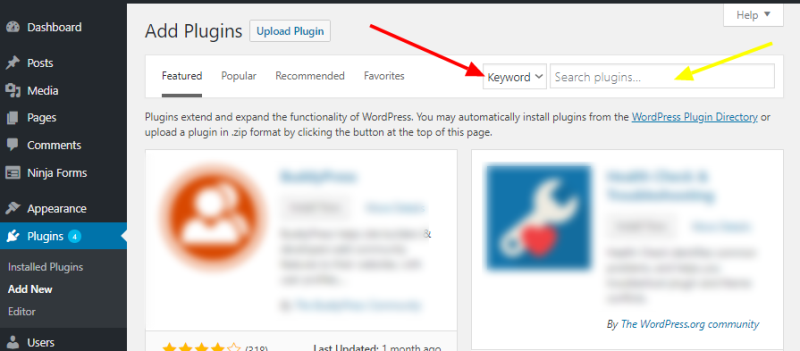
And lastly once the plugin appears click Install now and Activate.
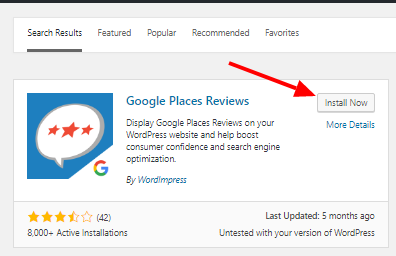
How To Setup Google Places Reviews Plugins
Go to settings and click google reviews.
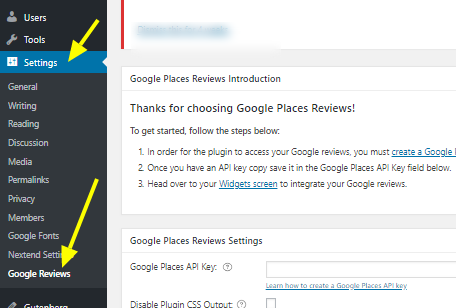
After that follow the steps to gain your API key.
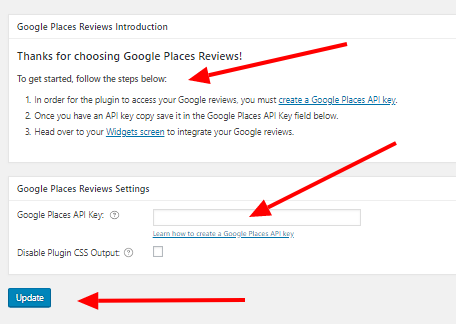
Wiremo
Wiremo is an advantageous client survey module intended to help shopper-driven groups enhance their items or administrations and make their group progressively compelling by tuning in to their most generous resource – clients.
Completely adaptable style, shading, size of stars, catches and survey frame to ensure your Wiremo gadget accommodates your web compositions. Over the topic inviting structure, you can look over numerous dialects, numerous notice frameworks, and approaches to endorse your surveys.
Your guests can utilize their very own web-based life records to sign in and compose audits. This is the means by which Wiremo associates you and your clients and makes enduring kinships.
Step 1. – Log in to the WordPress website and visit to the dashboard.
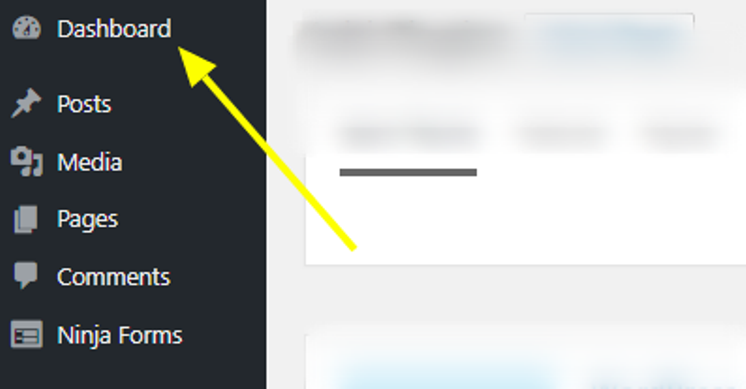
Step 2 Click Plugins and select Add new.
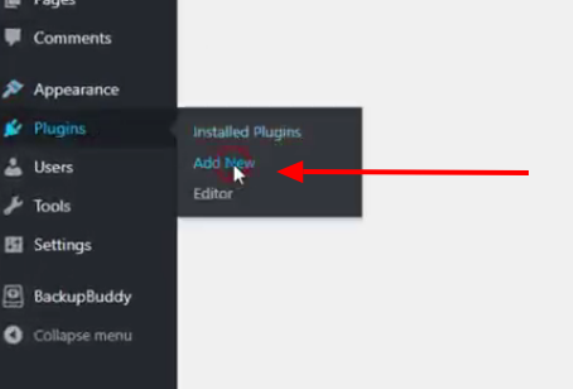
Step 3 Type in your keyword in “ Search Plugins “ box.
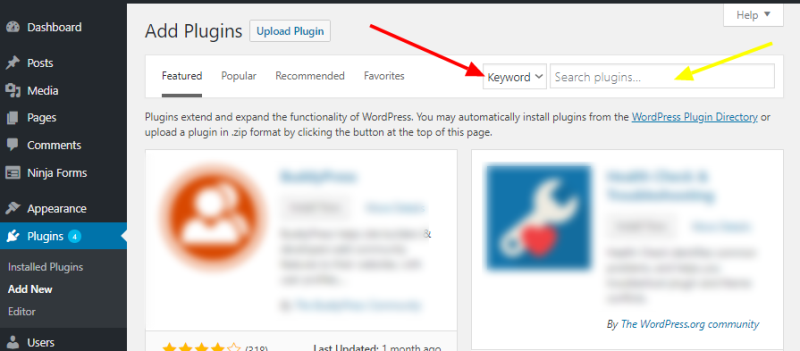
And lastly once the plugin appears click Install now and Activate.
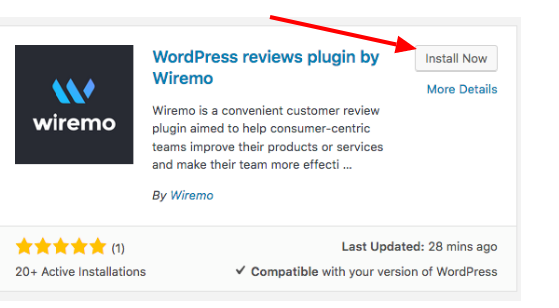
How To Setup Wiremo Plugins
Now you need to connect with Wiremo. In case you already have a Wiremo account click on the “Connect your Wiremo account” button. If you don’t have an account press on the “Create Wiremo account” button.
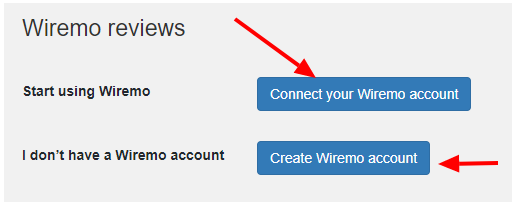
As you can see in the image below there are some main settings for Wiremo plugin.
- Shortcode widget lite
- Shortcode widget review
- Hide stars when no review – by checking this box Wiremo will automatically hide stars for widget lite if you don’t have reviews for the moment.
- Sync Wiremo with WordPress (use once) – use this button only if you disabled/enabled Wiremo plugin.
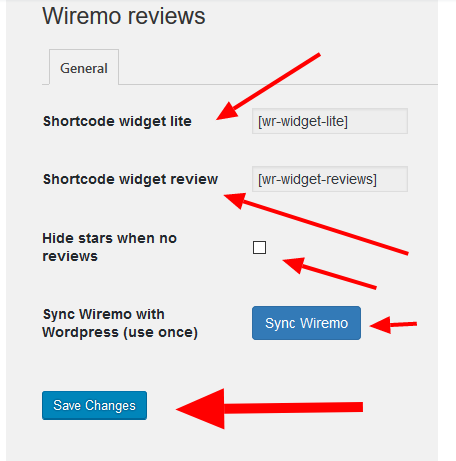
Using Gutenberg WordPress editor
To add Widget lite or Widget reviews using Gutenberg editor open the ideal page or make another one and begin adding a square to your page. At that point in inquiry type “shortcode” or discover the “Shortcode” component in the “widget” outline.
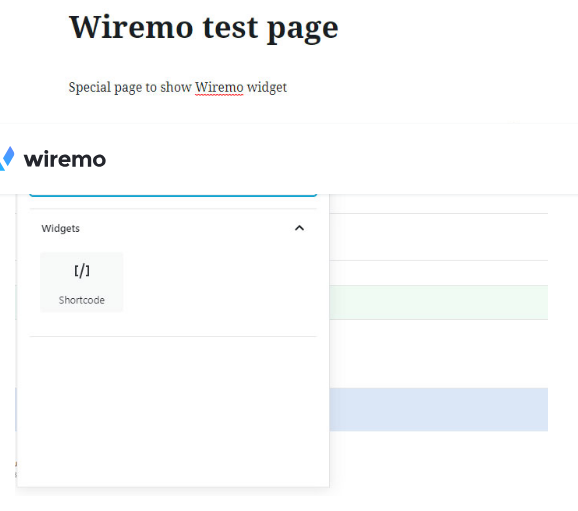
Now in the created block paste the shortcode for Widget light or Widget surveys. You can discover the codes in the Wiremo module for WordPress you’ve introduced.
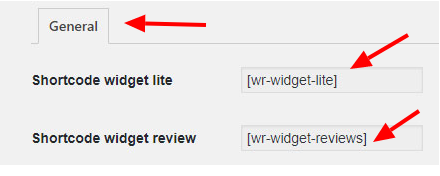
Schema Ninja
Rich Snippets is the term used to portray organized information markup that website administrators can add to their current HTML, which thusly permits web search tools to all the more likely comprehend what data is contained on each page.
It gives web indexes just the vital and exact data to show in query item pieces. Extremely intuitive (photographs, star appraisals, value, creator, and so on.) to give you a chance to emerge from rivalry on SERPs. There are high shots that clients will click more on Schema results than non-composition results.
This module bolsters the accompanying kinds of Schemas: * Review * Product * Software Application * Video * Articles
Step 1 – Go to the Dashboard of your WordPress site
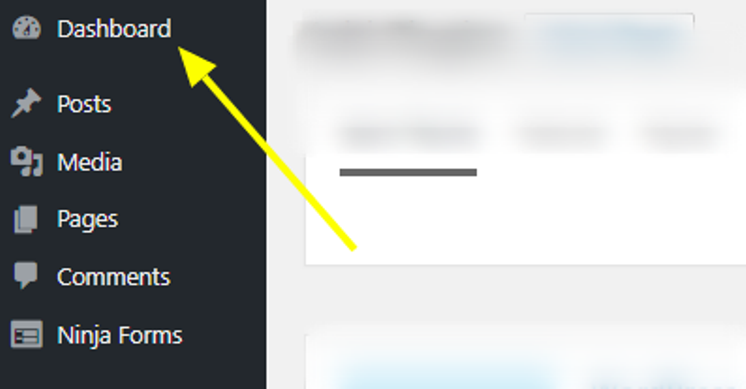
Step 2 Click Plugins and select Add new.
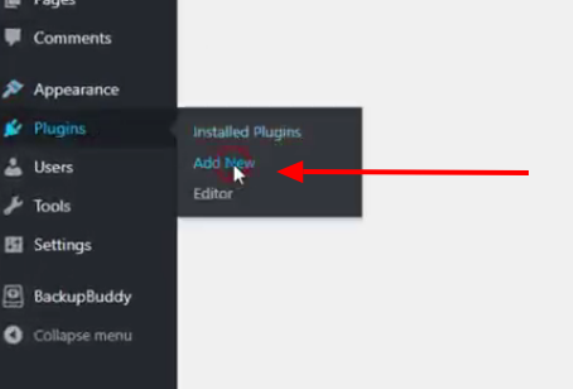
Step 3 Type in your keyword in “ Search Plugins “ box.
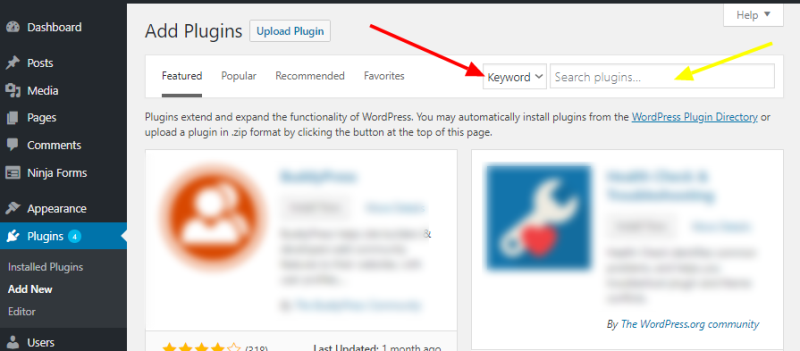
And lastly once the plugin appears click Install now and Activate.
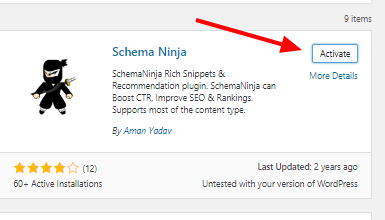
How To Setup Schema Ninja Plugins
Go to Dashboard and click schema ninja.
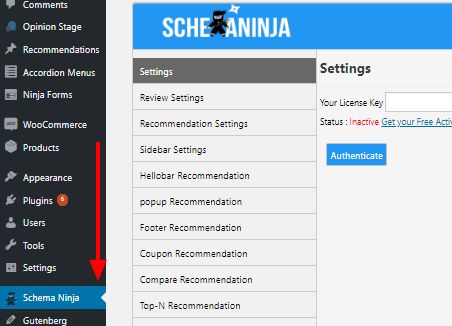
Before you can use it you must have a license key.Just click “ Get your free activation key “
Then Authenticate
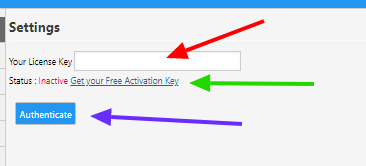
JKL reviews
The essential usefulness of this module is to store book (or item) data in a Custom Meta Box underneath your Post proofreader (in the back-end) that will at that point be shown in its own “evaluations ID card” at the highest point of your Post (in the front-end).
Best of all: This module enables you to rapidly enter all the applicable data, what’s more, joins identified with your audit and have those reliably show in the equivalent (responsive) organize in your Posts without you consistently expecting to stress over styling or on the other hand organizing the survey boxes yourself. This enables you to invest more energy composing the audit itself and less time stressing over the presentation of your survey.
Step 1 – login to your dashboard and click Plugins then Add new
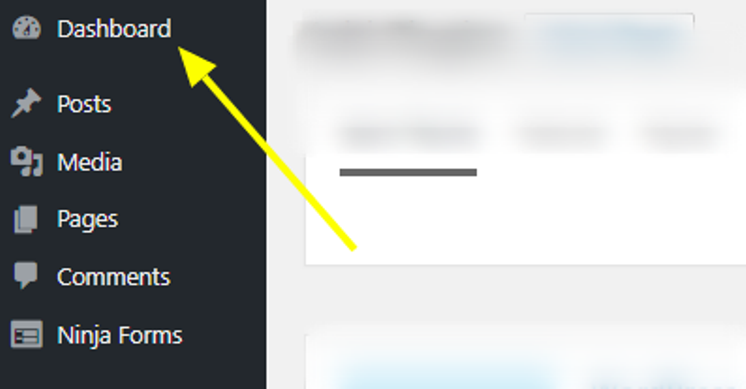
Step 2 Click Plugins and select Add new.
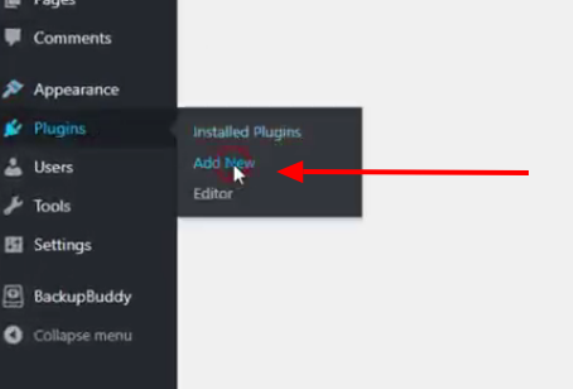
Step 3 Type in your keyword in “ Search Plugins “ box.
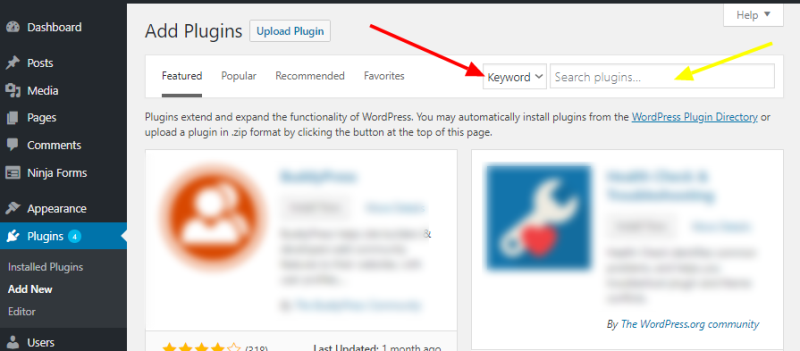
And lastly once the plugin appears click Install now and Activate.
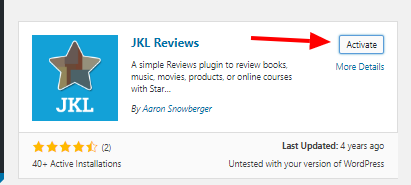
How To Setup Jkl Reviews Plugins
On the dashboard navigate to settings tab and click JKL REVIEWS OPTIONS
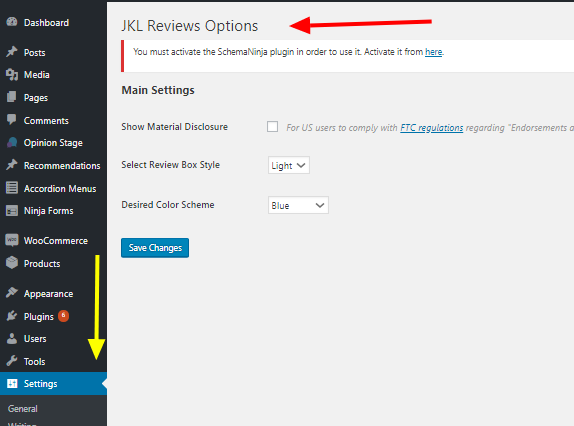
You will also need SCHEMA NINJA in order to use this plugin
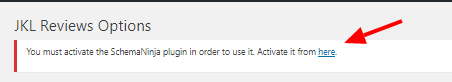
Then you can configure the main settings and save changes