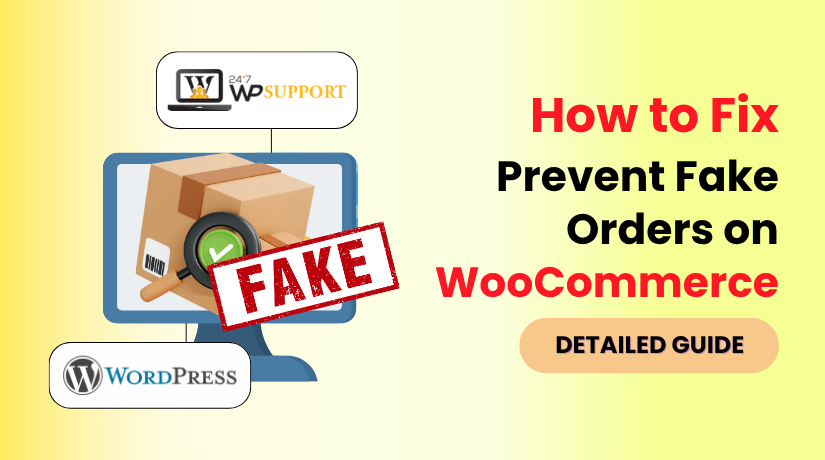
How to Prevent Fake Orders on WooCommerce
Introduction
Running an online store is exciting, but it comes with challenges. One major issue is fake orders. These can waste your time and hurt your business.
Fake orders are becoming common in WooCommerce stores. They can flood your system, waste inventory, and even affect real customers. You may lose money or ship products to fake addresses.
Some fake orders are created by bots. Others may be from people testing your system. A few could even be part of a scam.
Store owners need to act early. You cannot grow a business with fake data and lost sales. In this guide, you’ll learn how to prevent fake orders in WooCommerce. You’ll also discover tools that protect your store.
By the end, you’ll know how to block fake orders. You’ll also learn to secure your checkout process and avoid future attacks.
What Are Fake Orders in WooCommerce?
Fake orders are orders placed with no real intent to buy. These may be created by bots or people testing your site. In some cases, attackers place fake orders to check for weaknesses.
There are three main types of fake orders:
- Bot-generated orders: Automated scripts place many fake orders quickly
- Test orders: Created by users or staff, sometimes by mistake
- Fraudulent orders: Used to scam you or abuse discounts
Each type can damage your store in different ways. Bot orders can crash your system. Test orders may confuse your data. Fraud orders can steal your products.
You may not notice fake orders right away. But over time, they can pile up. They skew your sales reports and waste shipping resources. If you offer free items or discount codes, fake orders can eat up your profit.
Stores with guest checkout or weak security are often targets. Bots and scammers look for easy victims. WooCommerce sites without protection are easy to attack.
To prevent fake orders in WooCommerce, you must first understand what causes them. Then, you can apply the right tools and practices.
What Causes Fake Orders in WooCommerce?
Fake orders don’t just happen by chance. They often come from clear causes. Knowing these reasons helps you take action early.
One major cause is automated bots. These bots are scripts that target your checkout page. They fill in fake details and place false orders. Bots often test your form for weaknesses.
Another common reason is test mode left active. Some store owners forget to disable test settings. This allows people to place fake orders without real payments.
Guest checkout is another risk. When people can order without signing in, it’s easier to fake it. Scammers often use this to send fake or spam orders.
Here are other top causes of fake orders:
- Scam testing: Attackers place fake orders to check your store’s weakness before launching bigger fraud.
- Promo code abuse: Some users repeatedly create fake accounts to misuse first-time discounts.
- SEO spamming: Fake users add links or keywords in order notes to boost their own site rankings.
- Disposable emails: Bots use temporary email services to bypass validation and flood your order list.
Stores with weak security are easy targets. Without CAPTCHA or verification, your site is open to abuse. Hackers look for these kinds of entry points.
In some cases, fake orders come from real people. They may be testing your system or abusing your policies.
Signs Your WooCommerce Store Is Receiving Fake Orders
Fake orders leave clues if you know what to look for. Spotting these early helps reduce loss and save time.
- Repeated Low-Value Orders
Fake orders often involve very small amounts. Bots do this to avoid drawing attention. If you see several low-cost orders in minutes, it’s likely a test run. Real customers don’t order like this.
- Strange or Nonsense Customer Names
Look for names like “abc123” or “Test Test.” These are not real people. Often, bots fill in random strings in the name fields. Real users use real names—they don’t look made-up.
- Suspicious Email Addresses
Emails from domains like tempmail.com or mailinator.com are not trustworthy. These are free, disposable emails that expire quickly. Bots use them to avoid detection and hide their identity. Real customers use Gmail, Outlook, or work emails.
- Multiple Orders from One IP Address
One IP address placing many orders is a major red flag. This usually means someone is automating the process. It could also signal a spam attack or testing activity. Real users rarely place several orders from the same network so quickly.
- Orders from Unusual Locations
If your store only ships locally but receives overseas orders, be cautious. Bots don’t care about your shipping rules. They pick random locations just to complete the order. Use Geo-blocking to help prevent these.
Solutions to Stop Fake Orders in WooCommerce
Fake orders can hurt your business in many ways. But the good news is, there are many tools and settings to stop them. In this part, you’ll learn effective ways to prevent fake orders in WooCommerce and keep your store safe.
These steps don’t require coding skills. Most of them can be done using plugins or built-in features.
- Add Email or Phone Verification
Fake users often use false or disposable emails. You can stop this by requiring users to verify their email addresses.
Phone verification adds an extra layer of security. With OTP (One-Time Password), customers must confirm their phone number during checkout. This makes it hard for bots and fake users to place an order.
Benefits of verification:
- Blocks fake or temporary email addresses
- Ensures the customer is real before the order is processed
- Reduces refund requests from unverified users
Popular plugins for this task:
- Email Verification for WooCommerce
- OTP Verification by miniOrange
Adding verification increases trust and reduces fake customer issues.
- Use an Anti-Fraud Plugin
Anti-fraud plugins scan each order before it gets processed. These tools detect patterns linked to fraud or spam. They flag or block fake orders based on custom rules.
You can block orders from certain IPs, suspicious emails, or mismatched locations.
Top anti-fraud plugins:
- WooCommerce Anti-Fraud
- FraudLabs Pro for WooCommerce
- Cleantalk Anti-Spam
Most of these tools offer features like:
- Country/IP blacklisting
- Risk scoring for each order
- Email domain filtering
- Blocking disposable or spam emails
With these plugins, you can stop fake orders automatically without reviewing them one by one.
- Add CAPTCHA to Checkout and Forms
CAPTCHA tools block bots from submitting forms or placing fake orders. They make users prove they are human by solving a simple challenge.
Adding Google reCAPTCHA or hCaptcha to your checkout page is a smart step. It protects your forms from spam and blocks automated scripts.
How CAPTCHA helps:
- Stops bots from placing fake orders
- Protects login and registration forms
- Keeps your checkout page safe
Popular CAPTCHA tools for WooCommerce:
- reCAPTCHA for WooCommerce
- Advanced noCaptcha & invisible Captcha
Make sure CAPTCHA is active on the checkout, registration, and contact forms.
- Use Conditional Payment and Shipping Rules
You can reduce fake orders by limiting payment or shipping options. Some fraud cases happen because stores allow risky payment types like Cash on Delivery (COD) to everyone.
You can set conditions based on location, order value, or user role.
Example conditional rules:
- Disable COD for unverified users
- Block shipping to high-risk countries
- Allow bank transfer only for trusted customers
Use the “Conditional Shipping and Payments” plugin to apply these rules easily.
This setup keeps your checkout cleaner and blocks unwanted users before the order is placed.
- Blacklist Suspicious Emails, IPs, and Countries
If you notice fake orders from the same email domains or IPs, you can block them. WooCommerce and many plugins allow you to create blacklists.
You can block:
- Specific email addresses or domains
- IP addresses that send spam orders
- Countries you don’t want to serve
This step works well when paired with fraud detection plugins. It gives you more control over who can order from your site.
Why These Solutions Work Together
Using one method may help, but using several is better. Together, these steps create strong WooCommerce fraud protection.
You can stop fake customers before they place orders. You’ll also improve order quality and protect your real buyers.
How to Test Your WooCommerce Store Without Creating Fake Orders
Testing your store is important before going live. But many store owners test orders directly on the live site. This can create fake data and confuse your order records.
Instead, you should test in a safe way. This helps avoid fake orders in your real reports.
Use a Staging Site
A staging site is a copy of your live store. It lets you test new features, payment gateways, and settings safely. You can make changes without affecting your real customers.
Most web hosts offer one-click staging. If your host doesn’t, plugins like WP Staging can help.
Use Sandbox Mode for Payments
Every major payment gateway, like Stripe or PayPal, has a sandbox mode. This is a test mode where you can simulate transactions without using real money.
Use sandbox mode to:
- Test the full checkout process
- Confirm payment flow works
- Avoid sending test orders to real reports
Try WooCommerce Testing Plugins
There are plugins made just for testing. One example is WooCommerce Order Test. It creates test payments without real processing.
Benefits include:
- No fake orders in your real reports
- Easy to delete after testing
- Helps developers and store owners test safely
Things to Avoid When Testing:
- Don’t use guest checkout for tests
- Don’t leave test orders in the live database
- Don’t use fake emails or data on live sites
These mistakes can make it harder to spot real fraud later. Keep your store clean, and always test using safe tools.
Conclusion
Fake orders can damage your WooCommerce store in many ways. They waste time, confuse data, and may even lead to lost money.
But the good news is, you can stop them. With the right tools and steps, you can protect your store and your customers.
Each method adds a layer of security. Together, they form a strong defense. Start small if needed. Even one good plugin can make a big difference. Keep your store clean, safe, and ready to serve real customers.
If you need help securing your WooCommerce store from fake orders, the team at 24x7wpsupport is here for you. They offer expert support, fast fixes, and full protection—available any time, day or night.
Stay protected. Stay focused on growing your business.



