
15+ WordPress Plugins for Your WooCommerce Store
Last updated on December 17th, 2025 at 06:44 am
Are you looking for the best WordPress plugins for your WooCommerce store?
If so, you have come to the right place. In this article, we have created a handpicked list of 15+ WordPress plugins for WooCommerce stores. With these plugins, store owners can manage various operations on their store by saving their time, money, and effort.
Without further ado, let’s get started.
1. WooCommerce Marketing Automation
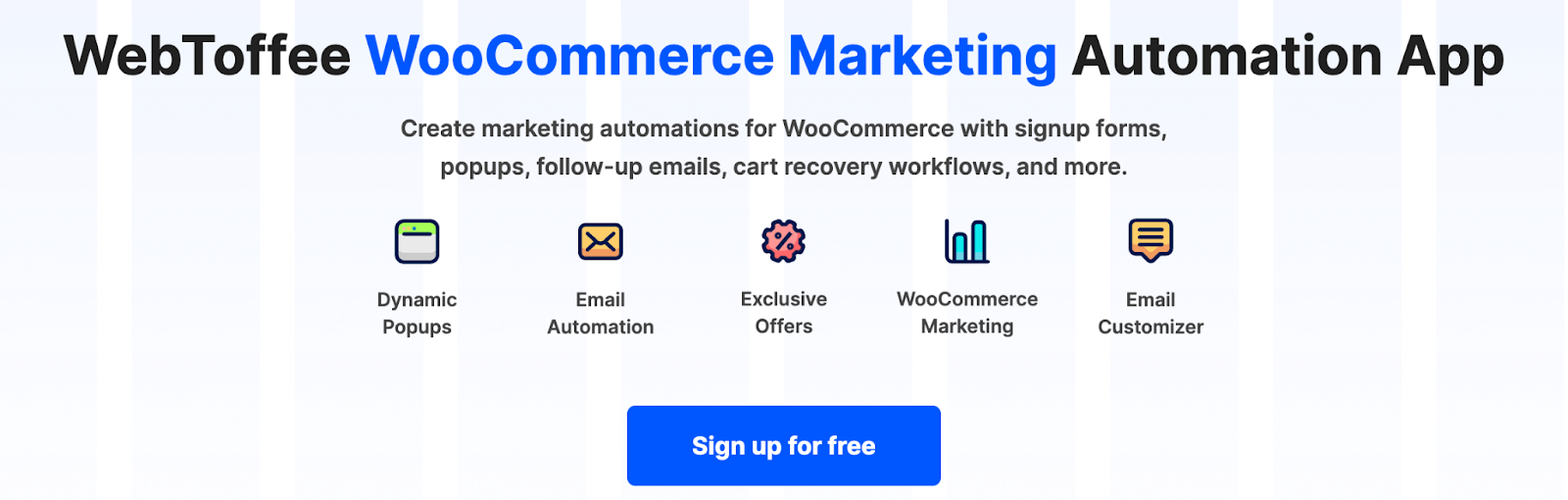
The WooCommerce Email Automation plugin by WebToffee helps take over the repetitive parts of marketing so you can dedicate more time to crafting great offers. Designed with WooCommerce in mind, it enables you to trigger personalized email sequences, cart abandonment workflows, and behavior-based popups, like nudges when someone attempts to leave the product page without completing an action.
What makes this plugin particularly effective is the automation workflow builder. You can create powerful marketing automation workflows with popups and emails. From signup forms to welcome campaigns and cart abandonment recovery, this marketing automation app lets you create and automate various marketing campaigns.
This marketing automation app also lets you create win-back campaigns to recover inactive or lost customers. Overall, WebToffee Marketing Automation tool is a great all-rounder for creating various marketing campaigns in WooCommerce.
2. Jetpack
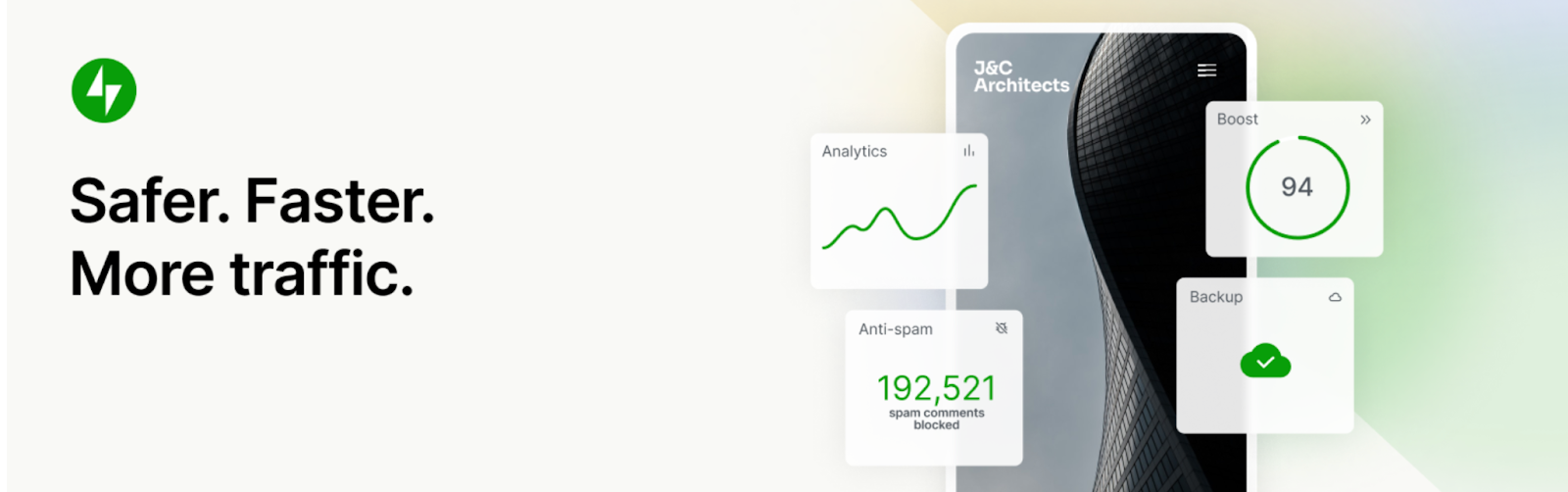
Jetpack is a multi-functional plugin that simplifies several important aspects of running a WooCommerce store, such as security, performance, and growth. Instead of piecing together multiple tools, Jetpack offers a suite of features in one plugin: real-time backups, brute-force protection, downtime monitoring, and automatic spam filtering, all manageable from your WordPress dashboard.
For WooCommerce users, Jetpack’s built-in performance tools are especially useful. It includes image and file CDN, lazy loading, and mobile optimization, which can significantly speed up your store and improve the user experience. It also ensures that critical pages like checkout and cart are excluded from caching to prevent order conflicts.
On the growth side, Jetpack gives you access to traffic analytics, social media scheduling, and tools to boost reader engagement. If you’re looking for an all-in-one solution to make your store faster, safer, and easier to manage, without stacking up too many plugins, Jetpack is a strong, dependable choice.
3. Smart Coupons for WooCommerce
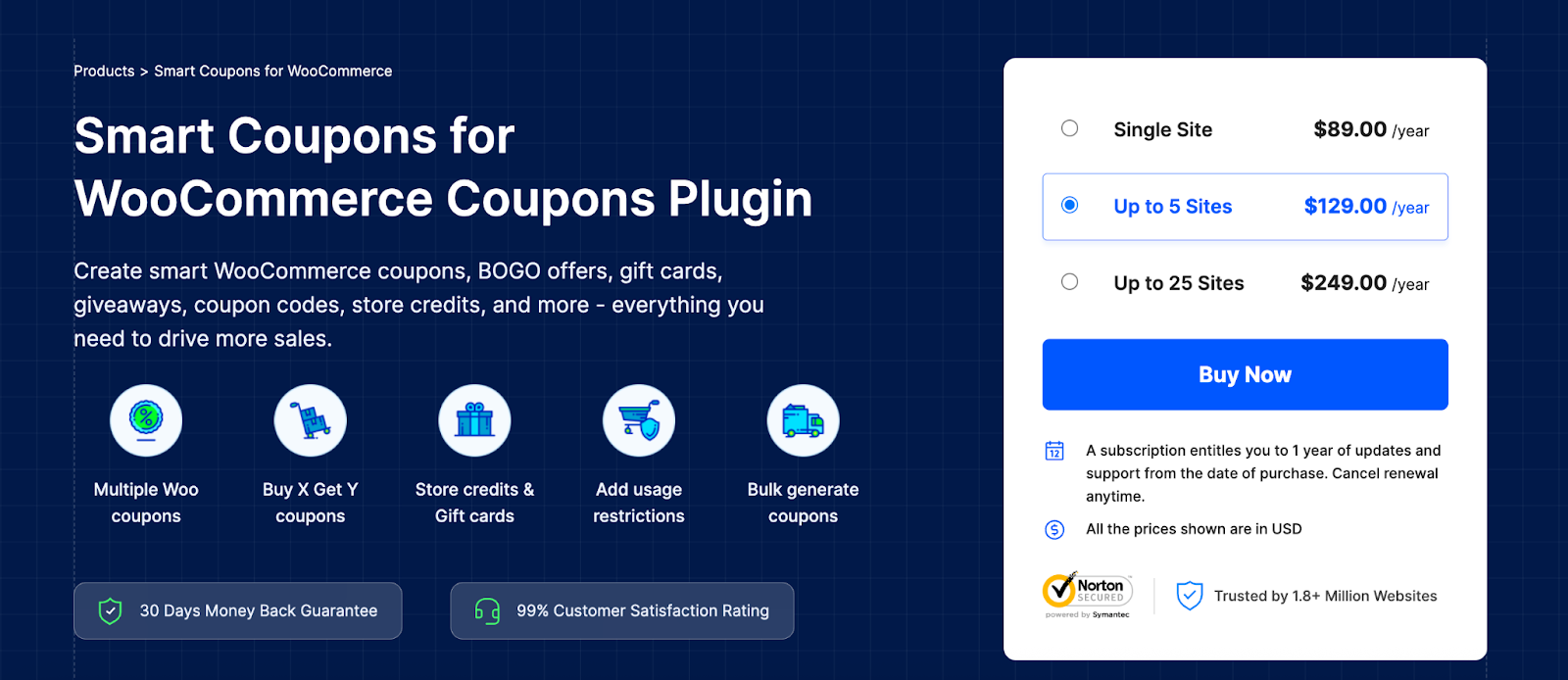
If you’re tired of WooCommerce’s limited default coupon features, WooCommerce coupon code plugin is a solid step up. It gives you the kind of flexibility store owners actually need — think BOGO deals, URL coupons, auto-applied discounts, store credits, and even gift coupons.
One thing that stands out is how well it blends into your workflow without overwhelming you. You can set up coupon restrictions based on products, categories, or user roles, which is super handy if you’re running segmented promotions.
The smart coupons plugin also handles bulk coupon generation like a pro, making it easier to run seasonal campaigns without creating each code manually. Plus, the store credit and gift coupon system feels very intuitive for both store owners and customers. Whether you’re trying to improve conversions or encourage repeat purchases, this plugin gives you the tools, without the learning curve most advanced discount plugins demand.
4. WooCommerce Product Recommendations
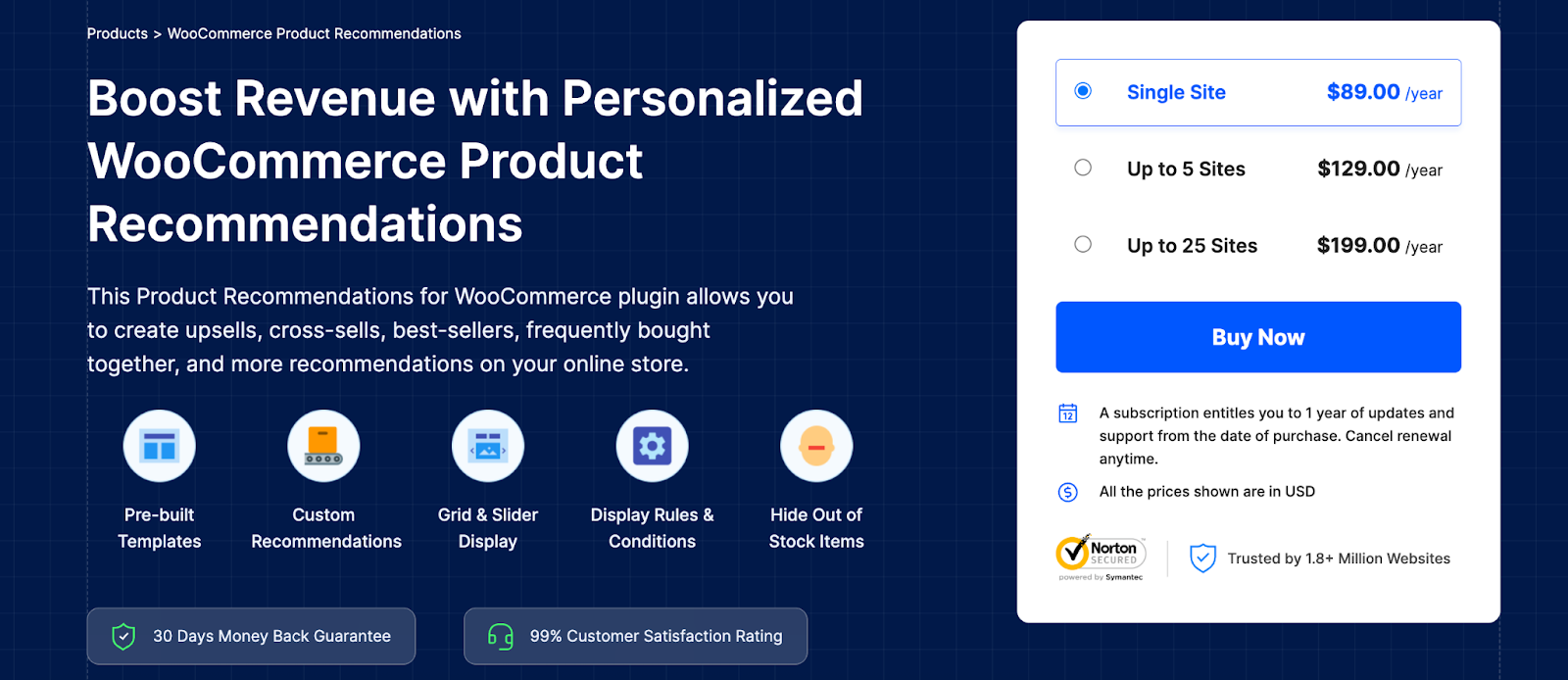
WooCommerce Product Recommendations helps you boost sales by showing the right products to the right customers at the right time, without needing complex configuration. Designed specifically for WooCommerce, this plugin lets you create highly targeted upsell and cross-sell offers using rules based on user behavior, cart contents, purchase history, and more.
What makes it really effective is its flexibility. You can set up product recommendation widgets on different store pages, like product pages, cart, checkout, and even thank you pages. You can tailor them using conditions like product categories, tags, user roles, and more.
The interface is straightforward, and the pre-built recommendation widgets helps you easily show relevant recommendations to your customers. If you’re looking to increase average order value or reduce cart abandonment by giving customers relevant suggestions without being pushy, this related products plugin makes it easy to get started and even easier to scale.
5. WPForms

WPForms is a beginner-friendly form builder that doesn’t require you to touch a line of code, which is a big relief if you’re focused on running your store and not tinkering with HTML. It comes with a clean drag-and-drop interface, letting you build contact forms, feedback requests, newsletter signups, and more in just a few clicks.
For WooCommerce users, it’s especially helpful when you want to collect extra info from customers — say, special order instructions or post-purchase feedback — without bloating your site. The pre-built templates save time, and the forms are responsive right out of the box, so they look good on mobile without extra work.
It also integrates smoothly with email marketing tools like Mailchimp and Constant Contact, which is useful if you’re building your list. While the Lite version covers most basic needs, it sets you up nicely if you ever want to upgrade to more advanced features like conditional logic or payment forms later on.
6. YITH WooCommerce Wishlist
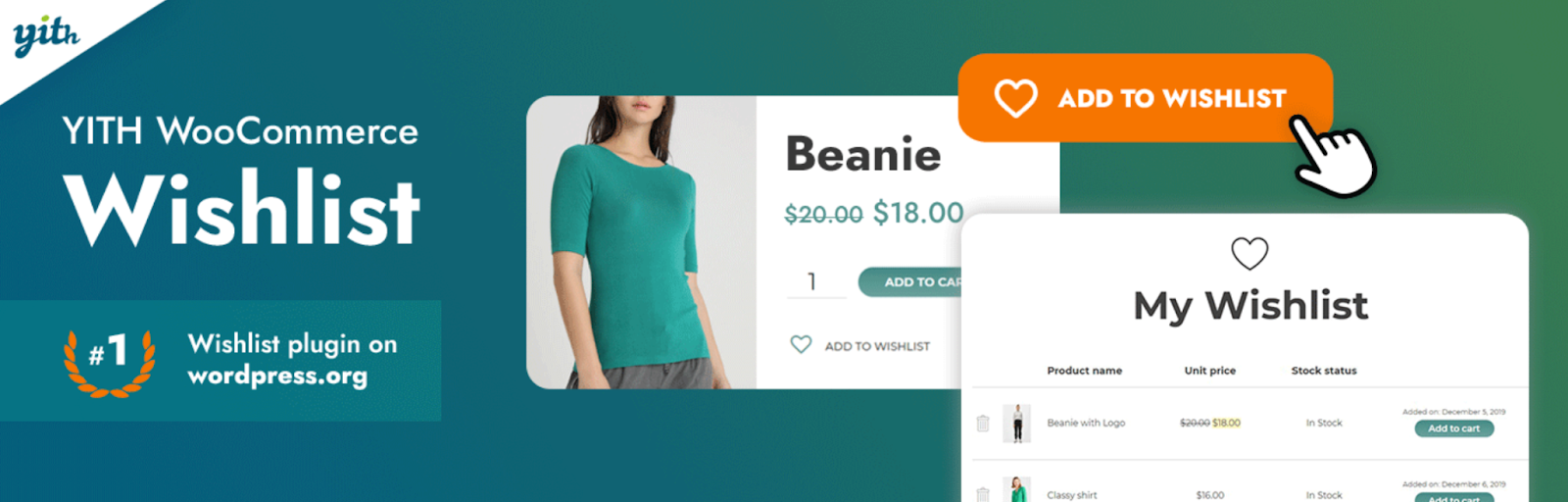
YITH WooCommerce Wishlist gives your customers a simple way to save products for later, which often translates into more conversions down the line. Instead of expecting visitors to remember what they liked or keep items in their cart indefinitely, this plugin creates a clean, shareable wishlist feature right on your store.
It’s particularly useful during seasonal sales or when customers are browsing but not quite ready to buy. The ability to create and manage multiple wishlists adds flexibility for different occasions, like birthdays, weddings, or future purchases. Plus, shoppers can share their wishlists with friends and family, giving you extra visibility and potential referrals without extra effort.
7. Product Add-Ons for WooCommerce
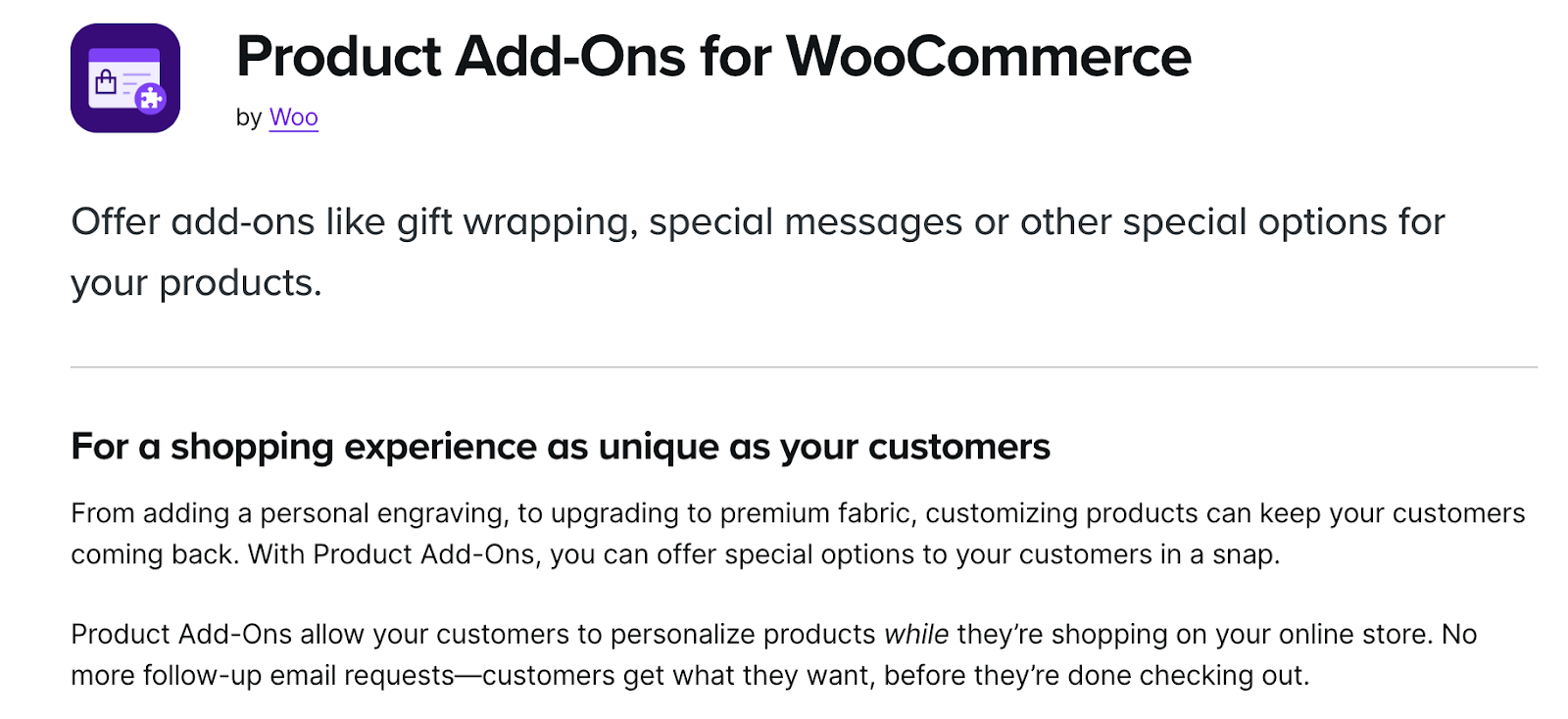
Product Add‑Ons for WooCommerce is a versatile plugin that lets you offer extra options to your customers without bloating product pages. Through simple fields—like radio buttons, checkboxes, dropdowns, or text inputs—you can easily let shoppers personalize their purchase: think gift messages, engraving, service upgrades, or even donations
This plugin shines because everything is managed neatly in your WordPress dashboard, where you can create global add‑on groups for categories or set them up individually on products.
For WooCommerce stores handling subscriptions or bookings, this plugin integrates smoothly, so extra fees for recurring services or appointment upgrades are automatically handled.
You can also charge percentage-based fees—a handy way to apply proportional charges based on the base product price. If you’re looking for a clean, practical method to increase order value through purposeful upsells and customization options, without making your setup overly complex, this is a great fit.
8. WooCommerce Gift Cards
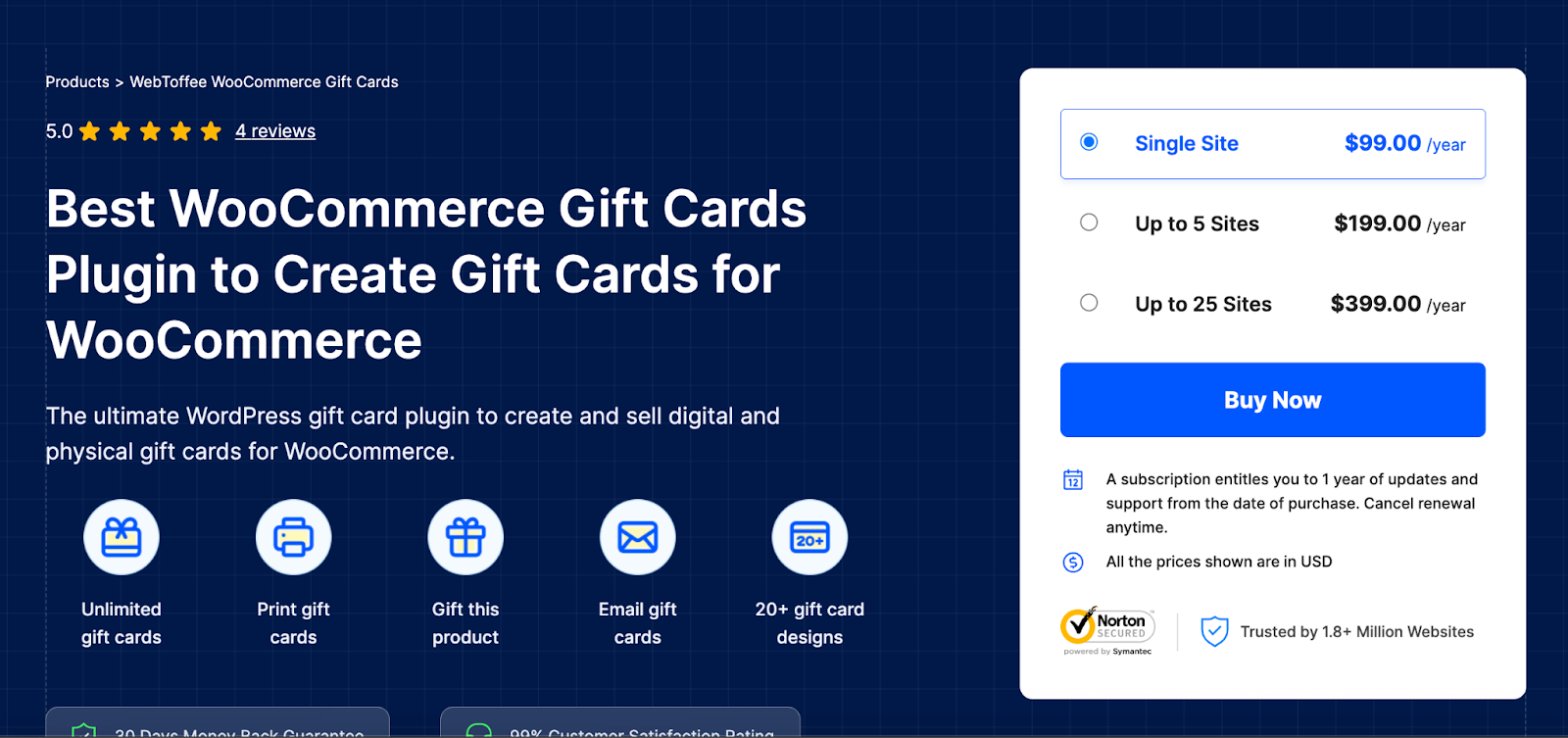
The WooCommerce Gift Cards plugin lets you create and sell unlimited gift cards on your WooCommerce store. With pre-built templates, you can create attractive gift vouchers for your customers. You also have the option to upload custom templates for the gift cards.
This WooCommerce gift cards plugin allows you to sell physical gift cards too. You can create both fixed-value and custom-value gift cards, making it flexible enough for all kinds of use cases—birthdays, holidays, special promotions, or store credit.
Customers can schedule when to send the card, personalize the message, and even choose a pre-designed template. From a store owner’s perspective, it’s a great tool to attract new buyers while giving existing customers a reason to return.
The redemption process is seamless, and everything occurs within the checkout flow—no messy third-party systems are involved. If you’re aiming to boost customer loyalty and make gifting seamless for your shoppers, this gift cards plugin is a practical addition to your WooCommerce toolkit.
9. MonsterInsights
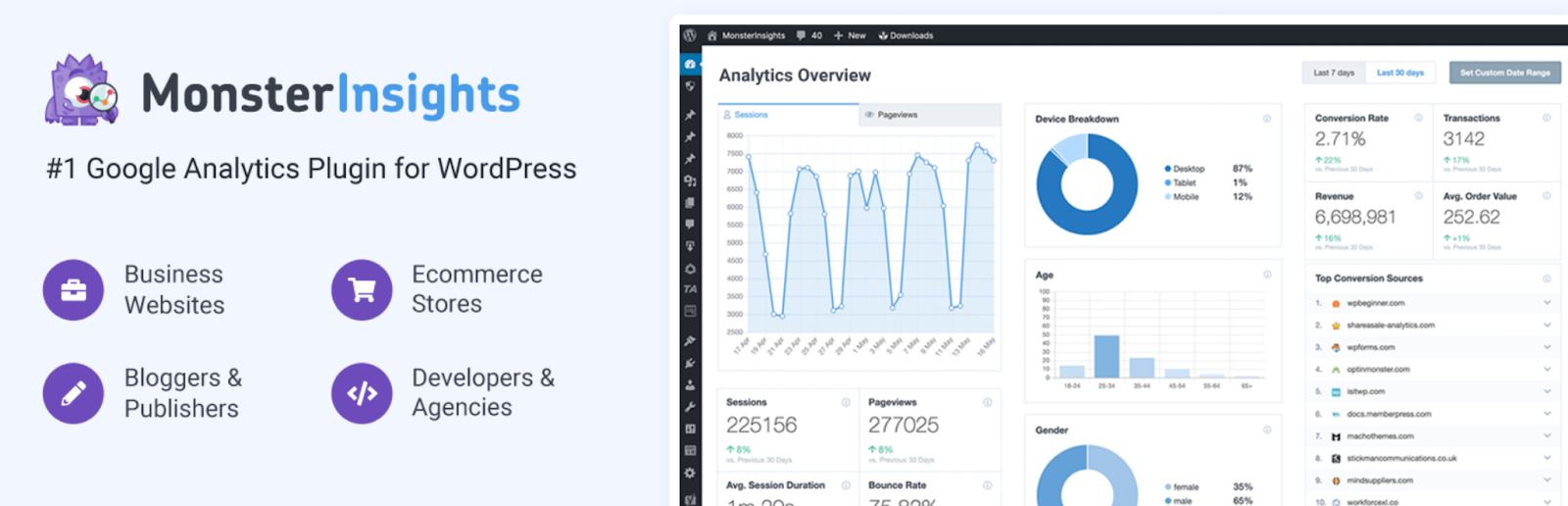
MonsterInsights takes the headache out of connecting Google Analytics to your WordPress site. Instead of fiddling with tracking codes or struggling with GA4’s confusing interface, this plugin pulls your key data right into the WordPress dashboard.
For WooCommerce stores, that’s a huge time-saver — you can see how visitors find your site, what pages convert best, and how your products are performing without jumping between tools.
Its eCommerce tracking is especially useful. You’ll get insights into conversion rates, average order value, top referral sources, and more — all presented in a way that’s easy to understand even if you’re not a data nerd. It also tracks button clicks, downloads, and form submissions automatically, so you don’t have to set up events manually.
If your goal is to grow smarter and not just guess what’s working, MonsterInsights offers a straightforward, store-friendly way to put your analytics to work.
10. Advanced Shipment Tracking
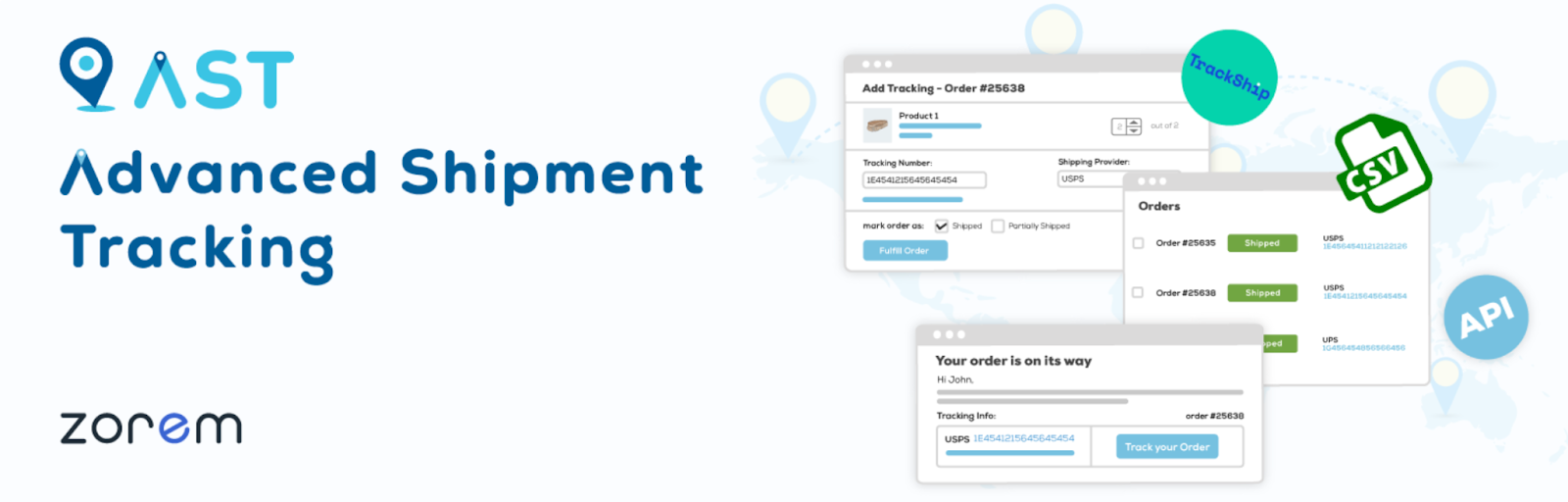
Advanced Shipment Tracking for WooCommerce fills in a crucial gap in WooCommerce’s native workflow—shipping updates. Instead of marking orders as “Completed” and leaving customers guessing, this plugin lets you rename that status to “Shipped” and even add a “Partially Shipped” option when you’re sending orders in batches. Managing shipping feels smoother, since you can add one or more tracking numbers per order (even per item) directly from the Orders screen.
The plugin is preloaded with over 850 carrier profiles, including USPS, DHL, Delhivery, and more, so when you enter a tracking number, it automatically links to the correct courier. That means you don’t have to build tracking links by hand.
For high-volume stores, the bulk CSV import speeds things up, and the built-in REST API makes integrating third-party fulfillment services seamless. Plus, customers see their shipment details via a neat widget in both emails and the My Account page.
11. Variation Swatches for WooCommerce
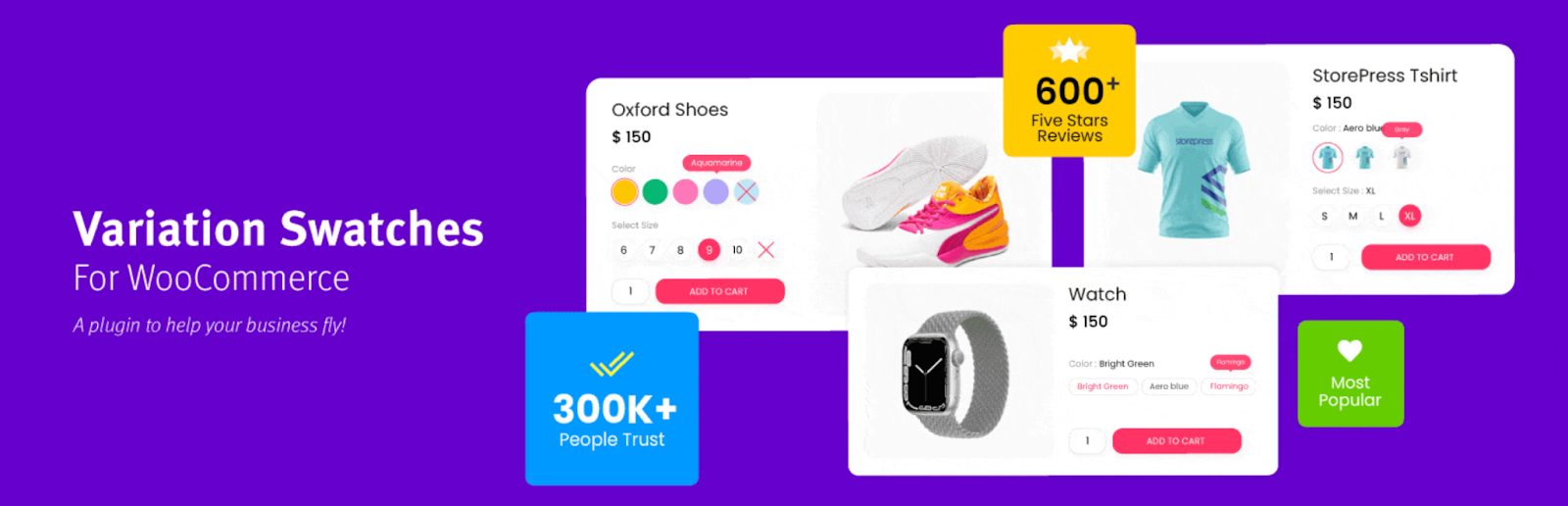
Variation Swatches for WooCommerce transforms your standard dropdowns into visually engaging swatches like colors, images, and labels, making product variations much easier and more appealing for customers to navigate. Instead of the default dropdown that can feel clunky, this plugin turns the selection process into something shoppers naturally expect in modern stores.
You control how swatches appear, round, square, or rectangle, and can assign images or custom labels for each variation, which really helps when offering products like apparel, accessories, or personalized items.
On the backend, everything is managed through the normal variation settings in WooCommerce, so there’s no steep learning curve. Plus, swatches are responsive, so they look good on mobile without any extra tweaks.
By giving customers a clear visual overview of options, you reduce decision fatigue and friction at checkout. If you’re aiming for a polished, professional look and smoother purchase flow, especially when your store depends on visual choices, this plugin is a smart, straightforward upgrade.
12. Dokan
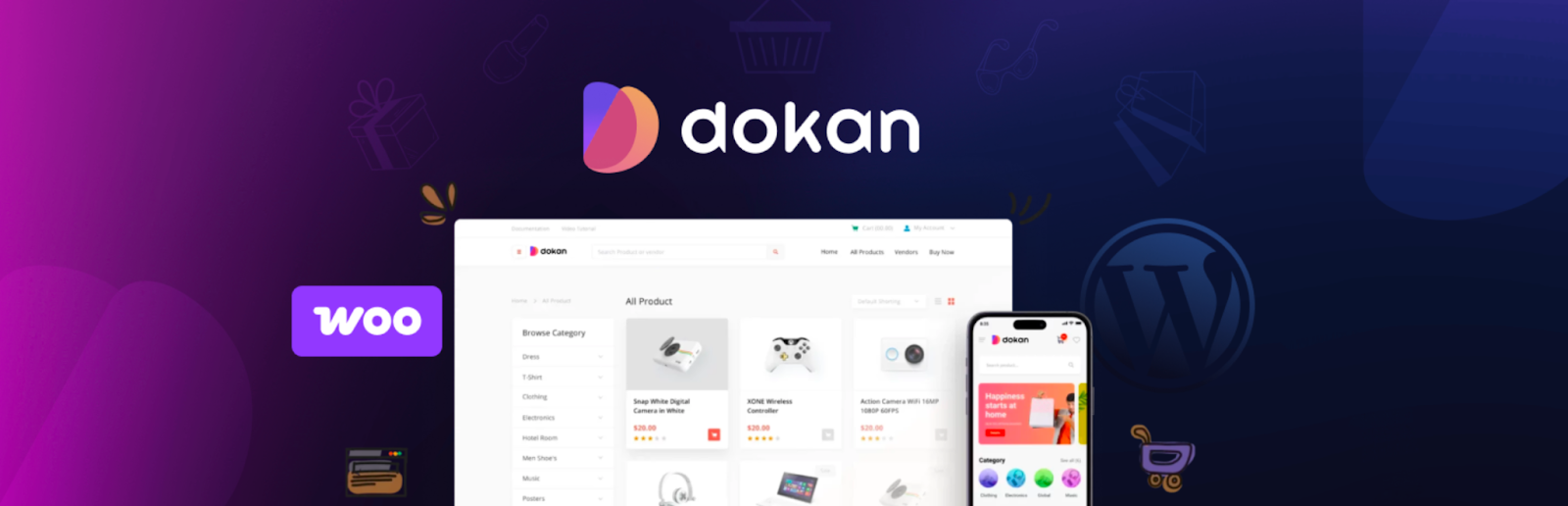
Dokan is a powerful plugin that helps turn your WooCommerce storefront into a multi-vendor marketplace. It gives you a polished vendor dashboard right within your WordPress site, where sellers can manage their products, orders, coupons, and even earnings on their own. You maintain control as the site owner while letting vendors take care of listing, shipping, and tracking sales.
What stands out is how smoothly it integrates with WooCommerce. Vendors use the familiar WooCommerce interface, and you can assign commission rates on a global or vendor-by-vendor basis.
There’s also built-in support for frontend product submission, so vendors don’t need backend access. While the free version packs the essentials, Dokan can scale nicely if you decide to dive into subscription-based marketplaces or extend capabilities later.
13. Wholesale Prices for WooCommerce
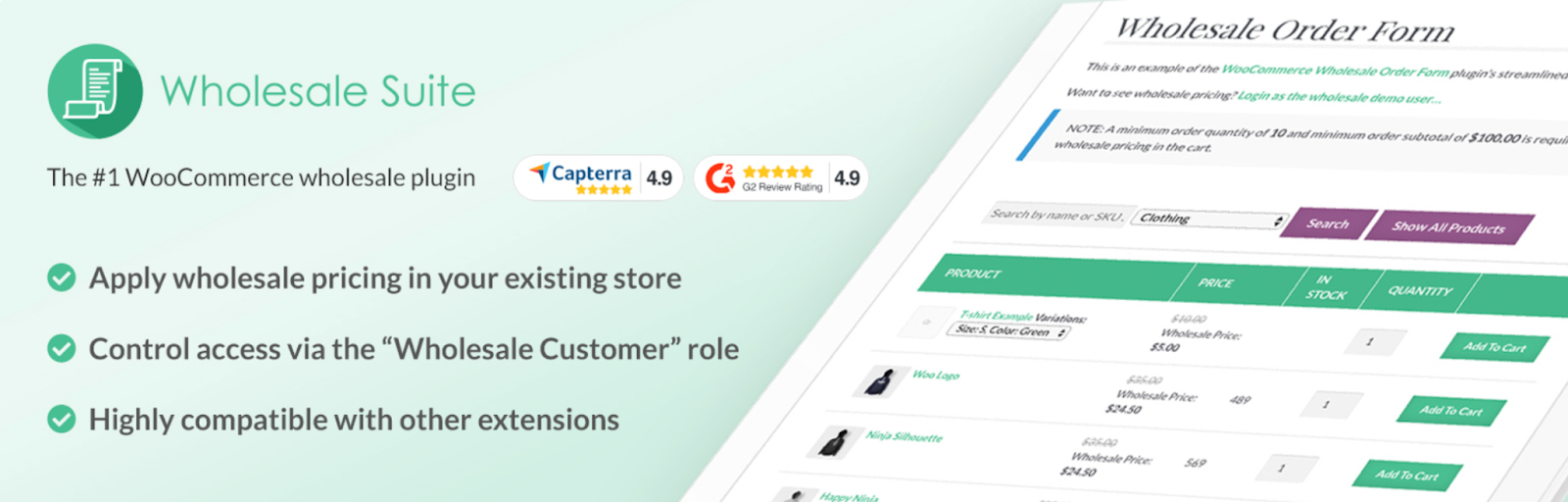
WooCommerce Wholesale Prices is a smart, no-nonsense way to offer wholesale pricing to specific customers. Once installed, it creates a new user role (like “Wholesale Customer”) where you can assign reduced prices on both simple and variable products. It even lets you hide retail prices and disable coupons for wholesale accounts, giving you full control over what each group sees.
Setting up wholesale pricing is straightforward, just edit your products and enter wholesale rates. Once a customer is switched to the Wholesale role, the discounted price appears throughout their browsing and checkout experience. You can also toggle a private catalog mode, so only logged-in wholesalers can view prices or add items.
For operations that want more advanced wholesale management (like multiple price tiers, shipping controls, bulk order forms, and tax rules), the plugin expands nicely through their premium add-ons. But if you’re starting with a B2B offering and want a clean, reliable way to serve wholesale clients, without complicated setups, this is a solid option that won’t overwhelm your backend.
14. Checkout Field Editor for WooCommerce
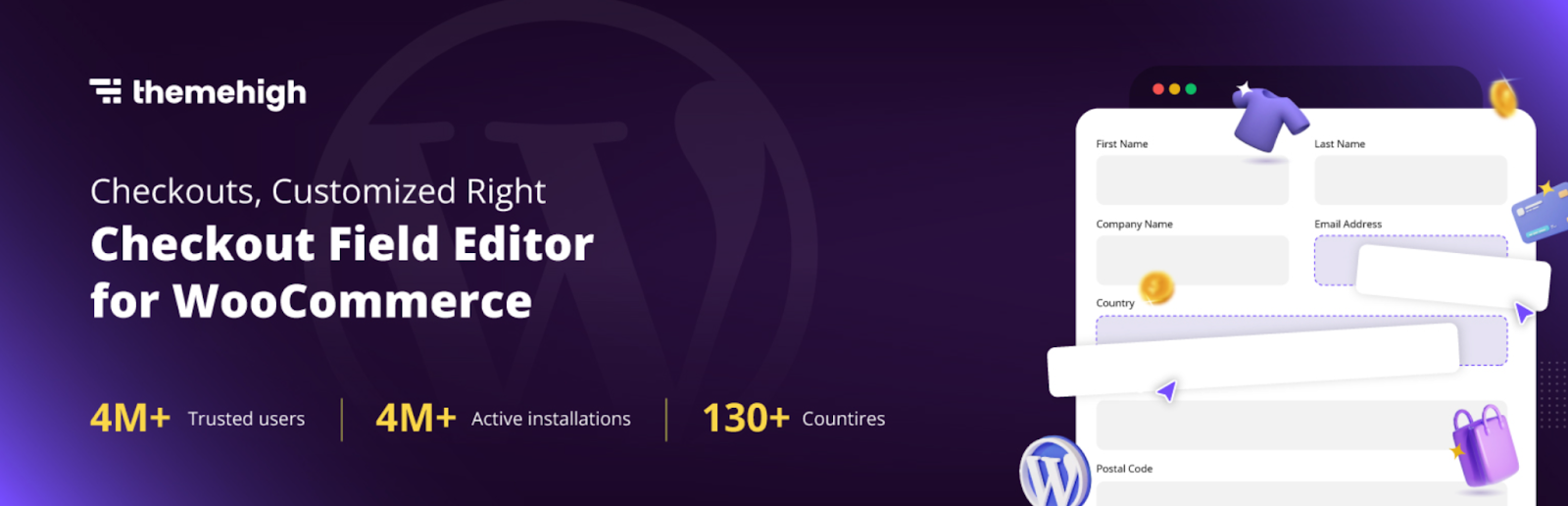
Checkout Field Editor for WooCommerce lets you take full control of your checkout experience by adding, editing, removing, or rearranging fields—all without touching code. The drag‑and‑drop interface makes customization easy, whether you’re collecting custom information or streamlining the process by hiding redundant fields.
It supports a wide range of field types—text, email, phone, date pickers, file uploads, and more—available across classic and block checkouts. You can apply simple validations or even create conditional logic and custom sections in different parts of the form. If you want to gather more info based on customer selections or roles (like showing a delivery note only for specific shipping methods), that’s all possible.
On the backend, custom fields appear in order details, emails, and exports, and you can restore defaults with one click. If you’re refining checkout flow to reduce friction and capture valuable data, this plugin handles it gracefully.
15. Funnel Builder for WooCommerce Checkout
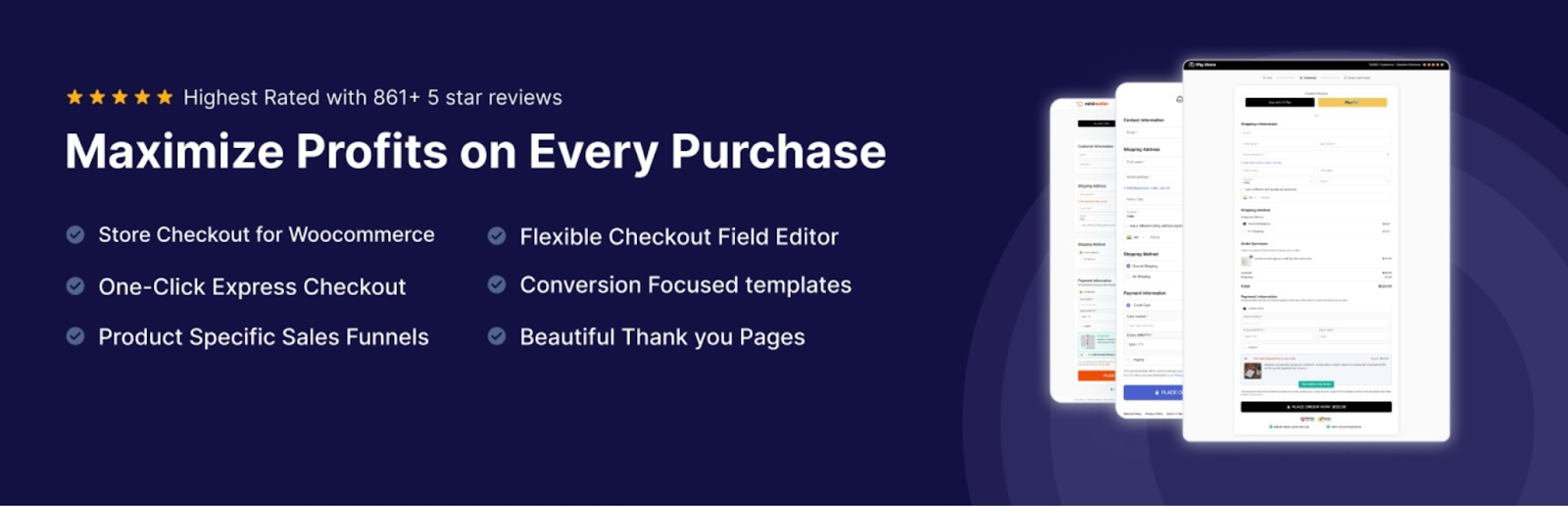
Funnel Builder for WooCommerce, also known as FunnelKit (formerly WooFunnels), is a smart toolkit to build high-converting sales funnels entirely within your WooCommerce store. Start by swapping out the standard checkout for custom, mobile-responsive templates tailored by funnel stage, including landing, checkout, upsell, thank-you, and layer-in order bumps and one-click upsells. You guide customers through each step, minimizing distractions and maximizing average order value.
What makes it feel natural to use is the combination of familiar page builder compatibility (Elementor, Divi, Gutenberg, etc.) and an intuitive checkout field editor that lets you reorder fields or arrange custom sections without messing with code.
It also includes helpful analytics, A/B testing, and automated follow‑ups to fine-tune performance and recover abandoned carts. And for store owners who want to go deeper, it supports URL-based coupons, rule-based bumps, and a performance dashboard that tracks revenue, funnel conversion, and top-performing pages.
16. GDPR Cookie Consent
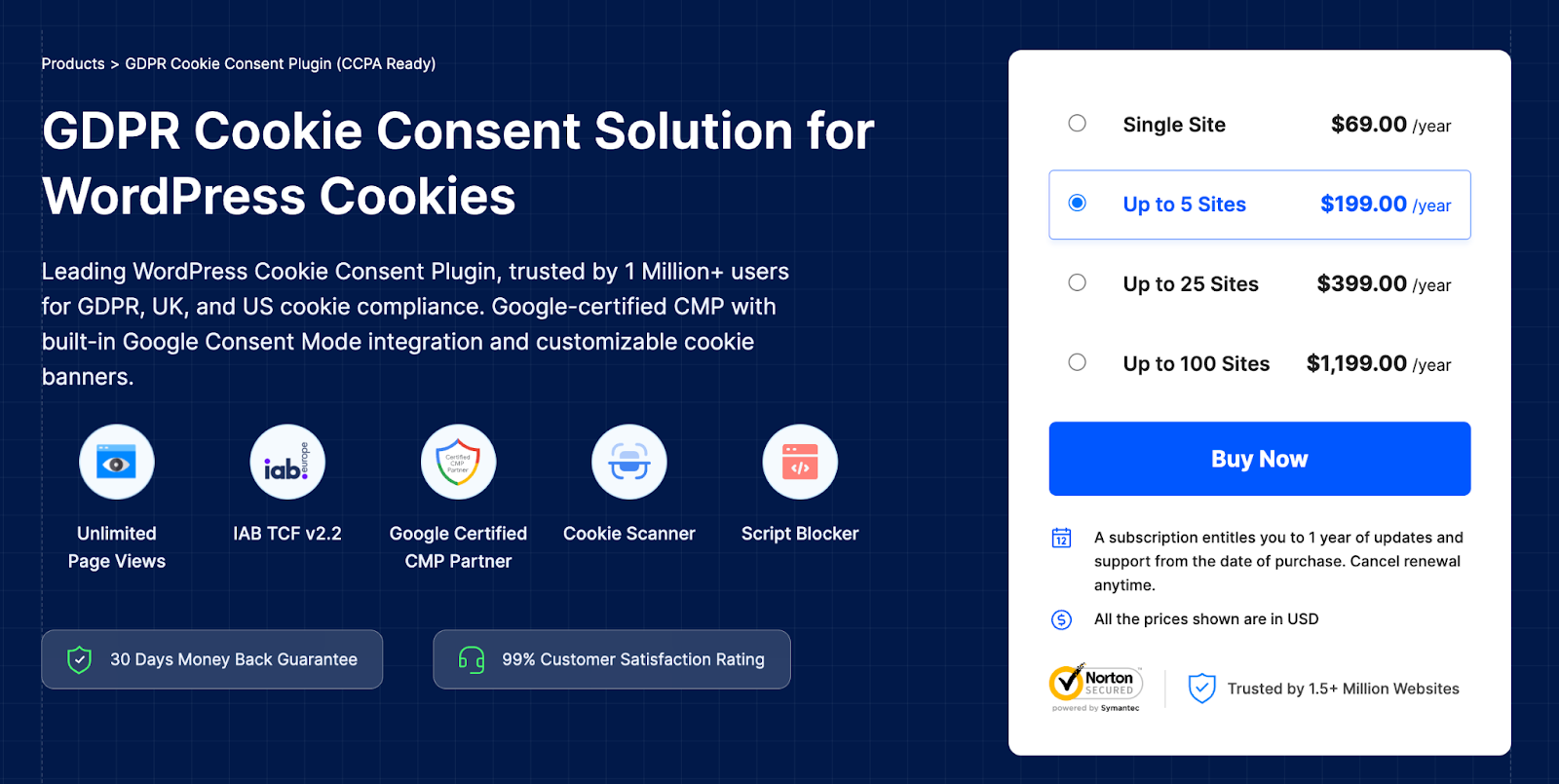
The WordPress GDPR Cookie Consent plugin by WebToffee is a practical plugin that helps WooCommerce store owners easily manage cookie permissions and privacy compliance. This GDPR cookie consent plugin gives you an intuitive banner with customizable layouts, colors, and consent options that fit your site’s style seamlessly.
You can configure it to block non-essential cookies (like tracking or marketing) until users opt in, which builds trust and keeps you on the right side of GDPR and other privacy laws. For WooCommerce stores, that means customers aren’t surprised when they visit, and it helps you avoid penalties without designing a complex solution from scratch. It also provides a detailed cookie declaration, logs user consents with timestamps and IPs, and supports granular opt-in or opt-out options for different cookie categories.
This cookie consent plugin is a Google-certified CMP specifically built for WordPress websites. It lets you easily integrate Google Consent Mode, Microsoft Clarity Consent Mode, and UET Consent Mode.
17. WooCommerce Bookings and Appointments Plugin
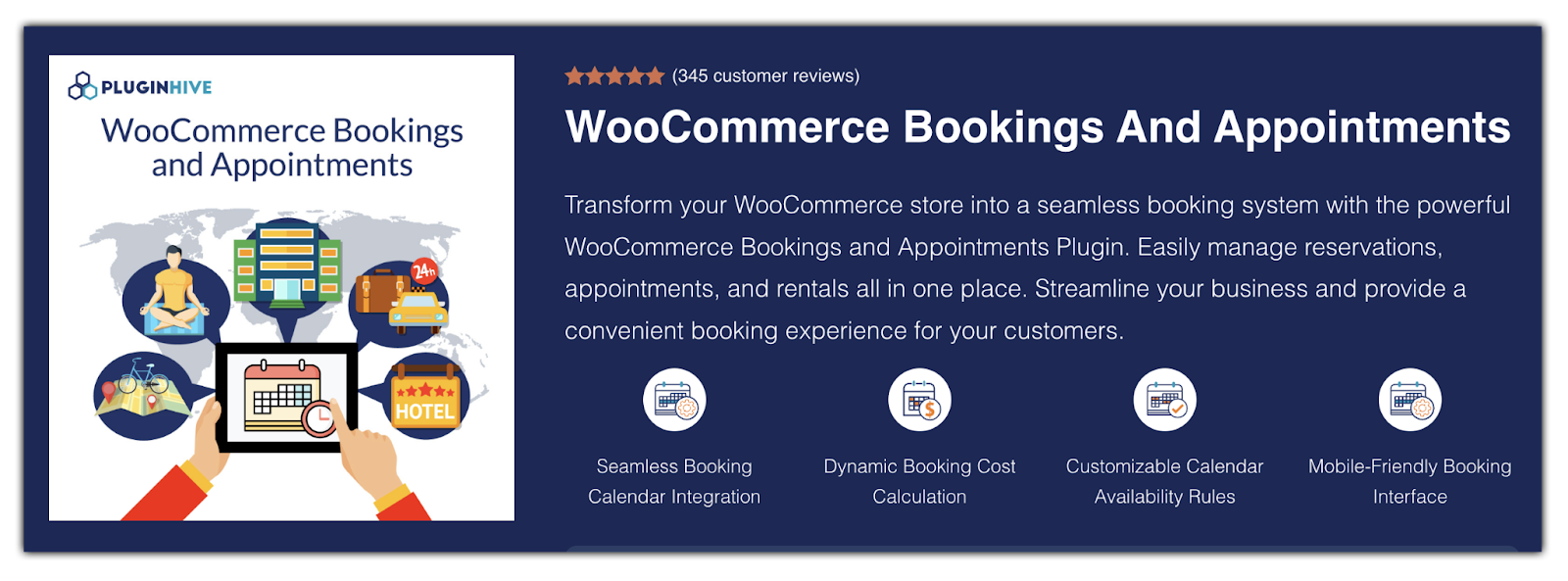
WooCommerce Bookings and Appointments Plugin helps you transform your WooCommerce store into a powerful and flexible online booking system for services, rentals, and appointments. It is suitable for businesses such as salons, spas, hotels, consultants, event organizers, and rental services.
The plugin supports single-day, multi-day, hourly, flexible, and recurring bookings, allowing customers to choose start and end dates or time slots based on availability. With seamless booking calendar integration and a mobile-friendly interface, users can easily view availability and place bookings from any device.
It offers dynamic booking cost calculation based on duration, number of guests, additional services, seasons, weekdays, and special pricing rules. Store owners can manage availability by blocking specific dates, times, weekends, or seasons, giving complete control over scheduling.
Advanced features include staff management, buffer time between bookings, group bookings, partial payments, and deposits. The plugin also supports automated email notifications, reminders, confirmations, and cancellations, along with 2-way Google Calendar, iCal, and Outlook integration to keep all bookings perfectly synced.
Conclusion
The plugins in this list were selected to help you solve real problems: simplifying marketing, streamlining checkout, improving customer experience, and staying compliant with privacy laws.
Not every plugin here will be essential from day one, and that’s okay. Start with the ones that match your store’s current priorities. Whether it’s boosting conversions, customizing user journeys, or building trust through better analytics and transparency, there’s something here for every stage of your growth in the eCommerce niche.
With the right combination, you’ll spend less time wrestling with limitations and more time focusing on what actually moves the needle. WooCommerce gives you the flexibility—these plugins help you unlock its full potential.



