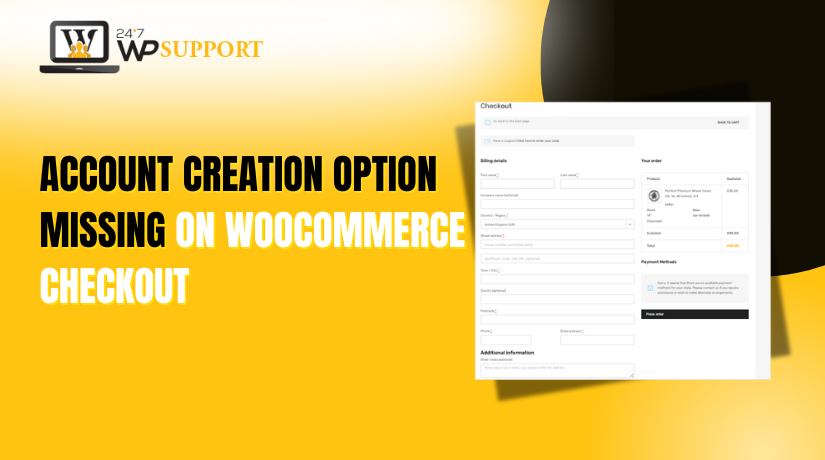
Account Creation Option Missing on Woocommerce Checkout
Last updated on August 14th, 2025 at 04:40 am
Introduction
WooCommerce is one of the most widely used eCommerce platforms worldwide. It powers thousands of online stores across different industries. WooCommerce’s checkout procedure is intended to be straightforward and adaptable. It usually allows two main options: guest checkout and account creation.
Sometimes store owners face a strange issue. The WooCommerce account creation missing checkout problem can suddenly appear. In this case, the “Create an account” checkbox does not show during checkout. Customers can only complete orders as guests. This can confuse them and may reduce repeat purchases.
Making an account is crucial for a number of reasons. It enables clients to:
- Save their order history.
- Manage returns more easily.
- Check out faster next time.
- Receive personalized offers and updates.
When the WooCommerce checkout create account not showing issue happens, it impacts both store owners and customers. For store owners, it means fewer registered users and less customer data. For customers, it removes the option for a smoother shopping experience.
Many store owners first notice this when a customer asks, “How do I create an account?” They then check the checkout page and see the account signup is missing. The WooCommerce account signup missing on checkout page issue can appear after theme changes, plugin updates, or WooCommerce upgrades.
We will describe the causes of this problem in this tutorial. We will also share detailed steps to restore the missing option. By the time it’s over, you’ll know how to avoid it from happening again. This will help you keep checkout smooth, user-friendly, and ready for repeat sales.
Understanding the WooCommerce Account Creation Missing Checkout Issue
Normal WooCommerce Checkout Process
WooCommerce checkout normally gives two choices to customers. They can make an account or place an order as a guest. When account creation is enabled, a checkbox appears during checkout. It says something like “Create an account” or “Register for an account.” Customers can tick this box before paying.
The system then creates a new account automatically after the order is placed. This process is controlled by settings in the WooCommerce dashboard. In most stores, the option is visible unless it has been disabled.
Common Sings of the Problem
When the missing create account checkbox WooCommerce checkout issue occurs, the account signup field disappears. Customers see only the billing and payment sections. They do not get a choice to register an account.
The Woocommerce checkout no account option issue can appear in different ways:
- The checkbox is not displayed at all.
- The wording is replaced with other text.
- The option is hidden by the theme or a plugin.
Some store owners also find that the WooCommerce allows account creation during checkout missing issue in their settings. The checkbox in the settings panel to “Allow account creation” is gone. Updates, conflicts, or faulty settings may be the cause of this.
It’s critical to first recognize the pattern when this occurs. For example:
- Does it happen only for certain products?
- Does it happen for all customers?
- Did it start after a specific update?
Determining the cause is made easier by being aware of the symptoms. Many store owners think it is a coding problem. But often it is due to a small change in WooCommerce settings.
In short, the missing account creation option is not rare. It can happen for many reasons. Knowing how it normally works and how the problem appears is the first step to fixing it.
Why the Create Account Option Disappears in WooCommerce Checkout
The missing account creation option in WooCommerce can have many causes. It often happens because of changes in settings, themes, plugins, or code. Understanding these reasons makes it easier to apply the correct fix.
- WooCommerce Settings Misconfiguration
One of the most common reasons is a simple setting change. Allowing account creation at checkout is an option in the WooCommerce dashboard. If this box is unchecked, the create account checkbox will not appear.
Sometimes updates reset these settings to default. Store owners may not notice until a customer reports the issue. This leads to the WooCommerce enable create account during checkout setting being disabled without intention.
- Checkout Blocks and New Checkout Layout
WooCommerce has introduced a new checkout design called Checkout Blocks. While it offers a modern layout, it can also change how account options appear.
In some cases, the checkout blocks WooCommerce create an account missing problem occurs because the block template does not show the checkbox by default. This is common when using custom block-based checkout pages. Switching back to the Classic Checkout template often brings the option back.
- Theme or Plugin Conflicts
The checkout page and the rest of your store’s design are controlled by themes. Some themes hide or remove the account creation checkbox to simplify checkout. This may look cleaner but can hurt usability.
Plugins can also cause conflicts. A plugin that customizes checkout fields may override WooCommerce’s default account settings. Disabling each plugin individually can assist in determining the root reason.
- Code-Level Modifications Removing Account Fields
Developers sometimes remove the create account option directly from the checkout template. This is done through code in the functions.php file or custom plugins. While it can be intentional, it may also be a leftover from past testing.
Common signs include:
- No setting changes, yet the option is gone.
- Edits in theme files related to checkout.
- Custom snippets that filter checkout fields.
If the issue is caused by code, it must be restored manually. Removing or disabling the snippet usually fixes the problem.
By identifying the exact cause—whether settings, layout changes, conflicts, or code edits—you can target the right fix.
Step-by-Step Solutions to Restore the Missing Create Account Option
Fixing the missing account creation option in WooCommerce is possible in most cases. The steps below will guide you through the process. In order to promptly detect the issue and implement the appropriate solution, follow them sequentially.
- Enable Account Creation in WooCommerce Settings
The first step is to check your WooCommerce settings.
- Log in to your WordPress admin panel.
- Go to WooCommerce → Settings → Accounts & Privacy.
- Look for the option “Allow customers to create an account during checkout.”
- Tick this box if it is unchecked.
- Click Save changes at the bottom of the page.
If this box is disabled, the checkbox will not appear during checkout. Many times, the WooCommerce enable create account during checkout setting becomes unchecked after updates.
Also, check the setting for “Allow customers to create an account on the My account page.” While this is not required for checkout, it provides another way for users to register.
- Adjust Guest Checkout Settings
Customers can check out using WooCommerce without having to create an account. This is called guest checkout.
Go to WooCommerce → Settings → Accounts & Privacy and review the guest checkout settings:
- The option to create an account should still be visible even if “Allow customers to place orders without an account” is selected.
- If it does not, you may have the WooCommerce guest checkout still no account option issue.
In such cases, toggle guest checkout off temporarily and save changes. Then check the checkout page. Sometimes switching it off and on refreshes the account creation field.
- Switch from Checkout Blocks to Classic Checkout
WooCommerce Checkout Blocks are modern but can cause display issues. If you are using Checkout Blocks and see the checkout blocks WooCommerce create an account missing problem, try the Classic Checkout:
- Go to Pages in your WordPress dashboard.
- Edit the checkout page.
- Replace the Checkout Block with the Classic Shortcode:
[woocommerce_checkout]
- Test the checkout and make changes to the page.
If the checkbox appears in Classic Checkout, the block version may need custom coding to restore it.
- Check for Theme and Plugin Conflicts
Themes and plugins can override WooCommerce’s default behavior. To check:
Step 1 – Switch to a Default Theme:
- Go to Appearance → Themes.
- Activate a default theme like Storefront.
- Test the checkout page again.
- If the account option appears, the issue is theme-related.
Step 2 – Test Plugins for Conflicts:
- Go to Plugins → Installed Plugins.
- Deactivate all plugins except WooCommerce.
- Test the checkout page.
- If the option appears, reactivate plugins one by one.
- Check after each activation to find the conflict.
Common plugins that may cause this:
- Custom checkout field plugins.
- Membership plugins.
- Security or optimization plugins.
Once you find the plugin, check its settings or contact its developer.
- Restore Account Fields Removed by Custom Code
If settings and plugins are fine, the issue may be in the code. Sometimes developers use a custom plugin or the functions.php file to eliminate checkout fields.
To check:
- Go to Appearance → Theme File Editor in your WordPress dashboard.
- Open the functions.php file.
- Look for any code with functions like:
remove_action( ‘woocommerce_checkout_fields’, … );
or
unset( $fields[‘account’][‘account_password’] );
- Comment out or remove the suspicious code.
- Test the checkout page after saving the modifications.
If you are not comfortable editing code, back up your site first or ask a developer.
How to Prevent the Missing Account Option Problem in the Future
Preventing the WooCommerce account creation settings not appearing issue is easier than fixing it repeatedly. By following a few best practices, you can make sure the account option stays visible and working for all customers.
- Review WooCommerce Account Settings Regularly
After every WooCommerce update, check your Accounts & Privacy settings. Sometimes updates reset certain preferences to default values. This can turn off the WooCommerce allow account creation during checkout missing setting without notice.
Make it a routine to:
- Confirm that “Allow customers to create an account during checkout” is enabled.
- Check if guest checkout settings match your store policy.
- Test the checkout page from a customer’s perspective.
- Monitor Theme and Plugin Updates
Themes and plugins can change checkout behavior after updates. New features or code changes may hide the account option.
To avoid surprises:
- Read the changelog before updating themes or plugins.
- Updates should first be tested on a staging site.
- Just the plugins you truly use should be kept.
If you notice the WooCommerce account creation settings not appearing problem after an update, roll back to the previous version and test again.
- Backup Your Site Before Changes
Maintain a current backup of your website at all times. This ensures you can quickly restore a working version if something breaks the checkout page.
Use backup plugins or hosting backups that allow easy restoration. A good backup saves time when fixing WooCommerce allow account creation during checkout missing issues caused by conflicts.
- Test Checkout After Major Changes
Whether you change the theme, install a plugin, or customize code, always test the checkout page immediately. This helps catch the WooCommerce account creation settings not appearing problem early, before customers notice it.
Conclusion
A smooth checkout experience builds trust and encourages repeat purchases. When customers see a clear option to create an account, they feel more connected to your store. It also helps you maintain a stronger relationship through order tracking, loyalty rewards, and personalized offers. Customer happiness can be significantly impacted by minor factors at the point of sale.
If you want expert help to ensure your WooCommerce store works flawlessly, professional support is just a click away. Visit 24x7wpsupport.com for fast, reliable WooCommerce assistance available any time you need it.
Looking for more WordPress help? Subscribe to our YouTube Channel for expert video tutorials. Join us on Twitter and Facebook for updates, tips, and insights.



