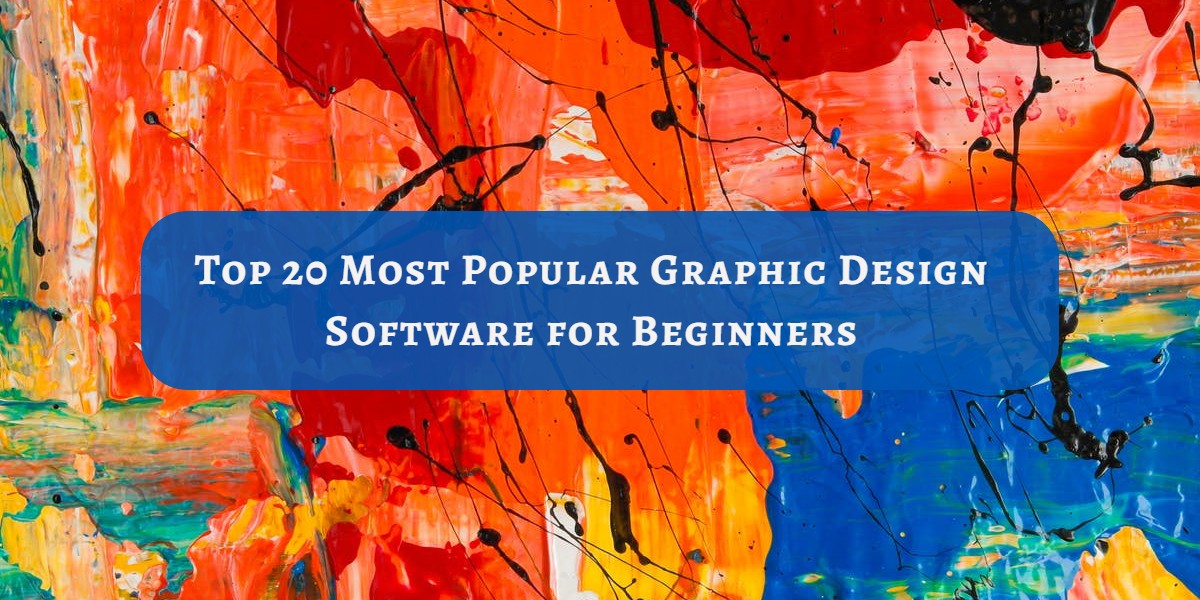
TOP 20 Most Popular Graphic Design Software for Beginners
Last updated on August 9th, 2023 at 07:13 am
Graphic design software have become more popular than ever. Graphic designers, animators, and video editors are all relying on these tools to get their job done. With the proliferation of video content on the internet and the expansion of special effects and animation, that’s only natural.
However, there are different graphic design programs for beginners and for advanced users. Some are more tilted towards general use, while others can be used by all levels. Hence, it’s important to choose the one that’s perfect for a beginner if you haven’t been acquainted with them before. Here is a list of 20 of the most popular graphic design software for beginners.
Blender

The first time I heard about Blender was when a video called “Big Buck Bunny” was uploaded to YouTube. The follow up to this was a short film called “Sintel”. The quality of the animation was unquestionably great. Hence, the popularity of Blender grew, and today it’s known as one of the best graphic design programs out there.
Short films and TV shows have been made through Blender that are of extremely impressive quality. What’s more is it even has a cloud integrated platform for processing and hosting.
The best part about Blender is that it’s free and open source. The 3D content creation suite is available on all major operating systems including Windows, MacOS, and Linux. Blender also holds the distinction for the largest open source tool for 3D creation online. Hence, anyone wanting to delve into 3D animation should download this immediately. It is one of the best graphic design software offerings around.
Pros
- Open Source and Free
- Excellent format support
- Very customizable
- Highly capable
- Support for all major OS
- Cloud hosting platform
Cons
- Steep learning curve
- Cluttered menus which will irk beginners
Inkscape
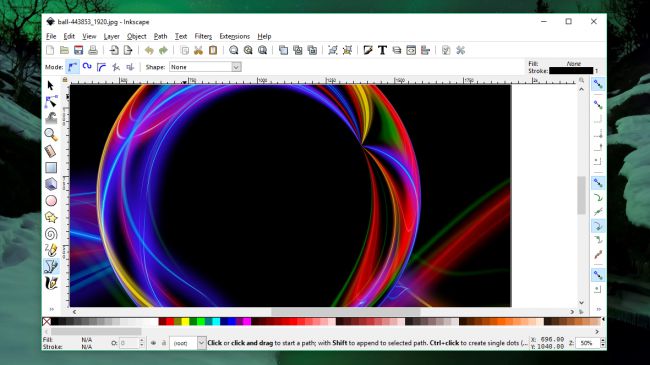
Inkscape is a free graphics design software, hence it focuses more on the SVG format as its primary. The software can be used for editing images, video, etc. It also supports many of the advanced features that you won’t find in other design software. These include cloned objects, markers, alpha blending, etc. It also has full support for major color modes.
This is a great alternate to Adobe Illustrator, which is the go-to graphics design software for most advanced users. It’s much simpler to use than Illustrator, while still capable of producing sophisticated digital artwork. It also supports Adobe Illustrator files. Hence, you can alternate between the two if you want. One feature which allows tracing bitmap images is very useful when you’re working with source files from MS paint.
However, the best part about Inkscape that makes it the perfect graphic design software for beginners is the tutorials. It has a lot of built-in tutorials which help you get a sense of how to use the program.
Pros
- Support for all major OS
- A great toolkit
- Great format support
- Huge filter library
- Various built-in tutorials to get you started
Cons
- Inkscape can be laggy at times
- The UI isn’t user friendly
SVG-Edit
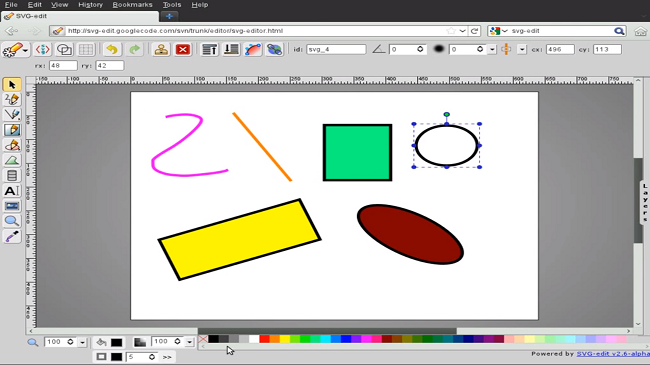
Using SVG-Edit will seem familiar to many graphic designers because of its UI. It resembles MS Paint as well as early iterations of the Adobe application suite. This is also one of the many graphic design tools for beginners.
The difference between it and the others is that it’s built on HTML5, JavaScript, and CSS3. It doesn’t require any server side processing however. Hence, you can create and edit a lot of art with it without being restricted. You can modify it using a code editor and make it however you want it.
Pros
- Modifiable to suit any user through code editors
- Uses HTML, CSS3 and JavaScript, and hence lightweight
- Supported on all major OS
Cons
- May be restrictive for those that don’t know how to use Code Editors
- Its bare bones appearance may turn off first-time users
Pixlr
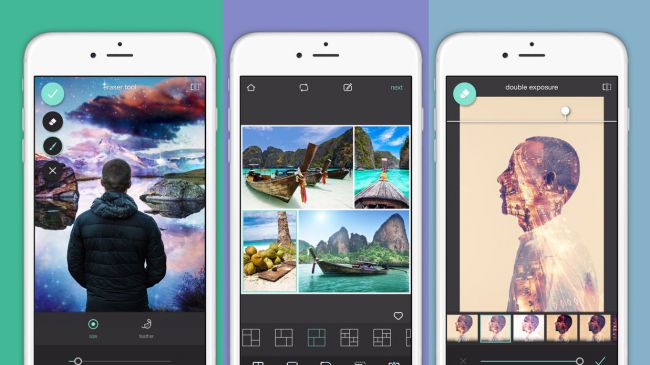
Pixlr has traditionally been known to smartphone and tablet users. However, if you’ve been paying attention, some of the best graphic design software is now available for mobile devices. You can access programs on tablets and any other smartphone which will serve you well. There are even professional animators working off of drawing tablets today!
Pixlr may seem like it’s bare bones to you, but it’s not. There’s a reason it’s the most popular online photo editor in the world. It’s available on both Android and iOS, and boasts nearly two million filters, overlays and borders. It has all the basic features that you’ll need like cropping, resizing, removing red-eye. However, it also has more complex editing features that you’ll be able to take advantage of with a stylus.
There is a free version available that you can operate on the web, as well as a mobile version. However, for the full capability, you will have to pay the full $2.99 fee. It’s well worth it if you’re in the habit of editing your photos though.
Pros
- Great UI
- Available on all major mobile OS
- Free to try; can be accessed on the web as well
- Easy to use
- Has over two million filters
Cons
- Not available to download for Desktop
- Paid version needed for the full experience
SketchUp Free
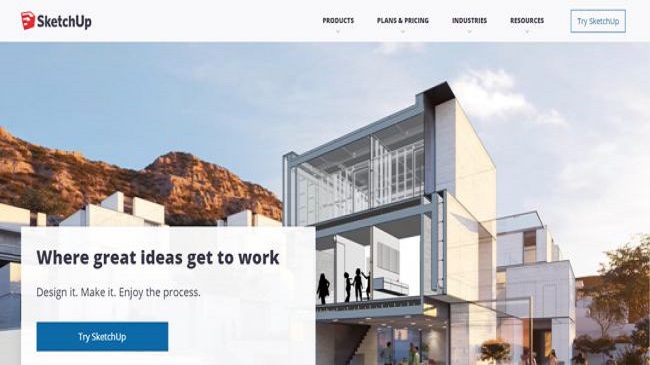
From the name you’ll realize it’s free. However, don’t let that deter you from exploring this wonderful tool for 3D graphics. It’s a great graphic design software for beginners that want to delve into 3D for the first time. It takes you through the simple techniques to 3D forms. The best part is that there is an endless library of models from the SketchUp 3D warehouse. Any time you need a little help, you can dive in.
However, the catch is that you have to dive into the full featured version for most of the advanced controls. That costs you about $119 every year. If that’s a price you’re willing to pay, it’s well worth it. If you’re an animator or a digital artist, this is a great investment.
Pros
- Both 2D and 3D modeling are featured
- Available on all major OS
- 10 GB of cloud storage is available for free users
Cons
- Has a high annual fee for the full featured suite
Easel.ly
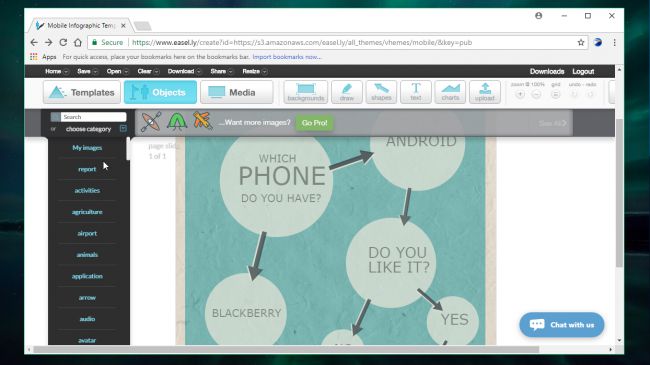
Combining the words easily and easel, this graphic design tool for beginners is known for its ease of use. There are a lot of free tutorials available, which means that this is a great graphic design software for beginners. Couple that with a lot of free templates, and you have a perfect program to design the best looking digital images. You can design infographics, flowcharts, maps, etc, with Easel.ly. All the finished files can be downloaded in the PDF or JPG format
Pros
- Ease of use; great drag-and-drop UI
- Great free templates and tutorials
- No watermarks
- Free
- Supported on all major OS
Cons
- No vector design options
Houdini Apprentice

Houdini is for advanced users. However, it can be a great graphic design software for beginners as well. It’s a full featured suite that can be used for 3D modeling. However, the caveat here is that the software is available for $2000. That’s high even if you compare the other graphic design tools on this list. However, the investment may be worth it for professionals.
The makers of the program seem to know that and have offered the Apprentice version of this program for free. You can access all of the features of the full version to develop your skills. Hence, the non-commercial nature of the program is refreshing for beginners.
Pros
- Full suite for 3D modeling
- Free version available with all access to most features
- Compatible with all major OS
Cons
- Costs $2000 for the full featured version
GIMP
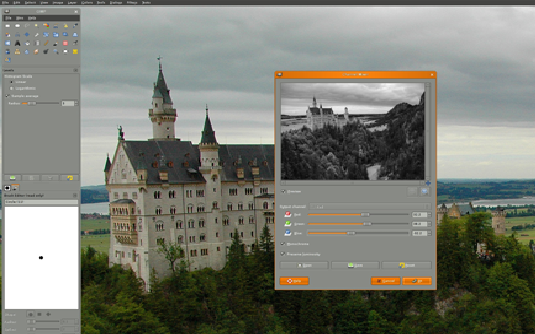
GIMP is a free photo editing software which can be used for all sorts of image creation and modification. There is a full featured suite for image editing, alteration, etc. It even has advanced tools like brushes, filters, layers, masks, etc. However, its interface can be a little inconsistent. This is because it’s an open source tool that is designed by a huge team of volunteer programmers.
Pros
- Great customizable tools
- Updated regularly
- Very easily expandable
- Free
- Available on all Major OS
- Mimics the feel and look of Photoshop
- Works with all major file formats
Cons
- Inconsistencies with the interface can be annoying
- You won’t find all the tools that are present in photoshop
Vectr

Vectr, as its name suggests, allows you to make vector images for free. The best part about Vectr is the support that its team provides. They repeatedly tell you to ask for help with any questions. Hence, it’s one of the best graphic design tools for beginners. The learning curve is even low, hence you won’t have to work too hard to get used to it. Even if you do find the software a bit hard to get used to, there are about 30 tutorials on their site. You don’t even need to go to YouTube for support.
Vectr is also primed for the internet. You can use an online version of it, back up everything to a server, and connect with WordPress. This makes sharing your images online very easy. You can also decorate websites if you so wish.
Pros
- Low learning curve
- Great customer support
- Free
- 30 tutorials present on the Vectr site for beginners
- Auto-save and sync
- Can be used online
- Real time sharing enabled
- Available on all major OS including Chrome OS
Cons
- Doesn’t have all the features of Adobe Illustrator
- Can seem bare bones at times for complicated tasks
- Not available on the Mac
Canva
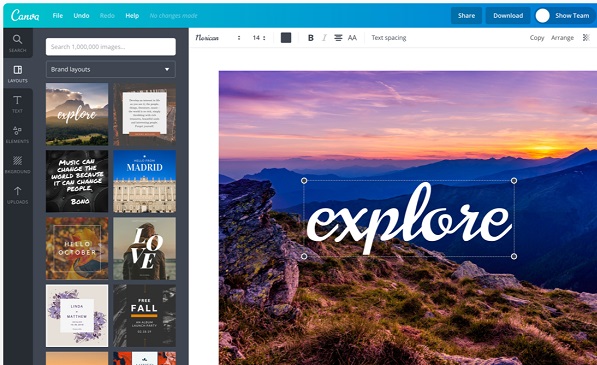
Canva was founded in 2012, and has since grown to about 10 million users. It is great for mobile devices, and is free to use. However, there is a full featured version for about $12.95 a month. The design interface is very easy to use and the drag-and-drop functionality makes it very intuitive. However, there are no template locking functionalities available for fonts, colors and logos.
Still, it gives all other mobile device image editors a run for their money. The skill level required is beginner, and allows you to create multi-page documents. Since the software comes loaded with millions of vectors and photographs of its own, you can go crazy with design.
Pros
- Great UI and intuitive controls
- Great for basic tools and filters
- Dedicated Infographic maker embedded
Cons
- Doesn’t offer nearly the capability of Adobe Creative Cloud
- Only available for mobile OS
- Paid version needed for full featured suite
Paint.NET

If this seems incredibly similar to MS Paint, that’s because it’s meant to be an alternative to it. Paint.NET is only available on Microsoft Windows so Mac users can’t get at it. However, it’s incredibly capable and a very useful graphic design software for beginners.
The focus for designers was clearly ease-of-use since anyone who’s ever used Paint can use this. Since it is modeled after paint, there is more focus towards photo editing rather that artistic creation. However, there are a lot of special effects and filters available to design your own thing.
Pros
- Easy to use interface
- Intuitive controls
- Great alternative to MS Paint
- Extremely fast and lightweight
- Includes layers for enriched image composition
Cons
- Only available on Microsoft Windows
- Only great for photo editing, and not creation
Daz Studio
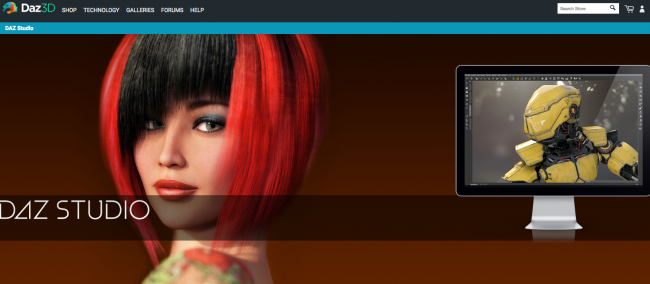
Daz is a 3D figure or modeling application. It helps to enable artists of all skill levels to create digital art. You can create all sorts of avatars and design elements without any hindrance. There is also a handy table which shows you what the tool offers. The best part about it is that it’s all free. Compared to a lot of paid alternatives, it can create incredible effects for free.
Pros
- Available for both Mac and Windows
- Great for 3D modeling
- Great for 3D animation and video
- Includes pre-built 3D models for purchase
- Free
Cons
- Not great for advanced users since they may find the basic controls limiting
Snapseed

Snapseed is designed for mobile devices. It’s available on both iOS and Android, and since it was bought by Google, its price has reduced to free. It used to be available for $4.99 before, but now that it’s free, it’s even more worth it.
There are about 29 tools and filters in the app, and it supports all sorts of file formats. However, the best support is for JPGs and DNGs. The customization on this app which allows for multiple layers is incredible. There is even a double exposure feature which allows artists to blend two photos together.
Pros
- Free
- Great basic controls
Cons
- Only made for mobile devices
- Only available on mobile OS
ArtStudio
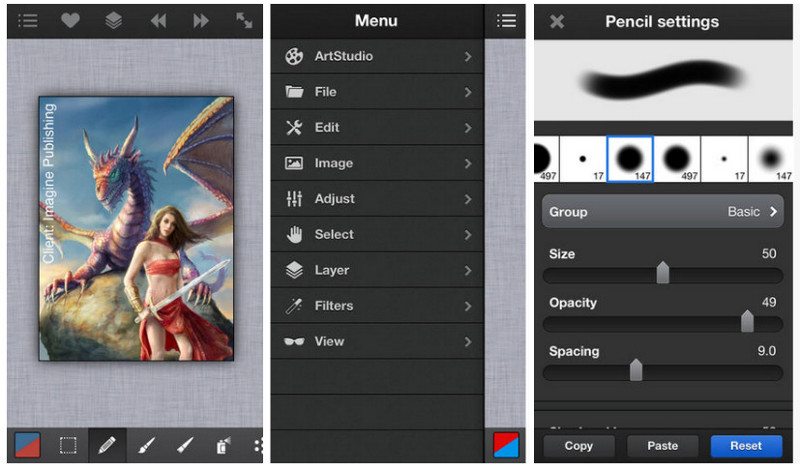
While it is considered a professional drawing and painting app, it’s one of the best graphic design tools for beginners. The breadth of ArtStudio’s tools and options makes it a great fit for novices and experts alike. You can edit photos, start with a blank canvas, and create works of art.
However, it’s only available for mobile OS. Hence, if you’re looking for a more desktop class version of this app, you’re out of luck. However, it works great on tablets.
Pros
- Available on all Mobile OS
- Great features for mobile use
- Free
Cons
- Not available on desktops
Gravit Designer

Gravit Designer is completely free, so that’s automatically a plus. However, it’s not bare bones. In fact, it’s a great graphic design software for beginners. It’s been created by a small team; and admittedly lacks a few powerhouse features available on Adobe software. However, you can still do about 90% of the things you do on Adobe. There is a pro version available, but as you could probably guess, that requires payment.
Pros
- Free
- Available on all major desktop OS and Chrome OS
- Great for beginners
Cons
- Pro version only available after you pay
Krita
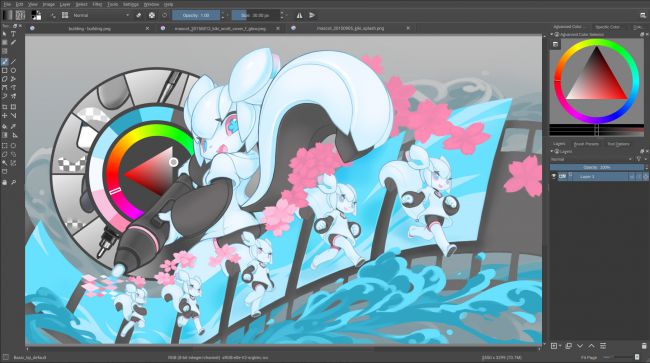
Krita may not be the ideal software for 3D modeling, but it’s certainly great for the graphic novel designer. It’s a program that you can use for free to design some of the best looking comics and graphic novels. Since its first release in 1999, it’s been in development. It includes a full suite of brushes which are suitable for all manner of work. There are a lot of plug-ins available.
Krita may be one of the best graphic design software around. This is because of the drawing aids it provides. There are brush stabilizers and vanishing points and smooth shapes; all designed for the beginner. Hence, you can polish your abilities on this great program for as long as you want.
Pros
- Available on all major Desktop OS
- Has great features to create images and graphic novels
- Brush stabilizers for shaky lines
- Completely free to use
- Created for the starving artist by other starving artists
Cons
- N/A
Sumo Paint

This is a browser based graphic design program. It has all the basic functionality that you would expect of a design program. However, since it’s browser based, it is definitely a little more stripped down than desktop class software. It can, however, work on all major desktop OS. However, you will need to download Adobe Flash Player to play it.
The standard tools are all included like brushes, pencils, shapes, text, cloning, gradients, etc.
Pros
- Great suite of basic controls for beginners
- Available on all major OS
- Can work on your browser
Cons
- Has pretty basic controls
- Requires Adobe Flash Player to run
Adobe Illustrator

Adobe Illustrator needs no introduction. If you want to build a base on any graphic design software, it’s this one. It’s considered the gold standard amongst many designers and is featured with the full Adobe suite. It specializes in vector graphic design and has access to a whole suite of plug-ins and tools.
PC magazine even rated it as one of the best vector drawing apps. However, know that you will have to pay a hefty price for it. If you just want the one app, you can pay $20.99 a month. However, it’s more economical to go for the entire suite for $52.99. That way you will get all the other software in the Adobe suite.
Pros
- Available on both Windows and Mac
- Considered the gold standard for graphic design
- For beginners and advanced users
Cons
- Costs a monthly fee to use without a one-time purchase
CorelDraw

CorelDraw, similar to Adobe Illustrator, is considered as one of the best graphic design software offerings. Hence, it tends to be pricey as well. You can get it for about $499 in a single purchase, or for $198 a year. It’s a good investment for advanced digital artists, but it’s only compatible with Windows. Hence, Mac OS users are a bit out of luck.
The price is also prohibitive for beginners. If you want to start out as a professional, that’s another matter entirely. However, it is a great all-in-one choice. Hence, if you’re looking to invest in a fully capable graphic design tool, this is a great choice.
Pros
- Fully featured suite for art tools
- Great alternative to Adobe Illustrator
Cons
- Pricey
- Available only for Windows
Pixlr Editor
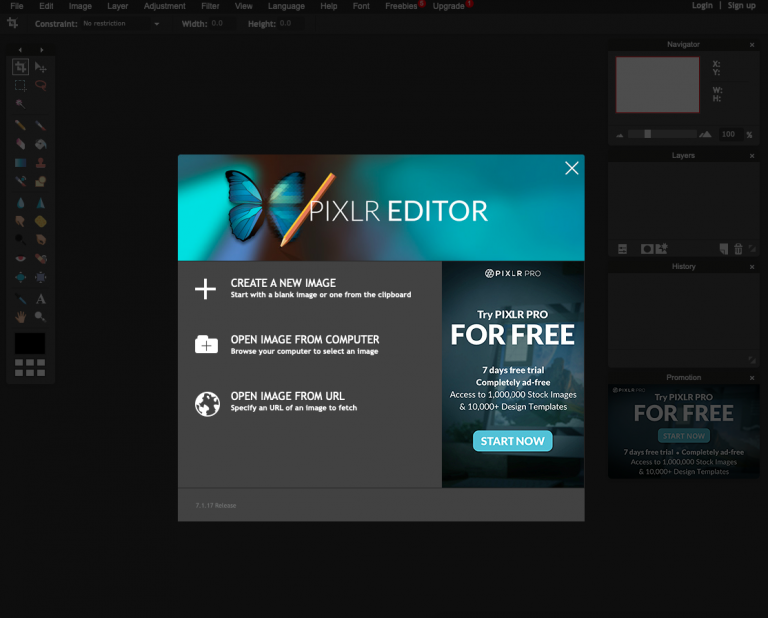
Pixlr Editor is the little brother to Pixlr. Similar to SVG-Edit, it’s also built for the internet. However, it can only function on your browser. It has browser based image and graphics tools for editing. It has all the trappings of conventional graphic design tools for beginners. There are brushes, cloning features, lasso, and layers. You can even crop and resize photos without having to leave the program. It’s great to use for those that don’t have powerful PCs.
However, since it is browser based, it’s one of the least powerful graphic design tools for beginners on this list. You can remove red-eye, whiten teeth, implement filters, etc. However, you won’t find the full featured tools that Pixlr offers you.
Pros
- Great UI for beginners
- Works on your browser
- Has all the trappings of a normal graphics design tool
- Works on all major OS and browsers
- Free
Cons
- Doesn’t have the full featured Pixlr tools
- Will not work as a full featured graphic design tool due to the bare bones design
This list of great graphic design software for beginners will help you get started on a path to become a digital artist. Just remember that, as with any great talent, you have to polish it. Hence, hard work and persistence is necessary here like in all pursuits. These tools, however, will make the process all the easier for you.

