
Free Top WordPress Training Tutorials
Last updated on July 3rd, 2024 at 07:55 am
Have plans to build a WordPress website? Congratulations!! You are choosing the best content management system.
You will not take much time or money for learning WordPress. You can do WordPress training on your own at your own pace.
A quick introduction to WordPress
WordPress is the most famous CMS. This system is tailored to meet the demands of every type of business apart from blogging. WordPress has attained immense popularity for unlimited themes and plugins.
In addition, this platform has the default Gutenberg Block Editor. Hence, you can develop a unique website easily and quickly. You can even employ sets of features that WordPress possesses.
There are lots of online resources from where you can learn all those tips and tricks. Today, we’ve enlisted some of the best online places to learn WordPress.
There are numerous online resources that offer free online courses. Some of those provide premium courses, while some offer both at the same time. For instance, Udemy is one of the leading platforms that offer various free and premium courses on its website.
Why must you go for WordPress training?
WordPress is the most powerful platform and powers almost 39% of websites. It has generated thousands of business opportunities for business owners across the globe.
Other than this, it allows the people to build communication, share ideas and stories, etc.
Numerous small and leading online stores use WooCommerce. It is the most popular eCommerce platform of WordPress.
WP 101

Being among my favorite courses in WordPress, WP 101 includes a forum that allows you to chat with people. You are, therefore, at liberty of asking any questions for you to understand a certain lesson. Additionally, you can easily view the free video lessons offered to help you identify whether the class is meant for you.
The simplicity of this interface offers a seamless flow such that you can never get lost on the stage you are in the course. You will also receive frequent email alerts that help to keep you on track. The courses are offered in video format, and if need be, occasional downloads are also offered. Indeed, you can learn anything, from how to manage comments, to understanding custom fields.
WPBeginner

This is a beginner-level resource for WordPress and enthusiasts. It comprehensively encompasses the learners with a blog, free video courses, as well as in-depth tutorials and guides. After you are signing up on a simple email form, you will freely access the video courses.
You can deeply learn the basics of WordPress using these courses, as they cover a vast variety of subjects. This includes dealing with web errors, creating a blog properly, adjusting your web site’s language and accessibility settings, as well as making your website multimedia friendly.
WP Apprentice
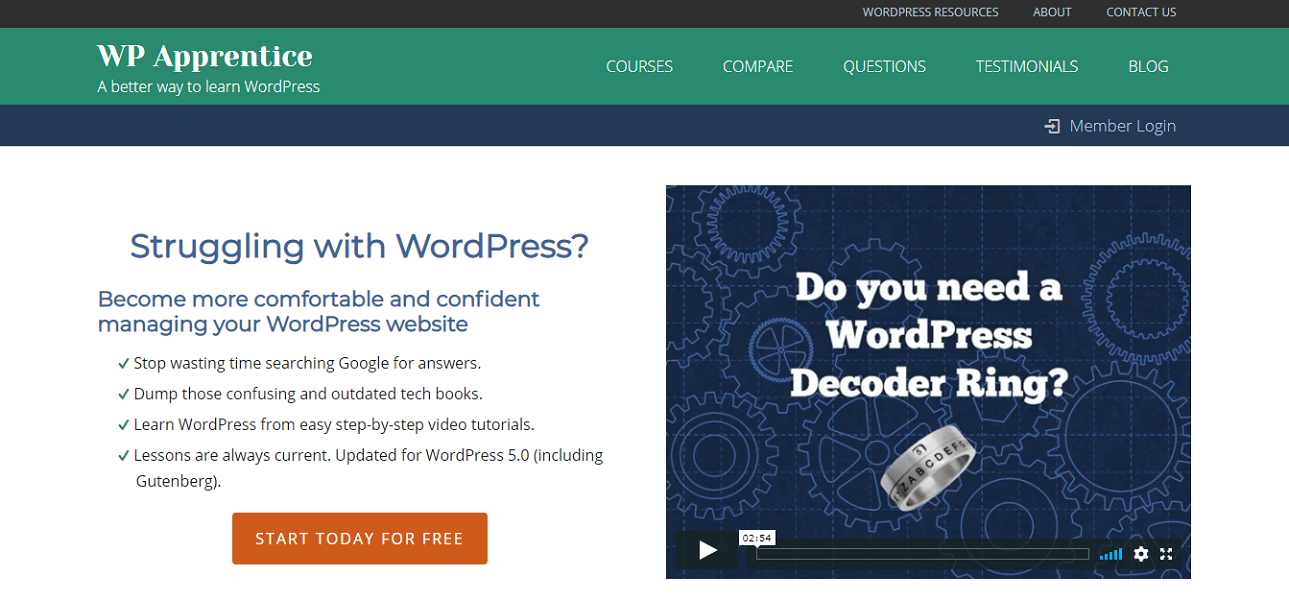
The WP Apprentice option offers three course choices, which offer videos and other training materials to improve your skills. The course WordPress choices range from beginner to advanced user. WP Apprentice option is unique in that plugins are suggested along every step of the way, while the plugins are intertwined with the courses.
There are several reasons as to why WP Apprentice is prominent among other options online. One being easy to learn managing your own WordPress website, build websites, and also offer tutorials on how to maintain these websites. You can also gain accessibility to an efficient platform, where you frequently get downloadable planning resources and worksheets.
WordPress.tv
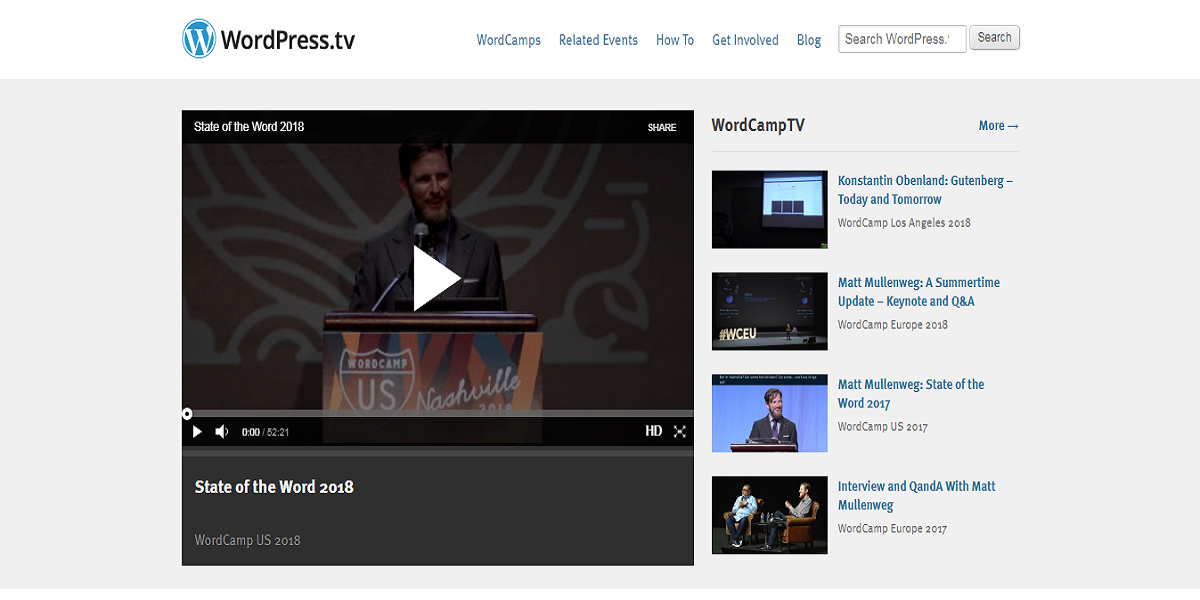
Although it doesn’t have a website that looks very professional, it features many free videos of classes in typical class settings. You may not get the community found in other options on our list, but it’s absolutely an awesome platform to access the free videos.
This interface allows you to sharpen our skills and help others as well. This is because after acquiring the WordPress platform, you can begin contributing to the website. They always welcome submission of high quality videos by new people.
WP Training Courses

The training here is quite a unique selection on WordPress. This is because you are assigned a certified instructor who leads you through every step so that you learn everything in time. In addition, classes get recorded as they proceed to allow you make any necessary references. Always remember to schedule for your classes to remain on track, as you are working with an instructor.
You can choose this option if you need your questions to be instantly answered, as the staff and support team are always available. You will get quality hands on experience as you build a website during your training.
WordPress Lessons
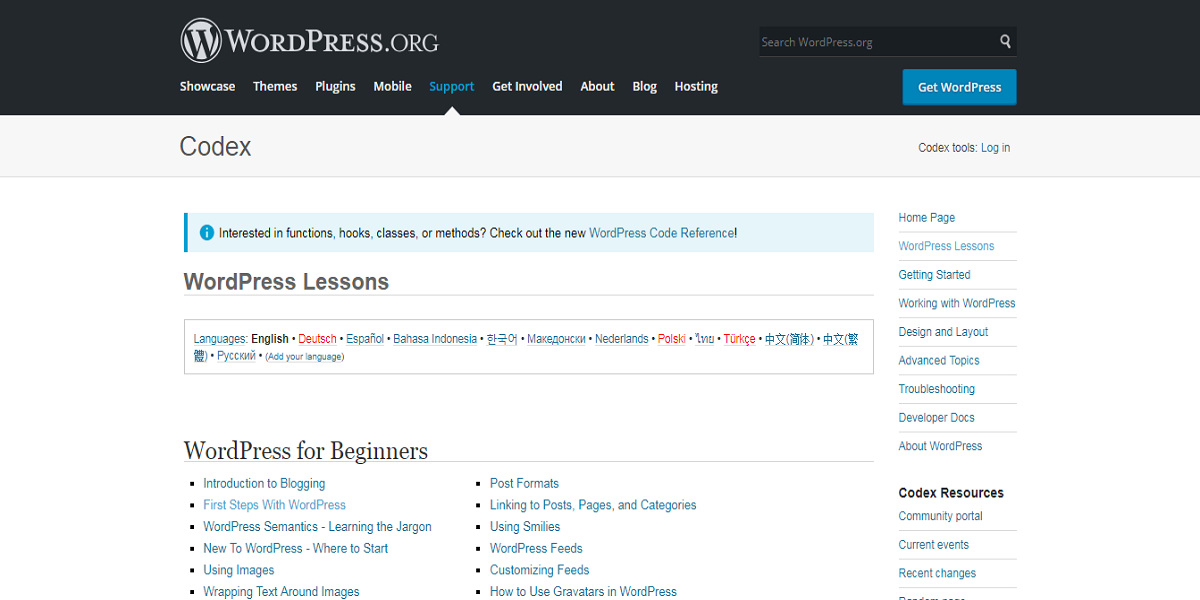
Here you will find perfectly composed tutorials. The WordPress folks definitely know they have prepared them perfectly so that you can look at topics such as dynamic menu highlighting and customizing feeds among others.
It is quite easy to navigate through the WordPress Lessons Website, which consists of a classic WordPress white, including several links that are clearly labelled. You can kick off with WordPress for Beginners and climb your way up the ladder to Website Development.
It also includes Lessons for WordPress Site Design as well as Theme Development.
WP Shout

This is a website which is run by enthusiasts of WordPress by producing frequent in-depth courses and tutorials. They entirely teach from their day’s job learning as WordPress Developers.
The course entails the core concepts WordPress that include theme development. It covers the most crucial concepts of WordPress theme development which are:
• The Template Hierarchy.
• Processing Posts With The Loop.
• Adding Functionality with Functions.php.
WPTuts by PsmegTV
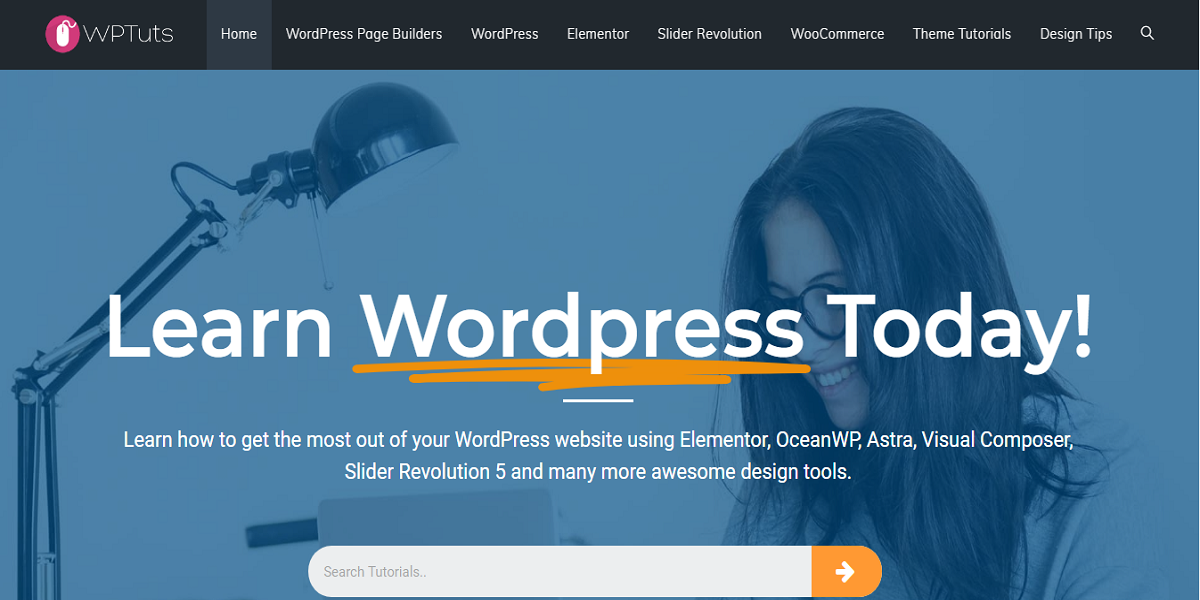
This is basically a slick YouTube channel of WordPress. It emphasizes on guides for several plugins such as WooCommerce and Page Builders. Currently, they have more than 31,000 subscribers. They provide many tutorial videos which include:
• WordPress videos for beginners.
• Tutorials for Elementary Visual Page Editor.
• Tutorials for Slider Revolution.
• Well updated tutorials for Visual Composer.
Udemy Complete WordPress Training for Beginners
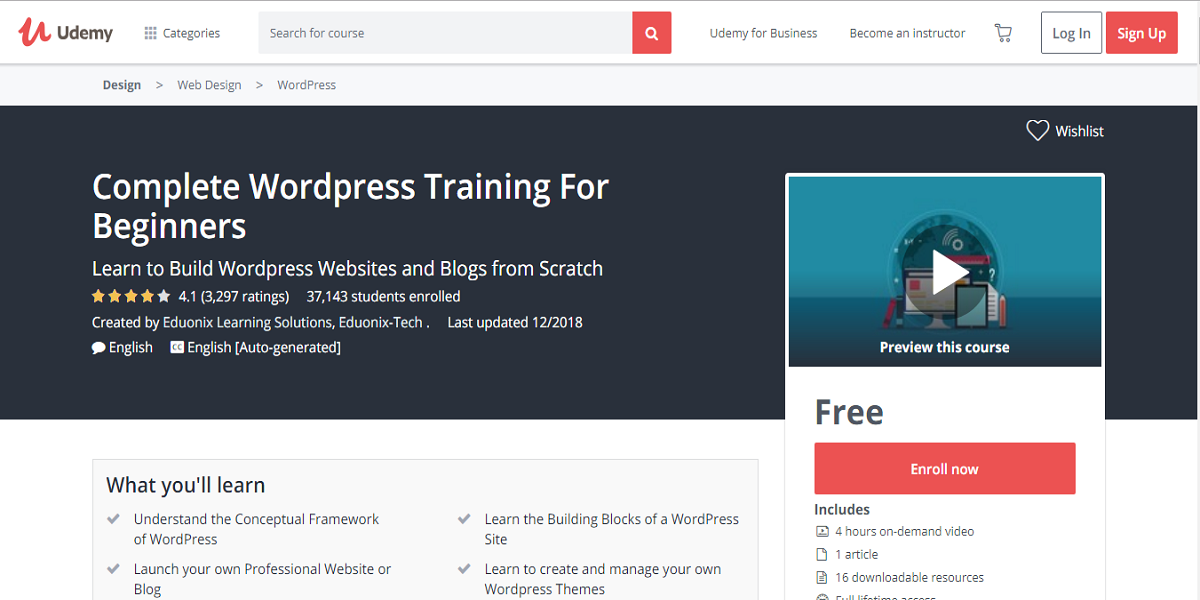
This is a comprehensive resource that is absolutely free of charge. It covers the basic principles of setting up a blog and website, while focusing on the bigger picture, giving details about how it works and the platform’s framework in general. Towards the end of the lesson, it includes additional information on how to use SEO in improving the ranking and visibility of your website.
WebsiteSetup.org
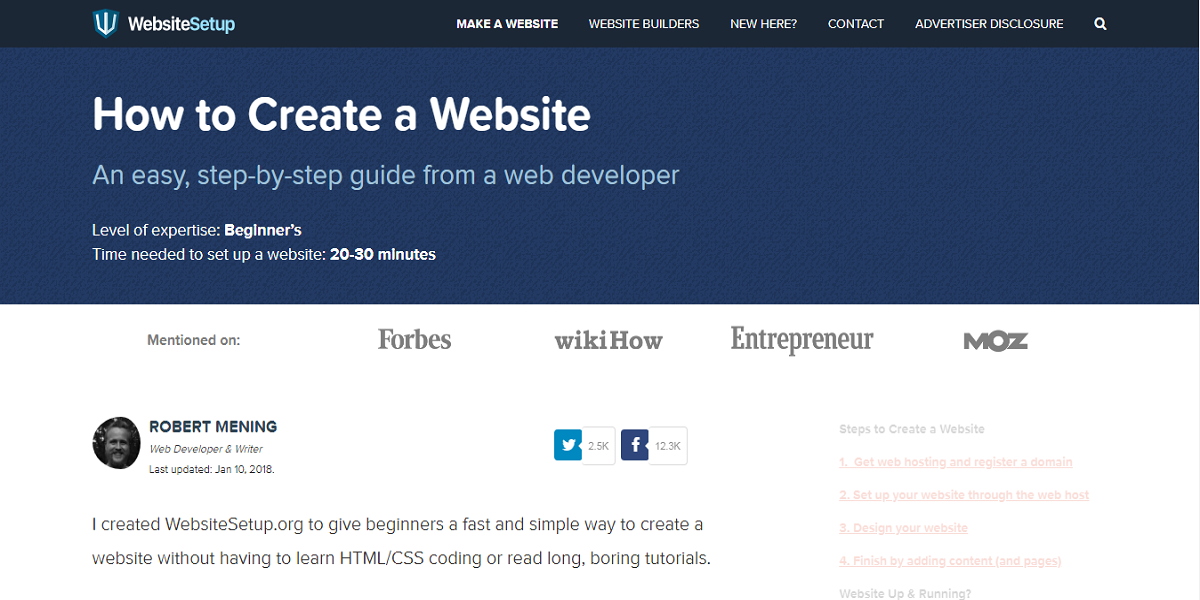
If you would like to create your own website, this is where you ought to be. It is a free source that offers seamless instructions, guides and articles to assist you in the entire set up. As an aspiring blogger, or business owner, you can now set up a website all by yourself. They provide a concise and precise set of topics that will help you understand and take up the entire management of your website.
Coursera
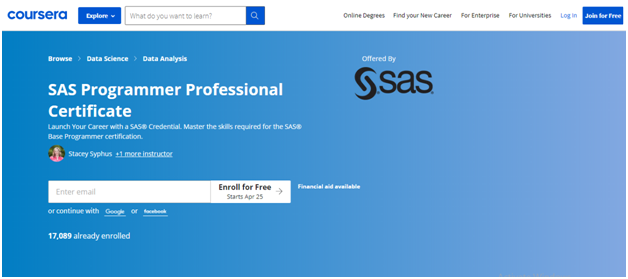
You can build a full-fledged WordPress using the A-Z tutorial of Coursera. This course includes everything, right from creating new websites to adding content.
They have short-term courses with simple instructions. In their guided project, your screen will split into two.
Don’t worry!! This is not for any chaos. On one screen you will receive the instructions while on the other you can practice.
Coursera Project Network offers free courses. Stacey Shanklin-Langford is the instructor of Coursera.
It is a 2-hour course for WordPress training. Hence, the best choice for those who want to quickly run their business online.
Lynda.com
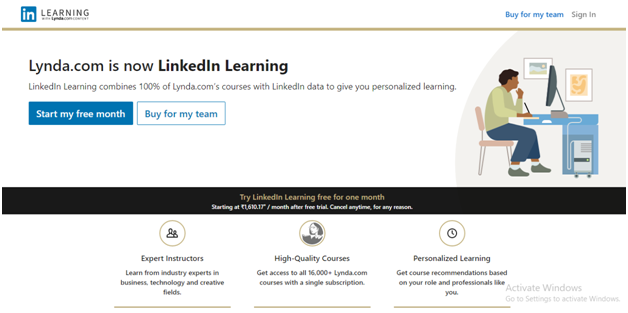
This WordPress training platform provides online courses. It covers almost all broad topics. Apart from WordPress training, it offers courses for photography, software development, design, etc. It does not matter if you have the skillset or not.
The courses on Lynda.com are classed by duration, authors, subjects, skill level, and learning types. You can learn WordPress through their video tutorials and practice quizzes. Once you complete your course you will get the certification.
It also offers offline viewing mode, video transcripts, and downloadable materials. This platform assists the users to personalize their learning experience. You will get optimal results with Lynda.com.
You can access this course for free for the first month. To maintain the membership, you need to pay $29.99/month. The subscription to Lynda.com is a great value for money. The reason is it has an extensive library of learning materials.
iThemes Training
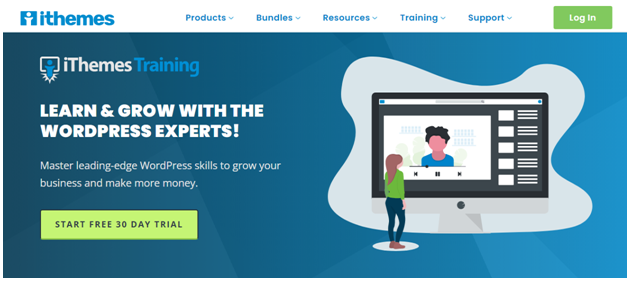
Another online place for WordPress training. You can learn WordPress with incredible informative webinars. In these webinars, training materials are included to learn WordPress from scratch.
You need to purchase their membership to enroll for webinars. In their membership plan, you will get options of video download to learn WordPress. Hence, you start your training anywhere and any time.
iThemes Training even offers live sessions for WordPress training. The training presenters and instructors will give you direct feedback. Hence, considered one of the best sites to learn WordPress.
This course also has an extensive library for WordPress training. Hence, you can check the annual WordPress developer course.
Envato Tuts+
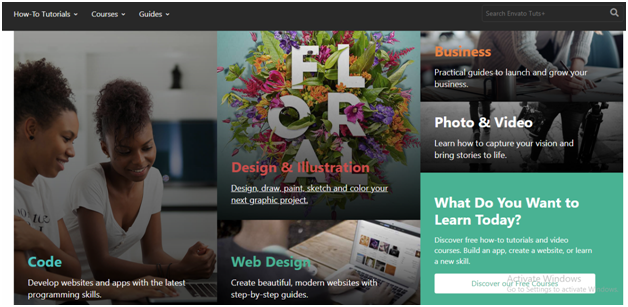
This course is great if you want to develop an eCommerce website for small businesses. It will allow you to learn how to use free plugins or WooCommerce to develop online stores.
Within 1.5 Hours, you will learn all the basics for setting up the WooCommerce store. This course also helps you to add as well as manage the extensions and products. The instructor of Envato Tuts+ is Rachel McCollin. She has authored three books and has extensive years of experience as a web developer.
Envato Tuts+ is the best beginner-level course to learn WordPress. So, a great option for those who do not have exposure to building an online store through WooCommerce. It is available for free.
Skillshare
Skillshare shares WordPress Academy. It is a beginner-level course to learn WordPress. Almost 84 lessons are enclosed in the course. It gives 8.5 hours of video content.
In addition, you will also get practical tutorials. You can get WordPress training regarding themes, files, Gutenberg editor, widgets, etc.
Skillshare even covers the WordPress Multisite. You can develop 3 custom WordPress sites as the project. This you have to do during the course. Hence, you do regular practice of the lessons you have taken.
Chris Dixon takes the lesson. He is the top-rated teacher and web developer at Skillshare. You can only use the premium plans. This means you need to have the subscription plan of Skillshare to access it.


