
Getting Spam Emails from Your WordPress Website? How to Fix Them
Introduction
Spam emails are a common issue for WordPress site owners. You may notice fake inquiries, random newsletter signups, or comment spam showing up daily. These unwanted messages waste your time and can even harm your website.
Spam hurts your brand. It can also slow down your site and reduce trust. Worst of all, real emails may land in the spam folder, costing you leads or sales.
The good news is you can stop spam on your WordPress site. This blog post will walk you through the process of resolving this problem. From contact form protection to email authentication, we’ll cover it all.
We’ll also explore the best plugins to stop spam and improve your site’s email delivery. Let’s begin by understanding where this spam is coming from and how it reaches your inbox.
Why Getting Spam Emails from My WordPress Website?
Your WordPress site is an easy target for spam bots. These bots scan millions of websites daily. They look for forms, comments, or emails they can abuse.
Here’s why spam can be coming to your website:
- Your contact forms lack basic spam protection.
- Newsletter signup forms are open to all users.
- The comment section does not have spam filters.
- Your email system is not properly configured.
- You haven’t set up email verification tools.
If your site lacks these defenses, spam bots can attack easily. Also, if your hosting or email setup is weak, even real emails may end up in the spam folder.
This problem can grow fast if not fixed early.
Common Areas Where Spam Appears on WordPress Sites
Spam can show up in more than one place on your WordPress site. Below are the most common spam entry points:
Contact Forms
Spam bots often use contact forms to send junk messages. These forms are open by default and often lack protection. Bots submit fake names, emails, and even links.
Your contact form is at risk if it lacks a spam filter or CAPTCHA. This is a big reason for spam emails from WordPress sites.
Newsletter Sign-Up Forms
Your email list can become a mess if spam bots sign up. They often use fake or stolen emails in signup forms. This can cause:
- High bounce rates in your email campaigns
- Low open rates
- Risk of getting flagged by email service providers
To protect your newsletter, you need form validation and spam control.
Comments Section
WordPress blogs often get hit with spam comments. These comments may include:
- Links to unrelated or harmful websites
- Fake names and emails
- Repeated text for SEO scams
If comments are not filtered, they clutter your blog and damage SEO. Too much spam can even slow down your site.
Actionable Solutions to Stop WordPress Spam
With the correct actions, you can prevent spam on your WordPress website. To fix it, you don’t have to be an expert in technology. Before spam hits your email, it can be blocked using certain tools and methods.
In this part, we will go through proven ways to stop spam. These solutions protect your contact forms, comments, and newsletter signups. You’ll also learn about the best plugins to help you get the job done.
Use Honeypot Fields for Stealth Protection
A honeypot is a form’s hidden field. Actual users are unable to view it. However, spam bots will fill it up and expose themselves.
When a bot completes the hidden field, the form knows it’s fake. It blocks the submission without affecting the real user.
Most form builders like WPForms offer honeypot fields. All you have to do is turn it on in the settings.
Why use a honeypot field?
- No visual challenge for users
- Stops many automated bots
- Works silently in the background
This is among the simplest methods for preventing form spam.
Enable CAPTCHA or reCAPTCHA on All Forms
CAPTCHA challenges are another strong layer of defense. They block bots by asking users to pass a small test.
Google reCAPTCHA is the most popular option. You’ve likely seen it before. It asks users to check a box or identify objects in images.
The majority of WordPress form plugins allow:
- reCAPTCHA v2 (“I’m not a robot” checkbox)
- reCAPTCHA v3 (runs in the background with no challenge)
Benefits of using CAPTCHA:
- Filters out bots
- Stops bulk submissions
- Easy to set up in WPForms, Contact Form 7, etc.
Use it along with honeypots for strong spam protection.
Best Plugins to Prevent Spam in WordPress
Using plugins is a smart and effective way to block spam. Below are some of the best tools you can rely on.
- CleanTalk Anti-Spam
CleanTalk is a powerful spam filter plugin. It works in the background and blocks spam before it reaches you.
- Works with contact forms, comment forms, and sign-up pages
- No CAPTCHA needed
- Cloud-based and lightweight
- Akismet Anti-Spam
The same team that created WordPress also created Akismet. It is great for blocking spam comments.
- Filters spam using a smart database
- Automatically removes spammy comments
- Free for personal blogs
Best for: WordPress comment spam protection
- WP Mail SMTP
This plugin helps fix email delivery issues. It connects WordPress to a proper SMTP service.
- Makes sure emails from forms don’t go to spam
- Supports Gmail, SendGrid, Mailgun, and others
- Easy to configure
- Antispam Bee
Antispam Bee is a free plugin that prioritizes privacy. It’s ideal for sites in the EU.
- Blocks spam without sending data to third parties
- Supports comment filtering
- Easy to install and manage
Great alternative to Akismet
- WPForms (With Built-In Spam Tools)
WPForms is more than a form builder. It includes:
- Honeypot fields
- reCAPTCHA/hCaptcha support
- Email field verification
It helps prevent spam before it even starts.
- Email Encoder Bundle
Bots often scrape visible emails from your site. This plugin hides your emails using code.
- Protects email addresses on your pages
- Stops email scraping bots
- Keeps your contact info safe
Using these tools together gives your site strong protection. Spam may be prevented without degrading user experience.
Fixing WordPress Emails Going to Spam
Spam isn’t always about what you receive. Sometimes, it’s about what your users don’t. Many WordPress site owners face a major issue—emails sent from their site go to the spam folder.
This happens even when the message is valid, like a contact form entry or an order email. The way the email is sent, not the content, is the problem.
Let’s walk through how to fix this problem and improve email deliverability.
Use WP Mail SMTP Plugin
WordPress does not send emails like a regular mail service. Instead, it uses the PHP mail function, which many servers block or mark as spam.
The WP Mail SMTP plugin is useful in this situation. It lets WordPress use real email servers to send messages.
Benefits of using WP Mail SMTP:
- Emails are authenticated properly
- Helps ensure your emails reach the inbox instead of the spam folder.
- Works with Gmail, Outlook, SendGrid, Mailgun, and more
How to set it up:
- Install the WP Mail SMTP plugin and turn it on.
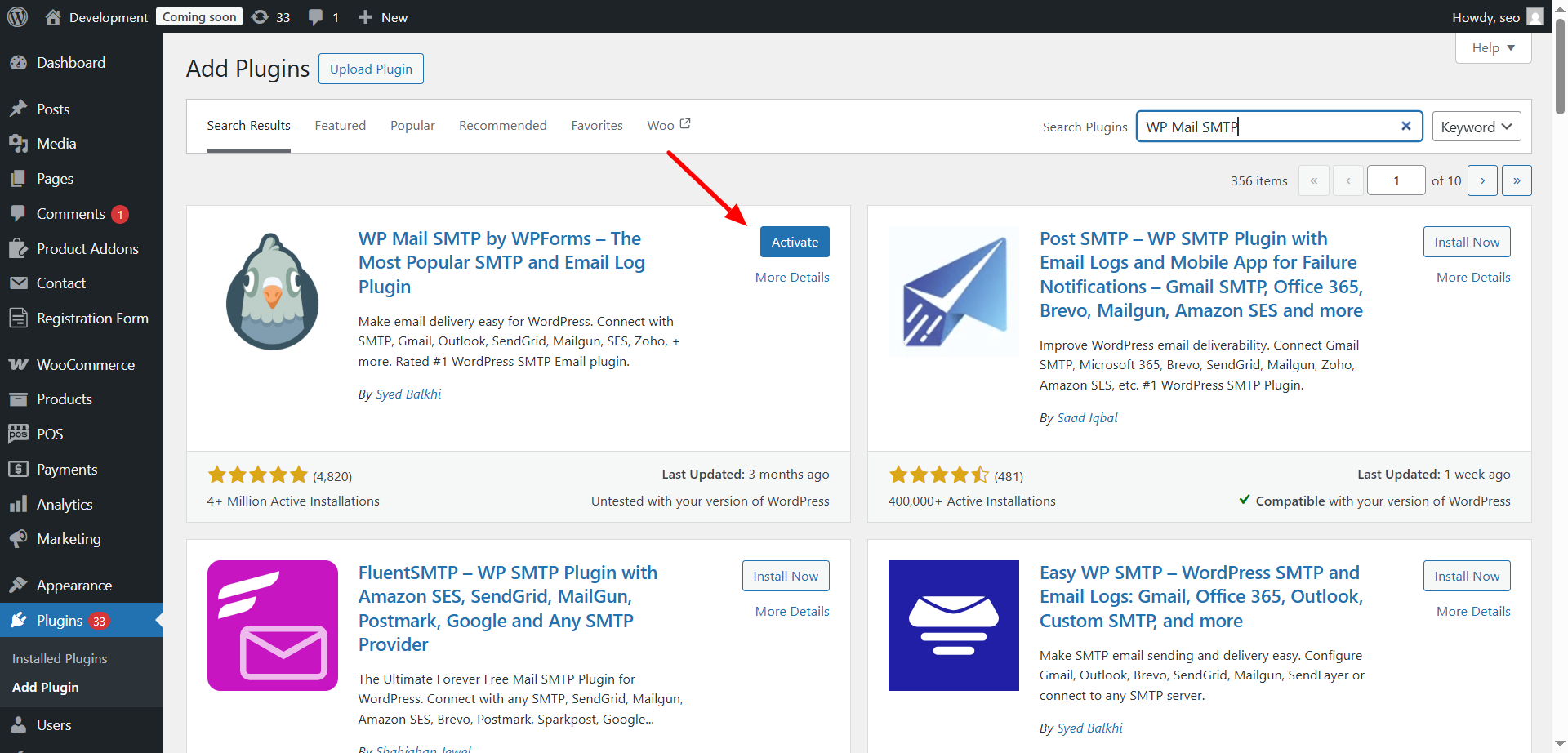
- Choose a mailer service like Gmail or SendGrid.
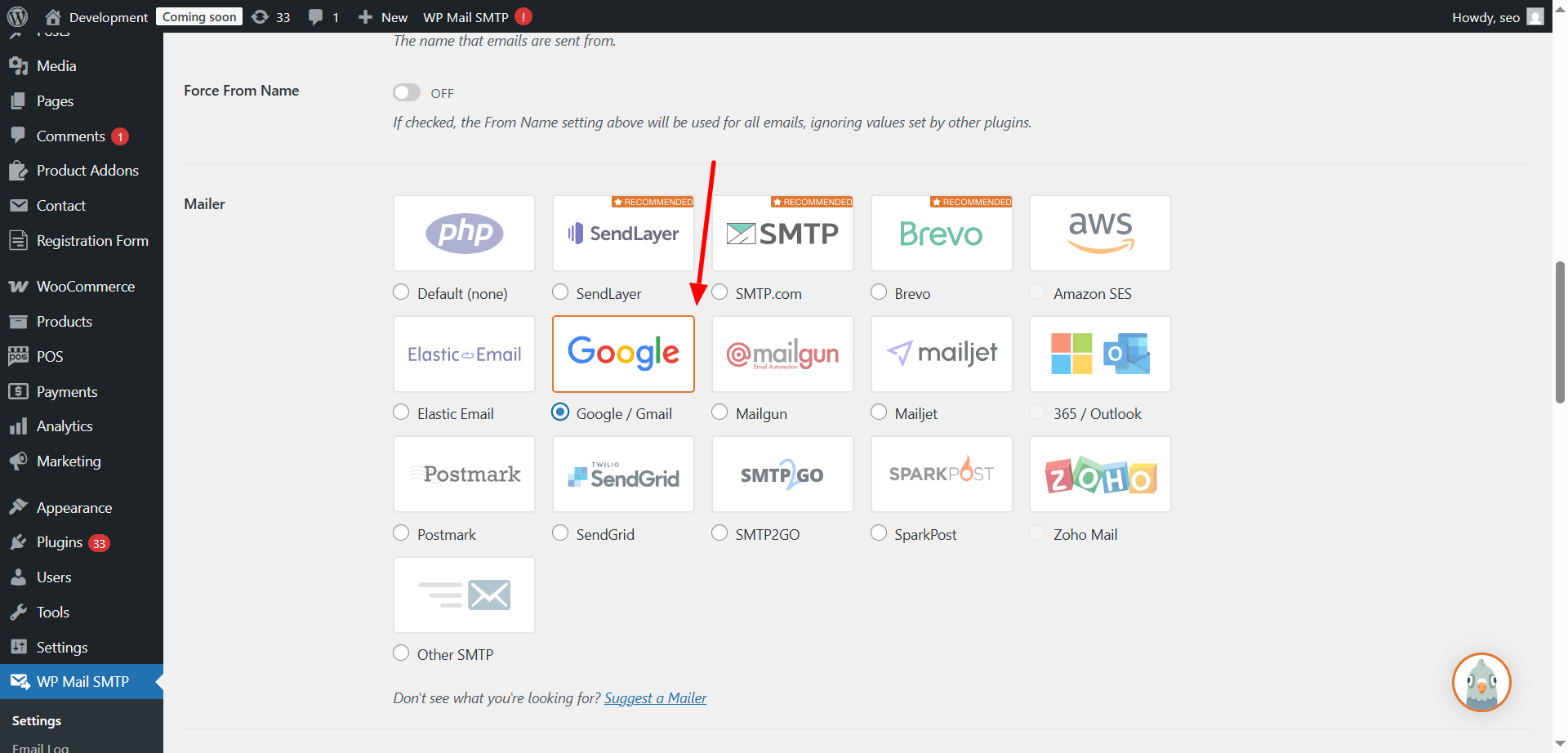
- Follow the setup instructions for the plugin step-by-step.
- To make sure it works, send a test email.
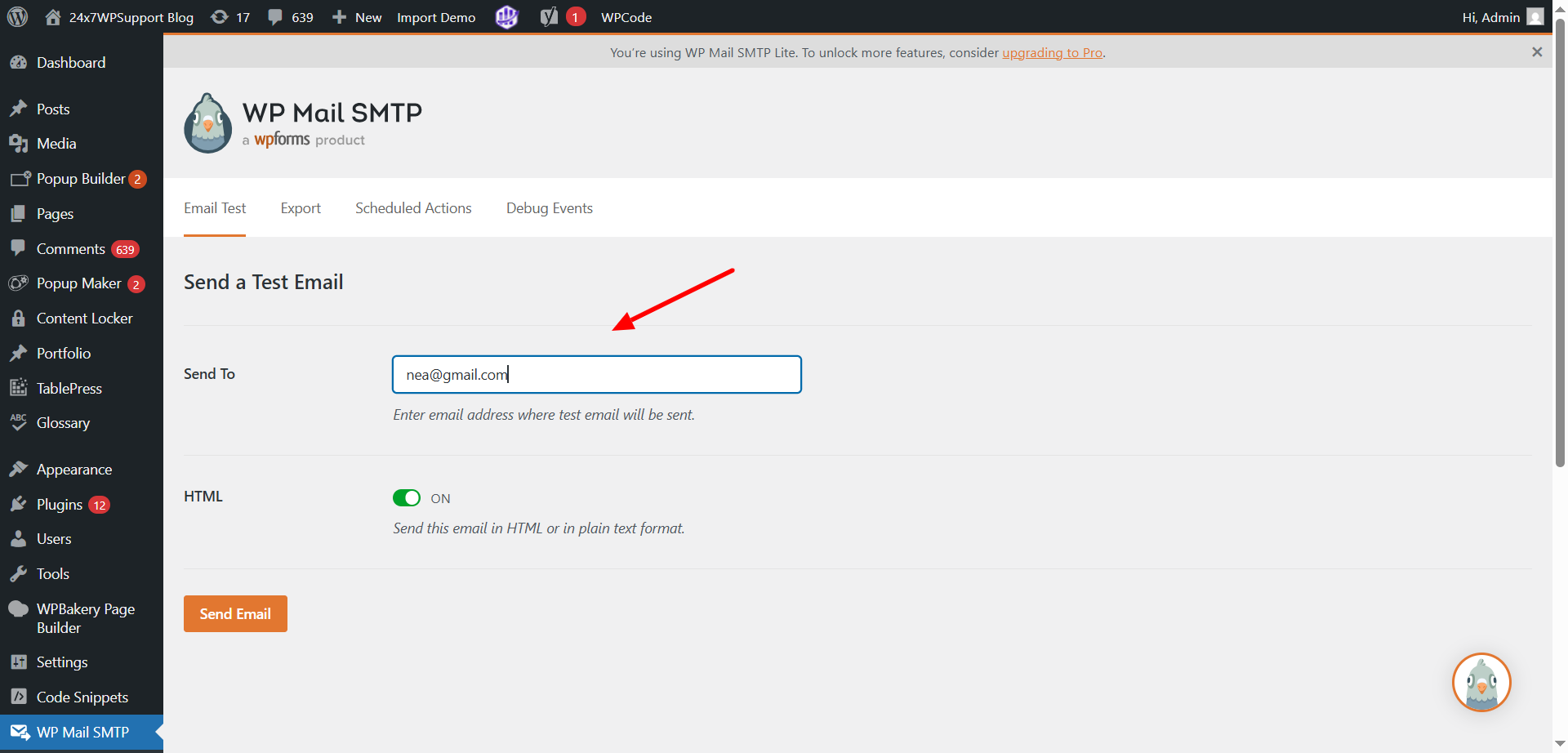
Once set, your contact form emails should no longer go to spam.
Configure SPF, DKIM, and DMARC Records
Even with SMTP, email providers like Gmail or Yahoo may still question your emails. They need proof that your domain is allowed to send emails.
SPF, DKIM, and DMARC data are useful in this situation. These are DNS settings that validate your domain’s emails.
- SPF (Sender Policy Framework):
Provides information to email servers about which IP addresses are permitted to send emails on your domain. - DKIM (DomainKeys Identified Mail):
Attaches a digital signature to confirm the email wasn’t modified after sending. - DMARC (Domain-based Message Authentication):
Instructs recipient servers on what to do in the event that DKIM or SPF checks miss.
Steps to configure:
- Access your DNS manager or hosting control panel.
- Add the correct SPF, DKIM, and DMARC records (check with your mail provider).
- A few hours will pass before the adjustments take effect.
- Test your email using tools like MXToolbox or Mail Tester.
These records help your emails avoid the spam folder and improve trust.
Bonus Tip: Protect Email Addresses from Scraping Bots
Spammers don’t just use forms. They also scan your site for visible email addresses. Once found, those emails can be flooded with junk mail.
To prevent this, use an email encoder plugin. It hides your email addresses in the code but keeps them visible to humans.
Benefits:
- Stops bots from stealing your contact email
- Keeps your inbox clean
- Works with shortcodes or automatic encoding
Recommended Plugin: Email Encoder Bundle by WPWhiteSecurity
Conclusion
Spam can damage your site’s trust, speed, and email reliability. It can hide essential messages in your spam folder and turn away legitimate users. Stopping it isn’t just about blocking junk—it’s about keeping your website safe and professional.
Each WordPress website is unique. What suits one person could not suit another. You need a custom setup that fits your theme, plugins, and hosting. But setting up spam protection can be confusing if you’re not technical.
That’s where expert help makes a difference.
At 24x7WPsupport, our WordPress experts are always ready to assist. Whether you’re dealing with spam, broken forms, or email issues—we’ve got you covered. We can install the best tools, set up email authentication, and clean your site from spam risks.
Don’t let spam slow down your site or harm your brand.
👉 Contact 24x7WPsupport now for instant help. We’re available 24/7 to secure and optimize your WordPress website. Fast, friendly, and trusted by thousands.



